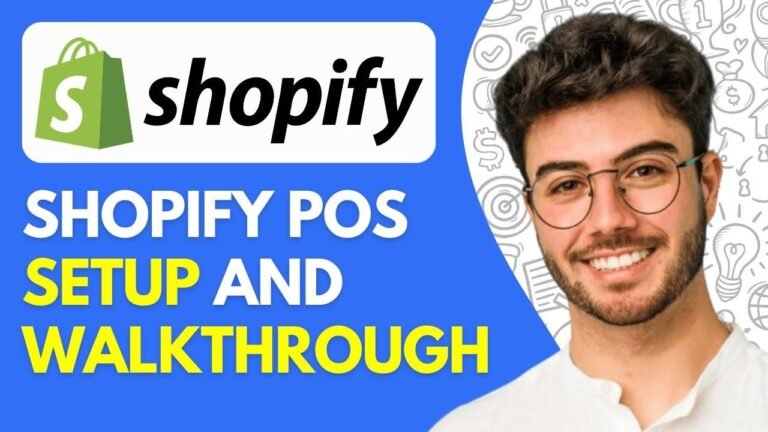Adding Shopay in Shopify is as easy as pie! Just switch your region to the United States or the United Kingdom, activate Shopify payments, fill in the necessary details, and boom! You’re all set to enjoy the best checkout features with Shopay. It’s like unlocking a treasure chest of payment options! 💰🎉
🛒 Introduction
In this video, we will discuss how to add Shopay to your Shopify store. We will walk you through the process step by step, so you can start using Shopay for your online business.
Switching Regions for Shopify Payments
When adding Shopay to your Shopify store, it’s important to note that the availability of Shopify Payments may vary depending on your region. If you encounter any issues with accessing Shopify Payments, you can switch your region to the United States or the United Kingdom to ensure that you have access to this feature.
"Switching to the United States or the United Kingdom is the safest option to enable Shopify Payments."
Activating Shopify Payments
Once you have switched your region, you can proceed to activate Shopify Payments. This will prompt you to fill in your details, including your address, date of birth, industry information, and phone number. It’s crucial to ensure that all the details you provide are accurate to avoid any potential issues during the verification process.
| Required Information |
|---|
| Social Security Code |
| Address |
| Date of Birth |
| Industry Details |
| Phone Number |
Verifying Your Details
After submitting your information, Shopify will verify the details you have provided. It’s essential to double-check that all the information is correct to prevent any complications. Additionally, you may be required to provide documents for further verification.
"Accuracy is key when submitting your details for verification. Double-check everything to avoid potential issues."
📝 Adding Bank Account Information
Once your details have been verified, you will need to add your bank account information to enable payouts. Shopify Payments offers a Shopify Balance Account, with funds available in three business days. This account will be used for processing payments and managing your finances.
| Payout Account Details |
|---|
| Bank Account Information |
| Verification Documents |
Selecting Shopay as a Payment Option
When setting up Shopify Payments, you will have the option to choose Shopay as one of your payment providers. Shopay offers a seamless checkout experience and additional features to enhance the customer experience.
"Shopay provides the best checkout features and a user-friendly interface for your customers."
Conclusion
By following these steps, you can successfully add Shopay to your Shopify store and start utilizing its benefits. We hope this guide has been helpful, and we look forward to seeing you in our next video. Goodbye for now!
Key Takeaways
- Switching to the United States or the United Kingdom can enable Shopify Payments.
- Accurate details are essential for the verification process.
- Shopay offers a user-friendly checkout experience for customers.
FAQ
Q: Can I use Shopay without activating Shopify Payments?
A: No, Shopay is integrated with Shopify Payments and requires activation to be used effectively.
Q: Are there any additional fees for using Shopay?
A: Shopay is included as part of Shopify Payments, and standard transaction fees apply.
Q: Can I customize the appearance of Shopay on my store?
A: Yes, you can customize the look and feel of Shopay to match your brand’s aesthetic.
Q: How long does it take to verify my details for Shopify Payments?
A: The verification process typically takes a few business days to complete.