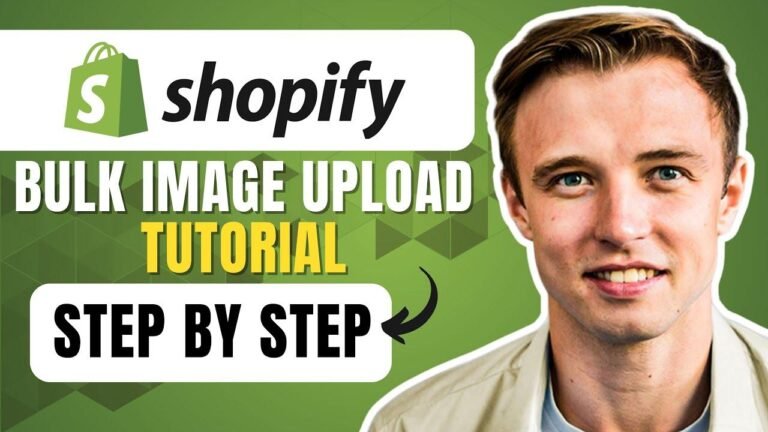🍞 Want stylish breadcrumbs for your Shopify store without using any app? Follow this tutorial! Copy & paste the provided code, customize features like icon, delimiter, color scheme, and more. Highlight visited pages, enable/disable on specific pages easily. Plus, check out our other tutorials for more awesome features! Easy peasy!
How to Add Breadcrumbs in Shopify Without Using an App 🛒
Breadcrumbs are a crucial navigational element for any online store, providing users with a clear path back to previous pages. In this tutorial, we’ll explore how to seamlessly integrate breadcrumbs into your Shopify store without relying on any third-party apps. Follow along as we break down the process step by step.
Why Breadcrumbs Matter 🌟
Breadcrumbs enhance user experience by improving site navigation and helping visitors understand their current location within your store. By adding breadcrumbs, you can streamline the browsing experience and increase customer engagement.
Key Takeaways 🚀
Before diving into the tutorial, let’s highlight some key points:
- Breadcrumbs offer valuable navigation cues for users.
- They contribute to a more intuitive browsing experience.
- Adding breadcrumbs can enhance the overall usability of your Shopify store.
Step 1: Installing the Dawn Theme 🔧
First, navigate to the backend of your Shopify store and select the "Online Store" section. Install the latest version of the Dawn theme, ensuring you have access to the most up-to-date features and functionality.
Step 2: Editing the Code 🖥️
Access the code editor within your theme settings and create a new section named "Breadcrumb." Replace the existing code with the provided snippet, which you can find in the description below the video. This code will generate the breadcrumbs on your store’s pages.
Step 3: Integration with Theme 🔗
Once you’ve saved the changes to the code, locate the "theme.liquid" file and add a small piece of code below the header section. This code snippet includes the newly created breadcrumb section into your theme’s layout.
Step 4: Customization Options 🎨
Navigate to the theme customization settings and enable the breadcrumb navigation feature. From here, you can customize the appearance, color scheme, and placement of the breadcrumbs to align with your store’s branding and design preferences.
Step 5: Finalizing Setup 🏁
After configuring the breadcrumb settings to your liking, save your changes and preview the updated layout. Verify that the breadcrumbs are displaying correctly on your product pages and collection pages.
Additional Resources 📚
Explore our YouTube channel for more tutorials and customization guides to enhance your Shopify store’s functionality. From transparent headers to autoplay video sections, discover a range of valuable resources to elevate your online presence.
Conclusion 🌟
By following these simple steps, you can effortlessly integrate breadcrumbs into your Shopify store, enhancing navigation and improving user experience. Empower your customers to navigate your store with ease and clarity, ultimately driving engagement and conversions.
🚀 Take Your Shopify Store to the Next Level!
Subscribe to our channel for more insightful tutorials and tips on optimizing your Shopify store for success. Stay tuned for our next video, packed with valuable insights and actionable strategies to elevate your e-commerce game.
Pro Tip: Sign up for our exclusive offer using the link in the description to access Shopify for just $1 per month and kickstart your online business journey today!
FAQ 🤔
Q: Can I customize the appearance of the breadcrumbs?
A: Yes, you can adjust the color scheme, delimiter icon, and other styling elements to match your store’s branding.
Q: Will breadcrumbs improve my store’s SEO?
A: While breadcrumbs primarily enhance user experience, they can indirectly benefit SEO by providing search engines with additional context about your site’s structure.
Q: Can I enable breadcrumbs on specific pages only?
A: Absolutely! You have the flexibility to enable or disable breadcrumbs on specific pages, such as product pages or collection pages, based on your preferences.
Q: Is it necessary to install a third-party app for breadcrumbs?
A: No, you can seamlessly add breadcrumbs to your Shopify store using the built-in functionality provided by the Dawn theme.
Q: Are breadcrumbs mobile-friendly?
A: Yes, breadcrumbs are designed to be responsive and adapt to various screen sizes, ensuring a consistent browsing experience across devices.
In conclusion, integrating breadcrumbs into your Shopify store is a simple yet effective way to enhance user navigation and improve overall usability. Follow the steps outlined in this tutorial to effortlessly incorporate breadcrumbs into your store’s design, empowering your customers to explore with ease. Unlock the full potential of your e-commerce store and elevate your online presence today!