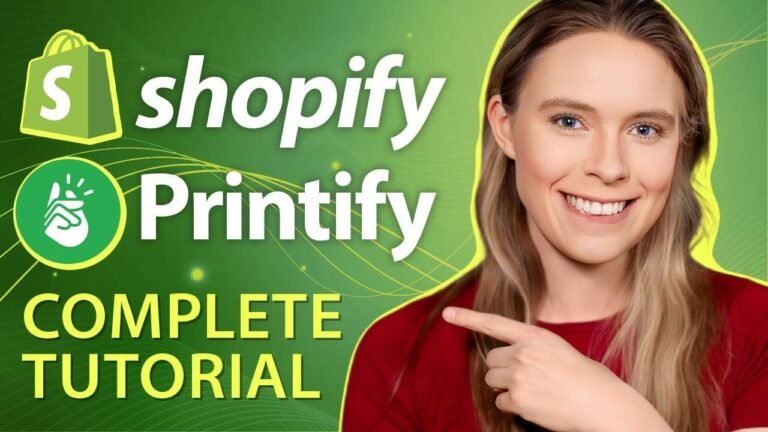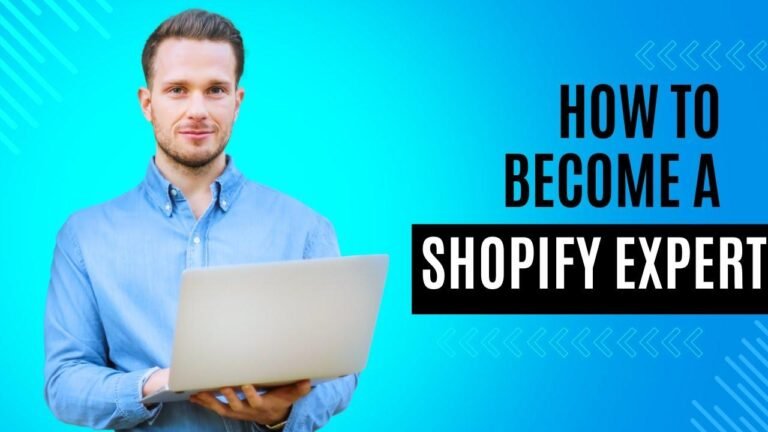Sending custom invoices in Shopify is like adding a personal touch to your business. It’s not just about the products, it’s about the customized orders, bulk discounts, and special services you provide. With the right tools, you can create invoices that reflect the uniqueness of each order and make a lasting impression on your customers.🛍️📄
Understanding Custom Invoices in Shopify 📝
In this video, we’ll explore the process of sending custom invoices in Shopify. Custom invoices differ from standard orders as they may include bulk orders, special discounts, and product customizations. While it may seem like there is no direct feature in Shopify to send out custom invoices, there is a simple option available.
Creating Custom Invoices in Shopify 💼
To get started, navigate to the "Orders" section and click on "Create Order" on the top right. This is where you can add items, including pre-existing products from your store or custom items tailored to the specific order.
| Action | Description |
|---|---|
| Add Items | Choose pre-existing or create custom items |
| Add Discounts | Apply special discounts to bulk orders |
| Add Delivery | Include additional shipping or delivery fees |
| Payment Due | Set payment terms and fulfillment date |
| Add Notes | Provide specific details for the custom order |
| Add Customer | Enter customer details and create the order |
Managing Payment and Fulfillment 📦
Once the order details are set, you can manage the expected payment method and fulfillment options. This includes setting up automatic payment fulfillment reminders for the customer.
Note: Custom invoices provide a transparent breakdown of special discounts, shipping costs, and order details.
| Fulfillment Options | Description |
|---|---|
| Automatic Reminders | Set up reminders for payment fulfillment |
| Standard Invoicing | Send standard email invoices to customers |
Enhancing Invoices with Order Printer Pro 🖨️
To elevate the quality of your invoices, you can utilize the "Order Printer Pro" app available in the Shopify App Store. This app allows you to generate customized invoices, packing slips, return forms, and more.
Using Order Printer Pro 📄
By downloading and using the Order Printer Pro app, you can create and print customized invoices, packing slips, and other order-related documents. This enhances the overall presentation of your invoices and provides a professional touch to your customer interactions.
| Benefits of Order Printer Pro | Description |
|---|---|
| Customized Invoices | Create personalized invoices with detailed order information |
| Professional Presentation | Enhance the visual appeal of your order-related documents |
Conclusion 🌟
Sending custom invoices in Shopify is a seamless process that allows businesses to cater to bulk orders, special discounts, and product customizations. By leveraging the features within Shopify and utilizing apps like Order Printer Pro, businesses can ensure a professional and transparent invoicing experience for their customers.
Key Takeaways:
- Custom invoices cater to bulk orders, special discounts, and product customizations.
- Utilize the Order Printer Pro app to enhance the quality of your invoices and order-related documents.
FAQ 🤔
Q: Can I add custom discounts to bulk orders in Shopify?
A: Yes, Shopify allows you to apply custom discounts to bulk orders, providing flexibility in pricing for specific customer requirements.
Q: How can I improve the visual appeal of my Shopify invoices?
A: By using the Order Printer Pro app, you can create customized invoices with detailed order information, enhancing the overall presentation of your invoices.
Your Feedback Matters! 📩
We hope you found this guide helpful. If you have any questions or queries, feel free to leave them in the comments below. Don’t forget to like and subscribe to our YouTube channel for more insightful content!