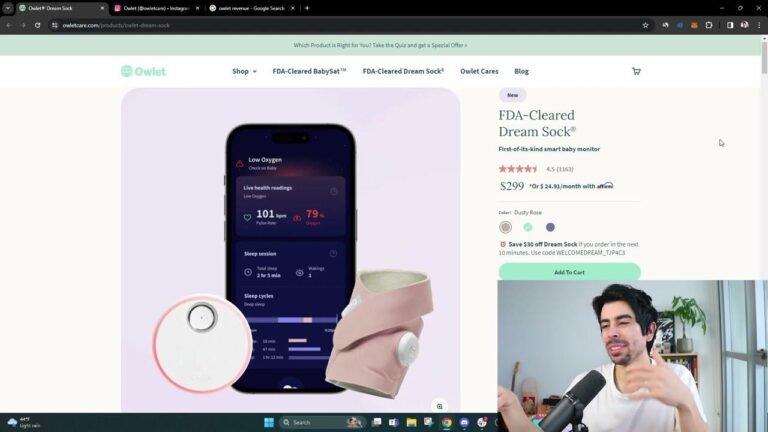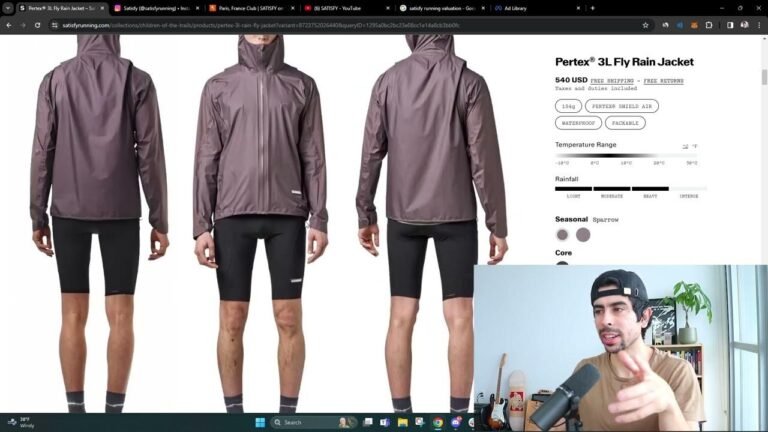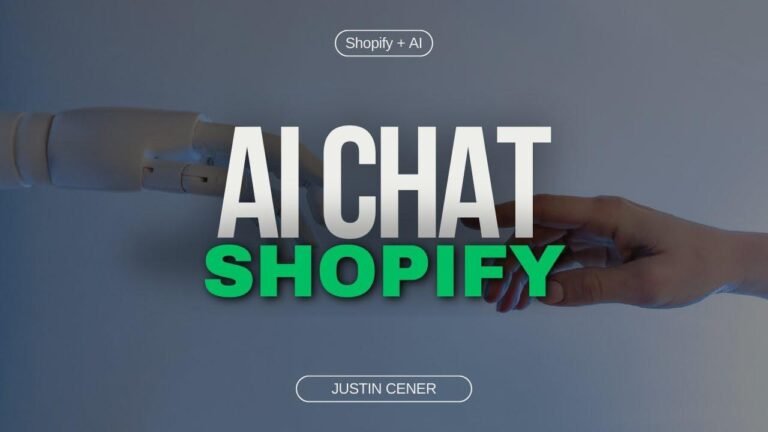"Shopify SEO is like a treasure hunt for breadcrumbs! Forget the basic Shopify default breadcrumbs, my solution allows you to create multi-level, customizable breadcrumbs with manual control for product pages and collections. No need to hire a developer, just grab this section for $30 and avoid monthly Shopify app fees. It’s a game-changer for SEO and user experience! Check it out now! 💰🔍"
Introduction 🛒
In this video, we will discuss the importance of multi-level breadcrumbs in Shopify for better SEO and user experience. We will also explore a new solution that allows for manual control over breadcrumbs without the need for a developer.
The Problem with Default Breadcrumbs
The default breadcrumbs provided by modern themes in Shopify are not very SEO-friendly and lack user-friendliness. Newer themes may not even have breadcrumbs at all, while older themes use collection-aware URLs, which can cause conflicts and duplicate content issues.
The Impact on SEO
The conflicting information from collection-aware URLs and duplicate versions of product pages can be confusing for search engines like Google. This can lead to indexing issues and affect the visibility of your products in search results.
The Solution 💡
Introducing a section that enables manual control over breadcrumbs for products and collections. This solution offers flexibility and control, allowing for the creation of sub-collections and improved SEO.
| Basic Settings | Appearance Control |
|---|---|
| Width Adjustment | Customizable Paddings |
- By utilizing meta fields, users can easily set up parent collections for products, creating a structured hierarchy for better organization and navigation.
Implementing the Solution
Meta Fields for Products
- Navigate to the product page in the Shopify admin panel.
- Add parent collections in the desired order using the custom meta field.
- Save the changes, and the new breadcrumbs will be automatically displayed.
Meta Fields for Collections
- Follow the same process as with products, but this time, apply the meta fields to collections for consistent breadcrumb hierarchy.
Installation Guide 🛠️
Adding the Code
- Copy the provided code from the online notion page.
- Access the Shopify theme code editor and create a new file under the sections folder called
edore_breadcrumbs.liquid. - Paste the copied code into the new file and save the changes.
Customizing Appearance
- Adjust the width and paddings to ensure the breadcrumbs align perfectly with the rest of the website, especially on themes like Dawn.
Assigning Parent Collections
Conclusion
This new solution offers store owners the ability to enhance their SEO and user experience by providing Amazon-style multi-level breadcrumbs without the need for extensive development work or costly apps.
Key Takeaways
- Manual control over breadcrumbs
- Improved SEO and user-friendliness
- Organized hierarchy for products and collections
FAQ
Q: Is this solution compatible with all Shopify themes?
A: Yes, this solution can be easily integrated into most themes, with customizations available for specific themes like Dawn.
Q: What type of meta fields are used for setting up parent collections?
A: The meta fields for products and collections use custom fields that allow for the selection and ordering of parent collections.
Installation Troubleshooting
- For bulk editing of meta fields, consider using Shopify’s built-in bulk editor or third-party apps like Matrix Sai or Hexom Bulk Edit.
Thank you for considering this solution for your Shopify store. If you have any questions or require further assistance, please feel free to leave a comment in the video. Don’t forget to check out the other products available on our store! Happy selling! 🚀