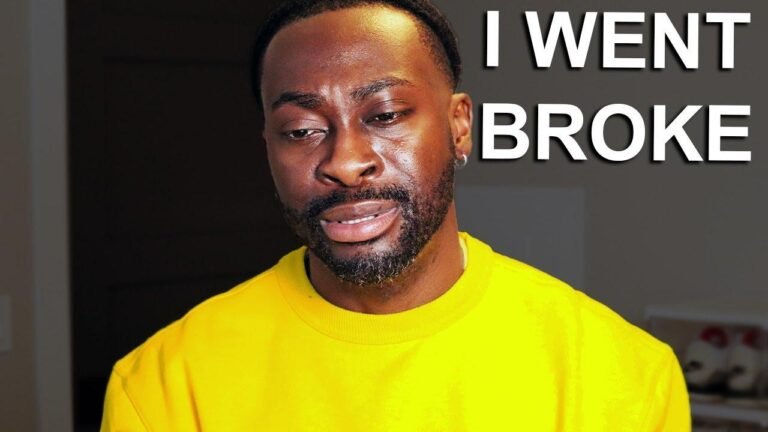Create a digital products website using SHOPIFY! Design an eye-catching website for digital products like planners, online courses, and social media templates. Connect your products to your store and design a stunning Shopify website using the original Dawn theme. Make it mobile responsive and add social media links. Save time with a pre-made Shopify themed template available on my website! 🚀
Introduction
Hey, welcome back to my channel! My name is McKenna, and in today’s video, I’ll be showing you how to design a Shopify website for digital products. This tutorial is perfect for anyone selling digital planners, online courses, social media templates, resume workbook templates, and many other types of digital products. I’ll guide you step by step on how to create a professional-looking website that is both desktop and mobile responsive.
How to Create a Simple Cover Mockup
First off, I’ll be showing how to create your own cover photo mockup. You’re going to open Canva and click on custom size with the recommended dimensions of 1,000 by 1,000 pixels. You will learn how to create a stock photo mockup and a simple multi-page cover.💻
Connecting Your Digital Product to Shopify
Next, I’ll walk you through how to connect your digital product to your Shopify store. You’ll be shown how to add a product, including the cover mockup, fill in the product information, and create a collection to keep your products organized. I will also guide you on installing the digital downloads app and how to manage your downloads for your digital products.📦
Designing Your Shopify Website
I will start by showing you how to design your Shopify website by installing a theme, customizing the header, setting up social media links, and creating the announcement bar. Additionally, I will guide you on how to design web banners for the slideshow section of your website.🖥️
Designing Collection Lists
I will guide you through designing collection covers and how to best display your product collections. You will learn how to customize the typography, layout, and featured products section of your website. So customers can easily navigate and find what they’re looking for.🔖
Adding About, Shop Qualities, and Featured Product Sections
I will show you how to design your about section, including adding an image banner, customizing typography, and creating the button label. You will also learn how to design the shop qualities and introduce a featured product section. It’s about showcasing your unique offerings and displaying the best products.🖊️
Email Sign Up and Instagram Integration
Lastly, I will guide you on how to incorporate an email sign-up section and display your featured Instagram feed on your website. Creating a visually appealing website that connects with your customers and encourages engagement.📧
Conclusion
You’ve now learned how to create a beautiful Shopify website for digital products. Remember, this pre-made Shopify themed template is available for download, making it easy for you to build your own professional website. You can completely customize it to fit your brand and start selling your digital products today!💡
Key Takeaways
- Canva is a great tool for creating cover mockups for digital products
- Connecting digital products to Shopify is easy with the digital downloads app
- Customizing and designing your Shopify website can be done with the help of pre-made templates
FAQ
Q: Can I use Canva for free?
A: Yes, Canva offers a free version that works well for creating cover mockups and various design elements.
Q: Are the pre-made Shopify themed templates easy to use?
A: Absolutely! The pre-made templates come with step-by-step installation guides, making it simple for anyone to create a professional website.
This tutorial provides you with the knowledge to create an outstanding Shopify website for your digital products. Whether you’re selling planners, online courses, or templates, following these steps will help you establish a strong online presence and drive sales. Get started on building your ideal website today!
Key Takeaways
| Canva | Shopify | Digital Products |
|---|---|---|
| Great design tool | Easy e-commerce platform | Versatile offerings |