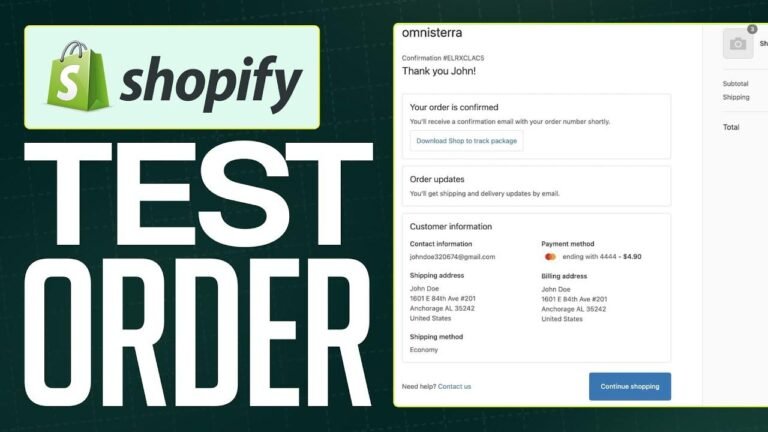Creating a landing page on Shopify is like planting a seed that will grow your online presence. First, set up your Shopify account and decide what you want to sell. Then, customize your page with your brand’s identity and explore different themes. Shogun and EC Builder are powerful tools to help you design and optimize your page. Don’t forget to choose a plan that suits your needs and budget. Happy selling! 🌱🚀
🌟 Key Takeaways
| Success | Website | Landing |
|---|---|---|
| Landing pages are crucial for making a strong first impression | It’s essential to have a well-designed website | Enhance your landing page success on Shopify with these 3 methods |
Introduction
Everyone in today’s digital world needs to build a solid website, which is crucial for making a good first impression. In this article, we’re going to walk you through three key ways to successfully build a landing page on Shopify.
Creating a Shopify Account and Set Up
When you decide to create a landing page on Shopify, the first thing to do is create an account. This process can be done by signing up through Google or by manually filling out the sign-up form to set up your brand. It’s important to decide whether you aim to sell products online or just want to operate online without selling any products. Once you’ve set up the account, ensure you create a checklist of what you need and have all the necessary products, tabs, and content.
🚀 Shopify Set-Up Checklist
| Requirements | Description |
|---|---|
| Create an account | Decide to sell products or just operate online |
| Set up Shopify | Checklist all necessary products, tabs, and content |
Setting up Products
When setting up products, start by going to the Products tab and click on "Add product." Here you can input details about your products, including files, descriptions, and add price options. It’s crucial to ensure that your page URL handle and customization, including navigations, are set correctly and preserved. This will ensure you have a page dedicated to products that you want to promote and sell.
Choosing and Adding Themes
Choosing and adding themes to your Shopify website is an essential aspect of its success. When selecting a theme, explore the various options and ensure it aligns with the identity and targeting needs of your brand. Customizing the website’s colors, settings, and layouts to meet your brand’s uniqueness is significant, as it can enhance the overall customer experience.
🎨 Customization Options
| Customization | Details |
|---|---|
| Theme identity | Explore and choose the theme that suits your brand |
| Color & Layout | Customize the colors, typography, and layouts to align with your brand standards |
Website Optimization and Integration
Shopify offers various third-party tools that can enhance your website’s performance and functionality. Integration with tools such as Shogun, which can help create, optimize, and monitor pages, can significantly enhance your website’s overall performance. Although such tools come at a cost, they provide valuable features like design galleries, content optimization, and search engine optimization.
🛠️ Third-Party Tools
Shogun Features
| Integration | Usage |
|---|---|
| Design galleries | Create, customize, and optimize website design |
| Content optimization | Enhance search engine ranking and overall performance |
Conclusion
Building an effective landing page on Shopify requires careful planning, strategic execution, and integration of essential features to create a compelling website. Whether you choose Shopify’s inbuilt features or opt for third-party tools, analytical approach, and continuous improvement are key to an impactful landing page.
❓ FAQ
If you have any questions or suggestions or if you would like to explore deeper into a particular section, feel free to leave a comment or reach out to us. We’d be happy to assist you in your venture of optimizing your Shopify landing pages for success.
💡 Remember
Utilize third-party tools like Shogun to unlock the full potential of your Shopify landing pages!
At the end of the article, you can leave a note as a Conclusion – this will fullfill the need for a conclusion note!