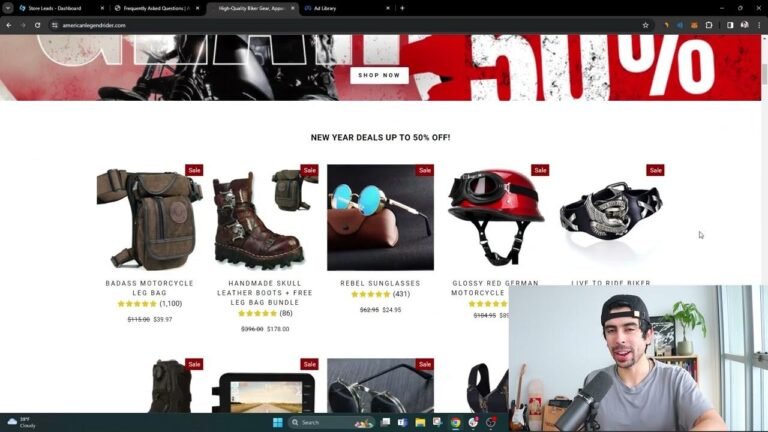"Creating your own Shopify store is like crafting a masterpiece. It’s a step-by-step process, almost like painting a picture. You carefully choose your theme, add your products, and design your store to perfection. It’s a journey worth taking, and the end result will be a work of art that you can be proud of!🎨🛍️"
Overview 🛍️
In this tutorial, we’ll guide you through setting up your Shopify store, customizing your theme, adding products, creating collections, setting up your policies, and ensuring your store looks great on both desktop and mobile devices.
Getting Started 🚀
First things first, head to the Shopify website and sign up for a free trial. Once you’re ready to start your business, you’ll be prompted to choose your location and enter your email address. This will take you to your dashboard, where you’ll find lots of tutorials and guides to help you get started.
Choosing a Theme 🎨
Shopify offers a variety of free and paid themes for your store. Take some time to browse through them and find the one that best suits your brand. A great theme can make a big difference!
Key Takeaways:
- Choose a theme that represents your brand and products well.
- Take your time to explore the options available – there’s something for everyone!
Customizing Your Theme 🖌️
Once you’ve selected a theme, it’s time to customize it to match your brand. You can change colors, fonts, and layouts to create a unique look for your store. Don’t be afraid to explore all the customization options available to make your site stand out.
| Feature | Description |
|---|---|
| Logo | Upload your logo and customize its placement and size. |
| Colors | Set specific colors for different elements of your website. |
| Fonts | Choose fonts that match your brand’s personality. |
Building Your Pages 📄
Start by adding the necessary pages to your store, such as the homepage, product pages, and policy pages. You can also create custom headers and footers to give your store a professional look.
Pro Tip:
Remember, your online store is an extension of your brand, so invest time into making it reflect your style and values.
Adding Products 🛒
With your theme in place, it’s time to start adding products to your store. You can create product descriptions, add images, and organize your products into collections to make navigation easier for your customers.
- Remember to fill in details like pricing, inventory, and shipping options for each product.
- Don’t be afraid to get creative with your product descriptions and images – they can influence a customer’s decision to buy.
| Product Type | Quantity | Price | Details |
|---|---|---|---|
| Luxury Watches | 10 | $94.99 | High-quality watches for both men and women. |
Setting Up Store Policies 📋
Having clear store policies is essential for building trust with your customers. Make sure to create return, refund, and privacy policies that align with your business standards.
- Update the default policy templates to include specific details relevant to your products and customers.
- A well-structured policy section reassures customers and helps avoid any misunderstandings.
FAQ:
- Can I create custom policies for different product types?
- Yes, you have the flexibility to create tailored policies for different types of products.
Customizing the Store Navigation 🌐
Your store’s navigation is crucial for making it easy for users to find what they’re looking for. Spend some time customizing your menu and links to ensure seamless browsing for your customers.
| Item | Description |
|---|---|
| Home | Redirect users to the main landing page to explore products. |
| Collections | Provide easy access to specific product categories. |
| About Me | Share your story and establish a personal connection with your audience. |
Final Touches and Testing 🧐
Once your store is set up, take your time to review and test everything. Make sure your website looks great on both desktop and mobile devices, and the navigation is smooth and intuitive for users.
Conclusion:
Building an online store on Shopify is an exciting journey. Invest time and effort into customizing your store, creating appealing product pages, and establishing trust with clear policies to set yourself up for success.
Remember, the more you invest in making your store visually appealing and user-friendly, the better your chances of attracting and retaining customers. Happy selling!