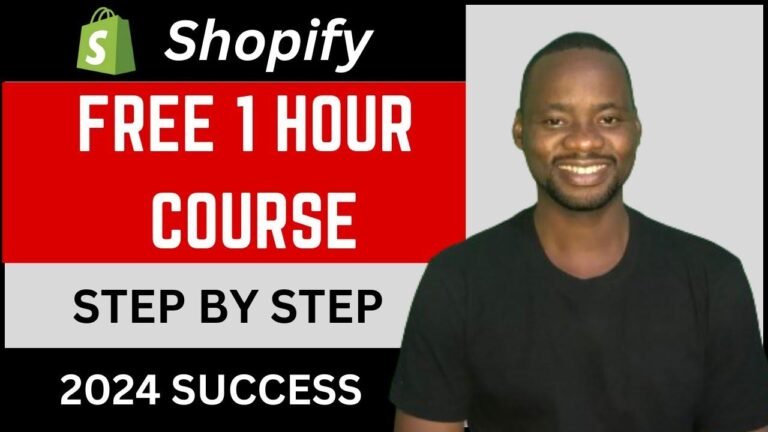Creating a high-converting product page on Shopify is as easy as pie! Just follow these simple steps: title and describe your product, add variants and upload images, and don’t forget to highlight the product’s features. Create a trust badge and showcase your product’s important details. Lastly, add reviews and customize your checkout page for an all-around professional look. That’s it! Ready to sell like a pro? 💪
Prerequisites for Setting Up Your Shopify Product Page
To create a high converting product page on Shopify, you’ll need to follow the steps outlined in this detailed tutorial. I’ll be covering everything from adding variants and product descriptions to installing a reviews app.
Getting Started with Shopify
First, open Shopify and click on "Products" to add a new product. Here, you can enter the title, description, price, and track the quantity of your product. Additionally, you can add variants, select the category, and insert tags for search bar visibility.
| Step | Actions |
|---|---|
| 1 | Open Shopify and navigate to "Products" |
| 2 | Click "Add Products" |
| 3 | Fill in product details such as title, description, and price |
| 4 | Add variants, category, vendor, and tags for visibility |
Crafting Your Product Description
To create a compelling product description, highlight the product’s features and quality materials. You can also create a trust badge and emphasize your store’s policies such as shipping and returns.
A compelling product description should highlight quality, features, and trustworthiness.
Creating Quality Visual Content
Using high-quality pictures and videos, you can showcase your product’s details and different variants. Highlight its features, size dimensions, and important details, ensuring your customers get a comprehensive view of what you’re offering.
Adding Variants and Organization
Now, you can add further product customization to enhance the shopping experience. You can add options for size, color, inventory tracking, and product categorization.
| Variant Option | Values |
|---|---|
| Size | Small, Medium, Large |
| Color | Gray, Black, White |
Making Your Product Page More Appealing
Using the Shopify theme settings, you can customize the look and feel of your product page. You can choose a color scheme, layout type, and even optimize for desktop and mobile viewing.
Incorporating Product Reviews
By installing the Air Product Reviews app, you can enhance buyer confidence. Through simple customization, you can beautifully display customer reviews and star ratings directly on your product page.
Positive product reviews and star ratings can significantly influence purchase decisions.
Concluding Thoughts
In conclusion, using the guidance provided in this tutorial, you can set up a highly converting product page on Shopify. Remember to focus on crafting compelling product descriptions, utilizing quality visual content, and incorporating customer reviews.
Key Takeaways
Here are a few key takeaways to remember when setting up your Shopify product page:
- Focus on highlighting product features
- Utilize high-quality visual content
- Incorporate customer reviews for social proof
FAQ
Q: Can I add other elements to my Shopify product page?
A: Yes, you can further customize your product page by adding elements such as web banners, additional sections, and product-specific widgets.
Don’t miss the chance to create an appealing and functional product page that enhances the shopping experience for your customers!