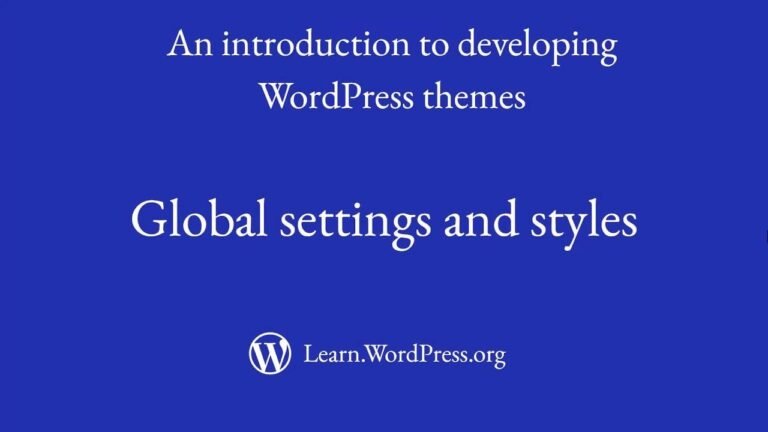WordPress hooks are like the secret sauce that spices up your website, allowing you to add your own flavor to the default WordPress functionality. They’re like fine-tuning knobs that let you tweak the user experience without getting your hands dirty in the core files. With action hooks, you can inject your own code into specific points of a WordPress request, while filter hooks let you modify the content of a post or page. It’s like being a DJ, remixing the WordPress experience to create a unique vibe for your users.🎵🔧
👾 What are Hooks and How They Work
Hooks are a vital developer feature in WordPress, making it highly extendable and adaptable to a variety of needs. By understanding hooks, you can efficiently build and customize your WordPress themes and plugins, whether you are creating a simple blog or a complex e-commerce platform.
🛠️ Types of Hooks: Action vs. Filter
There are two main types of hooks in WordPress: action hooks and filter hooks, also commonly referred to as actions and filters. These hooks enable your theme or plugin code to interact with and modify the execution of a WordPress request at specific predefined spots in the codebase.
"Hooks are what make WordPress so extendable and allow you to build anything on the foundation of WordPress."
- Action Hooks: Enables you to add your own functionality to WordPress, allowing you to run your code when a specific action is fired.
- Filter Hooks: Allows you to modify the default functionality of WordPress, such as modifying the content of a post, without directly modifying the core files.
🎛️ Understanding the Definition of Hooks in WordPress
To comprehensively understand how hooks work in WordPress, it is essential to look at how a hook is defined within the system. For example, the do_action function in the WordPress frontend request lesson sets up an action hook with the name "init". Developers can hook into this action and execute their code when the "init" action is triggered, without the need to modify the core files directly.
📑 Creating Your Own Functionality
As a developer, you can utilize hooks in your WordPress themes and plugins to enhance the core functionality of WordPress or to tailor it to your specific requirements. For example, by creating a simple plugin and using a filter hook, you can effortlessly modify the content of a post without directly altering the core files.
🖥️ Implementing Hooks in Your WordPress Themes and Plugins
Creating a Simple Example Using Filter Hook
To demonstrate how filter hooks can be used to modify the content of a post, let’s create a small plugin. Begin by creating a new file called "WP_learn_hooks.php" in your WP-content/plugins directory, and then add the following code to this file.
function modify_post_content( $content ) {
return $content . 'Thanks for reading';
}
add_filter( 'the_content', 'modify_post_content' );
Activating the Plugin
Access the WordPress admin of your local WordPress installation, navigate to the "Plugins" section, and activate your new plugin "WP_learn_hooks". Visit the front end of your site and view any post or page to see the modified content in action.
By utilizing hooks, you can easily add your own functionality to WordPress or modify its default behavior, making it highly adaptable to your unique needs.
"Hooks allow your theme or plug-in code to interact with or modify the execution of a WordPress request at specific predefined spots."
Now that you have an understanding of action hooks and filter hooks, you can further explore and leverage these powerful tools in your WordPress development journey.