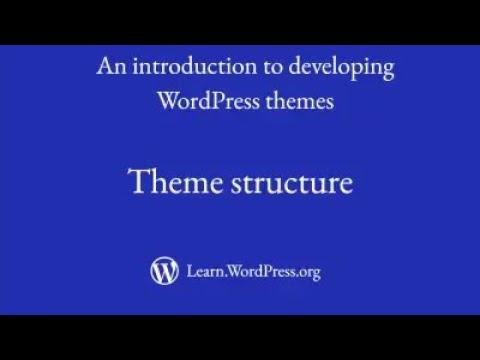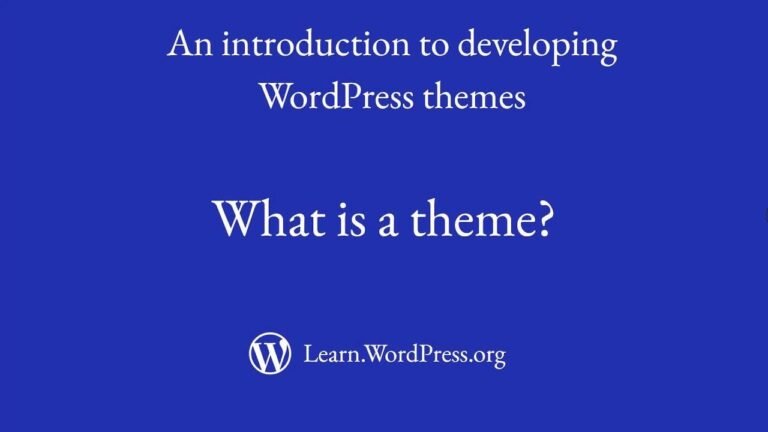Creating a WordPress child theme is like having a secret clone of your theme. It lets you tweak things without messing up the original. It’s great for customizing CSS, HTML, and PHP without losing your changes during updates. But it’s not for everyone, especially if you’re not a tech wizard. Just remember, a child theme is like a backup singer – always there to support the main act. 🎶
Benefits of Using a Child Theme 💻
What is a WordPress Child Theme? 🤔
A child theme enables you to customize your theme’s code without affecting the original theme, providing a secure way to make direct edits to CSS, HTML, or PHP files. By preserving your customizations, it ensures that your modifications remain unaffected even when the parent theme undergoes updates.
| Key Takeaways |
|---|
| – Allows customization without risking the original theme |
| – Preserves customizations during parent theme updates |
| – Inherit functionality and style from the parent theme |
Advantages of a Child Theme 🌟
Child themes are efficient, as they save time and resources by not having to code everything from scratch. Additionally, customizations can be made without breaking the parent theme’s functionality. Their failsafe nature allows easy troubleshooting in case of misconfiguration.
Disadvantages of Using a Child Theme ⚠️
While child themes offer numerous advantages, they also come with a steep learning curve, especially for beginners or non-tech-savvy users. Additionally, child themes are dependent on their parent themes, which can pose a risk if the parent theme developer makes significant changes.
Steps to Create a Child Theme 🛠️
Manual Creation Process 📁
Creating a child theme manually involves creating a new folder in the themes directory, naming it by adding "child" to the parent theme’s name, and creating a style file for the child theme.
Using a Plugin for Creation 🧩
Alternatively, a plugin such as Child Theme Configurator can be utilized to simplify the creation process. It allows for the analysis of a parent theme, customization of the child theme attributes, and easy creation of the new child theme.
Troubleshooting and Considerations 🛠️
Ensuring Functionality of the Child Theme ✔️
| Potential Issues |
|---|
| – Errors in the functions.php file |
| – Incorrectly named style sheet |
| – Persistent caching of old data |
| – Theme compatibility issues |
Assessing the Need for a Child Theme 🤔
The necessity of a child theme depends on the frequency and nature of theme modifications. While it is highly recommended for those with coding expertise who frequently modify theme elements, it may not be essential for users who rarely require such customizations.
Tips for Effective Customization 🌟
Selecting the Right Parent Theme 🖥️
Choosing a parent theme aligned with the desired goals and functionality minimizes the need for extensive modifications.
Utilizing a Staging Environment 🛡️
When activating a child theme for the first time, using a staging environment allows for controlled troubleshooting without affecting the live website.
In conclusion, the flexibility and protection provided by WordPress child themes make them a valuable asset for users seeking to customize their themes. By understanding their benefits, creation process, potential issues, and usage tips, users can effectively leverage child themes to enhance their WordPress experience. Feel free to share your thoughts and questions in the comments below!
Key Takeaways:
- Child themes offer secure customizations
- Careful consideration is crucial when creating a child theme
- Understanding the pros and cons of child themes can facilitate effective decision-making

![First blog post copied over [AI blogging update]: How to set up a free WordPress theme.](https://wpdanz.com/wp-content/uploads/2024/03/WP-20240312183223-702814-768x432.jpg)