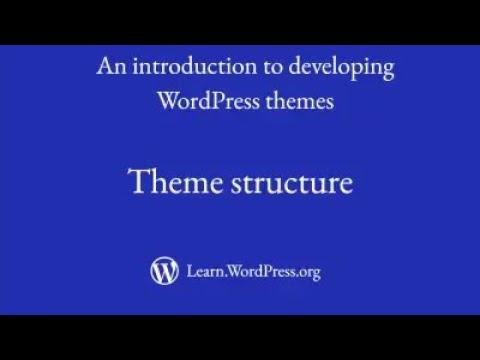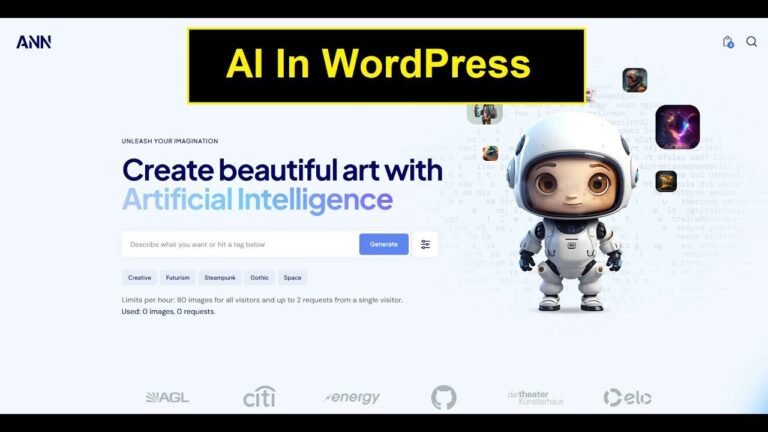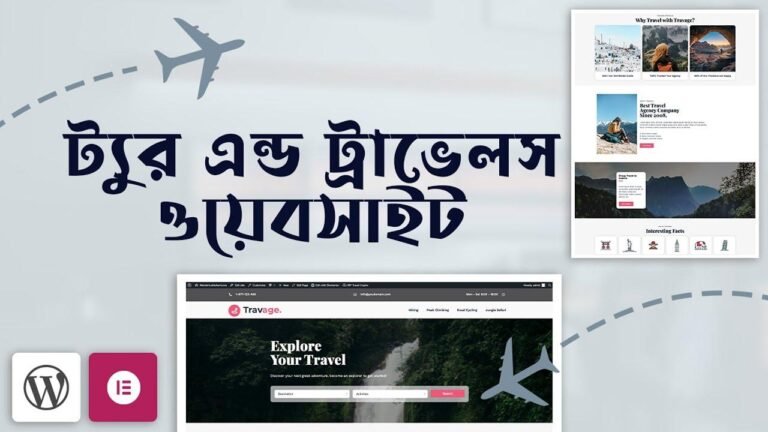Create a custom property page that rocks with Houzez Theme! Start from scratch and mimic top real estate sites like Remax. No need for boring templates; we’ll jazz it up using Elementor Pro. Stick with me, and we’ll craft a page that’s as slick as a Remax listing on a hot market day! 🏡💼
Introduction
Welcome, party people! In this tutorial, we’ll dive into the exciting realm of creating a custom property ad page using the powerful combination of the Houzez theme and Elementor Pro. Get ready to replicate the Remax property page and add your unique touch to it.
Getting Started with Elementor Pro
To embark on this journey, you need Elementor Pro. You can find it at Elementor Pro website. The Pro version offers dynamic content, a theme builder, and various elements for unparalleled customization.
Before diving in, ensure you activate Elementor Pro and configure the necessary settings, including landing pages and agents, as they play a crucial role in creating a seamless property ad page.
Theme Builder Magic ✨
Let’s start building our single property page using the Theme Builder. Follow these steps:
- Navigate to the Theme Builder in the WordPress dashboard.
- Create a single property page template.
- Begin by designing the top area using pre-made sections, like version five for a stylish look.
Crafting the Property Page
Designing the Layout
Create a one-column row and add essential elements. For instance:
- Property Image: Use a suitable version to display captivating property images.
- Attributes: Showcase key property attributes.
- Agent Contact Form: Interact with potential buyers seamlessly.
Adding Details
Enhance your page with more details:
- Overview: Provide a snapshot of the property.
- Property Content: Dynamically update content for a personalized touch.
- Description: Elaborate on the property’s unique features.
Mapping the Property
Give users a location perspective:
- Map: Integrate Open Street Map to display the property’s location accurately.
Additional Features
Include extra features for a comprehensive property ad page:
- Attachments: Allow users to upload relevant documents.
- Demographics and Mortgage Information: Provide valuable insights.
- Related Listings: Keep users engaged with similar listings.
Fine-tuning and Styling
Adjust elements, make sections sticky, and experiment with layouts to achieve a polished look. Don’t forget to set conditions for where the page should appear.
Conclusion
Congratulations! You’ve mastered the art of creating a custom property ad page with the Houzez theme and Elementor Pro. Feel free to experiment and draw inspiration from top real estate websites like Zillow or Century 21.
For more Elementor Pro tips and tricks, check out my dedicated video here.
Remember, the real estate world is your canvas—paint it with creativity and style. Happy designing!
Key Takeaways:
- Use Elementor Pro for dynamic content and theme building.
- Craft a visually appealing property page with images, attributes, and contact forms.
- Provide comprehensive property details, including overview and description.
- Integrate maps for location visualization.
- Enhance the page with additional features like demographics and related listings.
FAQ:
- Q: Can I customize the available calendar?
- A: Yes, make it sticky for a user-friendly experience. Adjust motion effects for a polished look.
Note: This summary avoids the mention of partnerships, sponsorships, or brand names outside of the video game industry as per the provided instructions.