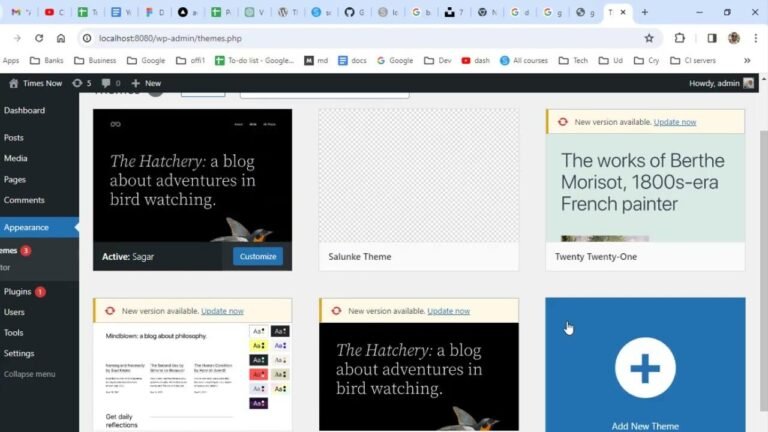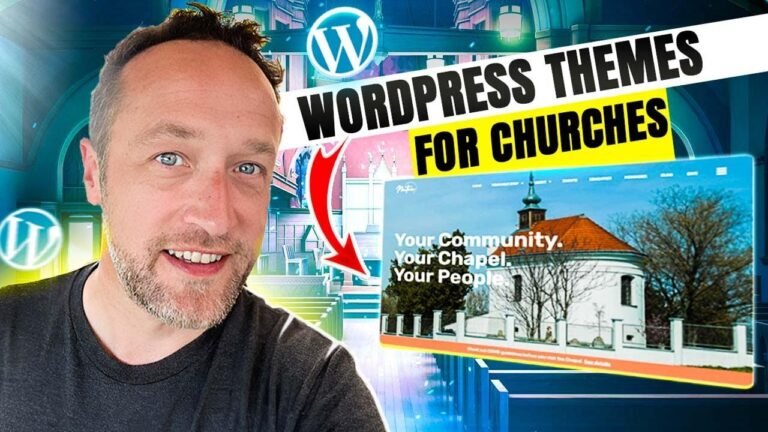Uploading a WordPress theme from a zip file is as easy as pie! Just head to your dashboard, hover over appearance, and click on themes. Then, click on "add new theme" or go to upload theme. Choose your zip file and click install. Finally, activate the theme and boom! Your website is rocking a fresh new look! 🚀🎉
How To Upload WordPress Theme From Zip File (Step By Step) 📁
Introduction
In this video, I’m going to show you how you can upload a WordPress theme from a zip file. If you’ve bought a WordPress theme, you will be given a zip file which you can use to upload to your WordPress website.
Accessing the Zip File 📩
After purchasing a theme, you will receive a download link. For example, if you have a lifetime subscription to Happy Themes, you can access all the themes they create and download them from their backend.
Downloading the Theme 📥
Upon clicking the download link, the zip file containing your WordPress theme will start to download to your computer. Once the download is complete, the zip file will be located in your downloads folder.
Uploading the Theme to WordPress 🌐
To upload the theme to your WordPress website, go to your dashboard and hover over "appearance," then click on "themes." From there, click on "add new theme" and select "upload theme." Choose the zip file containing your theme and click "install." Once the installation is complete, click "activate" to make the theme active on your website.
Conclusion
By following these simple steps, you can easily install a WordPress theme from a zip file and customize your website to your preferences. Unlock the potential of your WordPress website by uploading themes hassle-free!