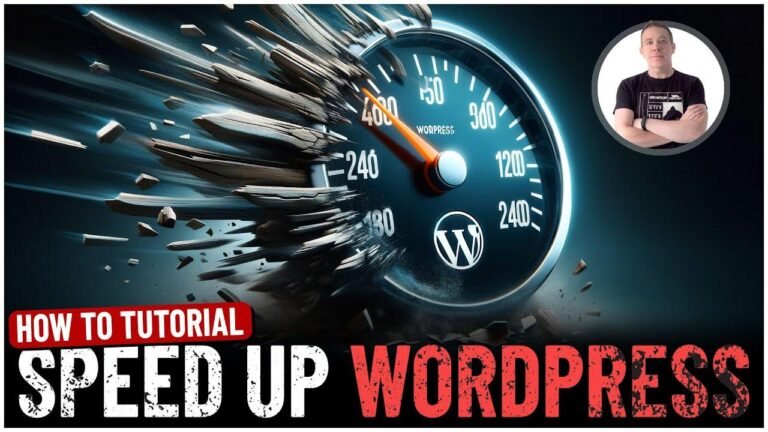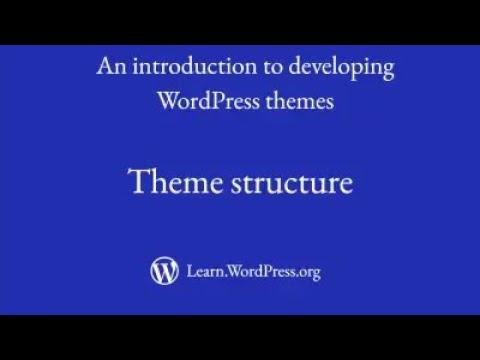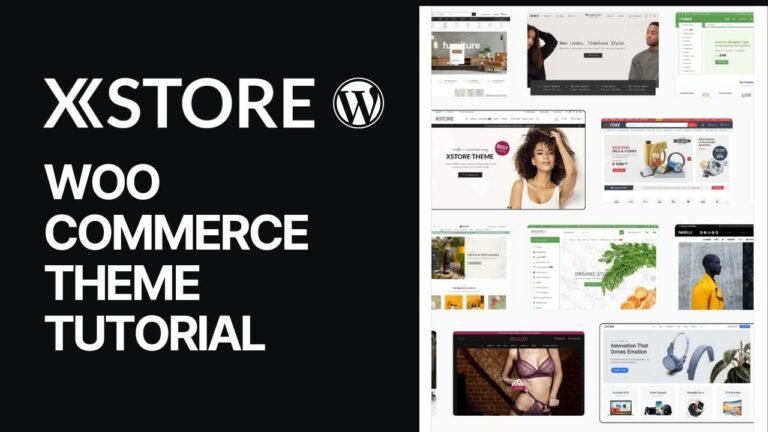Customize your WordPress theme with Elementor Pro, and make it as unique as a fingerprint 👨🎨. Use the built-in theme Builder to customize headers, footers, and even create new parts from scratch 🛠️. With display conditions, control when and where your visitors see them. Endless possibilities to engage and wow your visitors! Upgrade to Elementor Pro today.
💻 Customize Your WordPress Theme with Elementor Pro
Understanding WordPress Themes
Every WordPress website includes a theme, which determines how different parts of the website will look to visitors. While many Elementor websites run on the Hello theme, you might have purchased a theme or chosen one from the WordPress repository. But what happens if you want to make changes to parts of your theme? This is where Elementor Pro comes in with its built-in Theme Builder.
Benefits of Elementor Pro Theme Builder
Elementor Pro’s Theme Builder allows you to stay on brand by customizing your theme parts or creating new ones from scratch. This powerful tool enables you to set display conditions to determine when and where your visitors see them. Moreover, if you’re just getting started and need design inspiration or want to save time, you can choose one of Elementor’s professionally designed full website kits. These kits not only include all the pages necessary for your website but also the required theme parts, helping you have a full website running in minutes.
Access to Theme Parts
The Theme Builder gives access to various theme parts such as headers, footers, archive, loop grid, and more. For instance, creating a header for your website allows you to add the site logo, mega menu, search field, or contact button, and then customize their design to enhance the visitor experience. Similarly, you can use Elementor’s advanced design capabilities to make standout features in your footer like a site map or contact form.
Customizing Single Post and Archive Pages
The Theme Builder simplifies the customization and creation of your single post template, allowing you to design every aspect, including the post title, excerpt, body paragraphs, and featured image. This ensures a consistent and cohesive look throughout your site. Additionally, you can use the loop grid to create your own template for listings from scratch, adjusting the layout and styling to fit your specific needs.
Display Conditions and Unlimited Possibilities
After designing each site part, you can choose their display conditions, allowing you to control when and where each theme part is displayed. This powerful feature enables you to create highly sophisticated websites that engage visitors and generate leads. With Elementor Pro, you can take your website to the next level.
Upgrade to Elementor Pro Today!
With unlimited possibilities, Elementor Pro offers a professional way to grow your website and meet your website’s growing content needs. If you’re ready to take your website to the next level, upgrade to Elementor Pro today and unlock the full potential of your website. Click the link in the description to find out more.
| Key Takeaways | |
|---|---|
| Theme Builder | Customize and create new theme parts with display conditions |
| Professional Designs | Choose from professionally designed website kits for quick setup |
| Unlimited Possibilities | Use advanced design capabilities to create highly sophisticated websites |