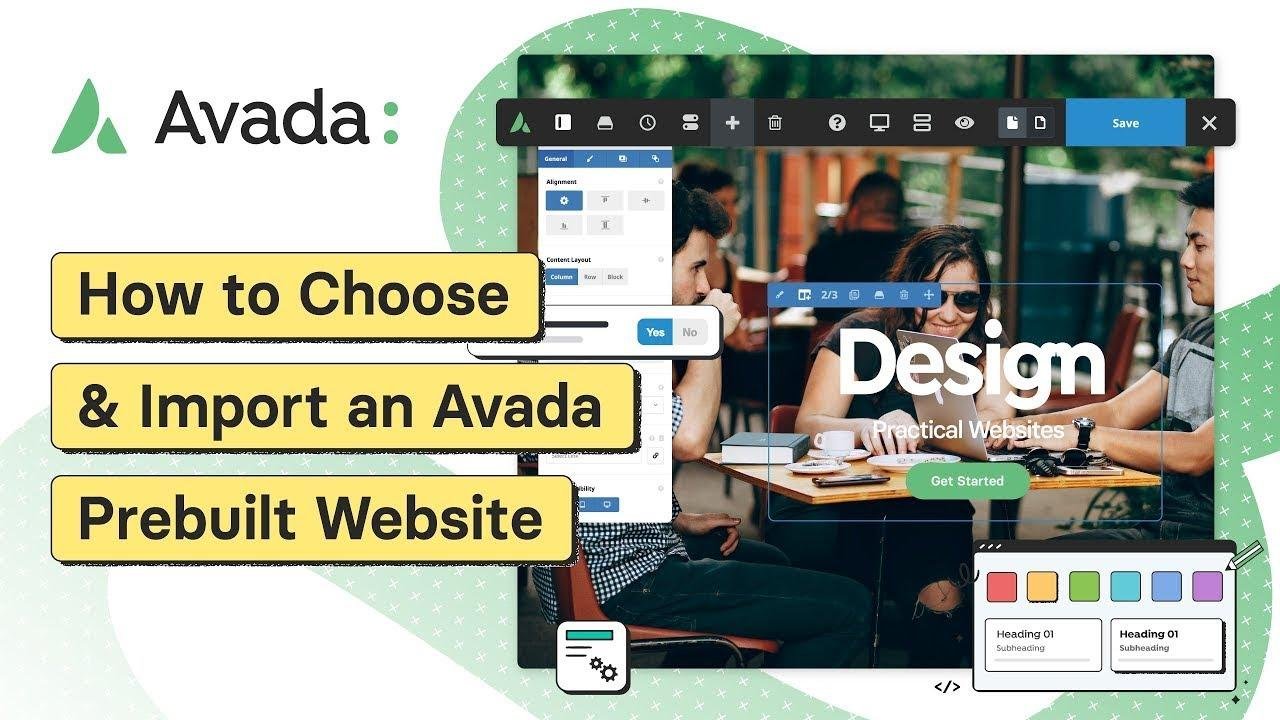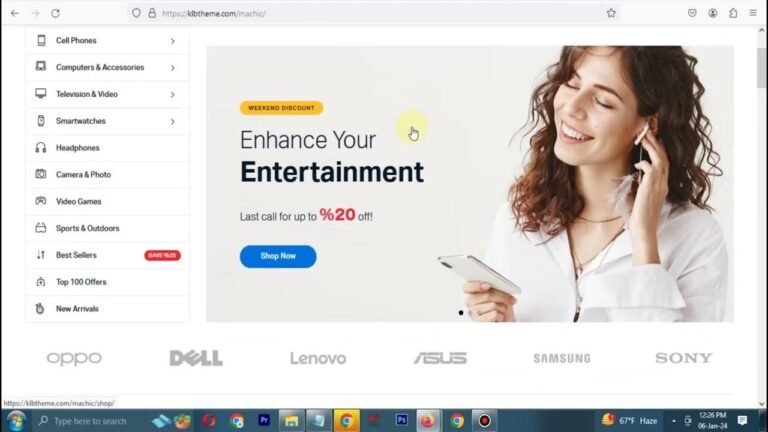Choosing and importing an Avada pre-built website is like picking out the perfect outfit – it’s all about finding the right fit and style. With over 100 options, it’s easy to get overwhelmed, but once you’ve chosen, importing is a breeze. Just make sure to customize and personalize to make it your own! 🌟 #Avada #WebsiteCustomization
Overview 🌐
In this article, we will cover the process of choosing and importing a prebuilt website with Avada. Avada offers a wide range of pre-builts, allowing users to kickstart their website with ease. From the selection process to customizing imported content, we’ll guide you through the entire journey.
Understanding Avada Prebuilt Websites 🏗️
Avada’s pre-built websites serve as examples of what users can achieve with the platform. They are collections of pages, images, settings, and other content, showcasing different styles, designs, and features of Avada. These pre-builts provide a solid starting point for users to build and customize their own websites with ease.
Accessing the Showcase 🌟
The best place to explore and select pre-built websites is the Avada showcase website. With over 100 pre-builts to browse, users can filter by category, plugins used, or specific search terms. This allows for a comprehensive exploration of the available options and helps users find the perfect fit for their projects.
| Category | Functionality | Style |
|---|---|---|
| Business | E-commerce | Modern |
| Portfolio | Photography | Classic |
Importing with the Avada Setup Wizard 🧙♂️
The Avada Setup Wizard makes it convenient to import a pre-built website directly to a new site. It guides users through the process, ensuring a seamless and quick setup. This tool simplifies the selection and importation of pre-built websites, making it a hassle-free experience for users.
Utilizing the Avada Pre-built Website Importer 🛠️
For users who prefer to install pre-built websites at a later time or have specific preferences, the Avada Pre-built Website Importer provides an alternative method. This tool offers flexibility in importing and uninstalling pre-built websites, catering to individual needs and site development strategies.
"The Avada Pre-built Website Importer streamlines the process of importing and managing pre-built websites, empowering users to effortlessly kickstart their website projects."
Considering System Status and Installation 🔍
Before importing a pre-built website, it’s essential to check the system status page to ensure optimal conditions for the importing process. Resolving any configuration issues can enhance the overall experience and minimize potential obstacles during the importation process.
| WordPress | Server Environment |
|---|---|
| Optimal | Recommended Threshold |
| Configuration | Configuration Limits |
Customizing Imported Content 🎨
Once a pre-built website is imported, users can explore and personalize it to align with their project’s vision. From customizing layouts to integrating new content, the imported pre-built serves as a solid foundation for creating a unique website tailored to specific needs and preferences.
Conclusion 🚀
In conclusion, the process of choosing and importing an Avada pre-built website is a straightforward and insightful journey. With a wide array of options, seamless importation tools, and customizable features, Avada empowers users to embark on their website projects with confidence and creativity.
Key Takeaways 📝
- Avada pre-built websites offer a diverse collection of designs and styles.
- The Avada Setup Wizard simplifies the importation process for new sites.
- Customization options allow users to personalize imported pre-builts to suit their unique projects.
FAQ 🤔
Q: Can I import multiple pre-built websites on the same site?
A: It is recommended to remove previously imported content before importing a new pre-built website to avoid conflicts.