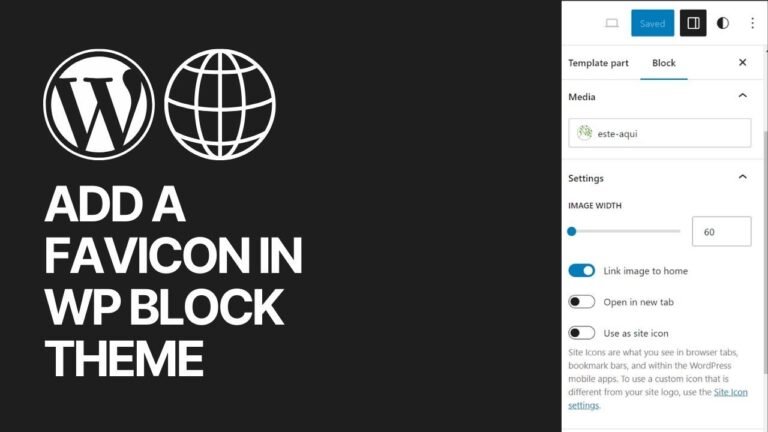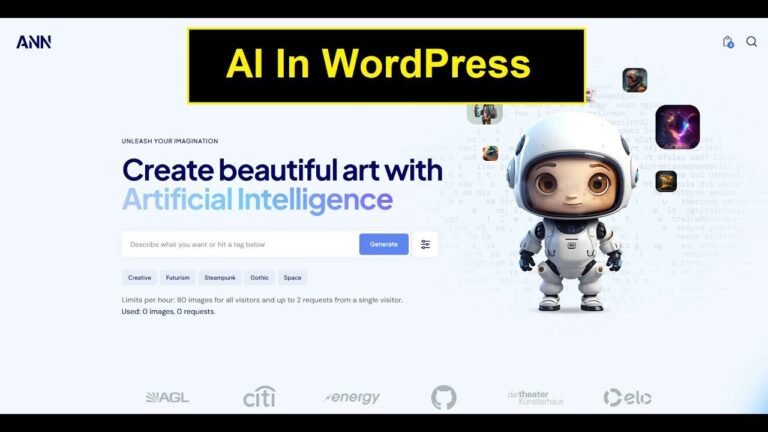You want to remove those pesky footer credits from your WordPress theme? No problem! The Visual Footer Credit Remover plugin is the quick and easy solution, no coding required. But if you want to dive into some basic CSS to do it manually, I got your back! Just a few clicks and your footer credits will be gone, or you can add your own text. It’s like magic! ✨ Don’t worry, I’ll guide you through every step. So, what are you waiting for? Let’s make those footer credits disappear! 🚀
The Power of Visual Footer Credit Remover Plugin 💻
In this video tutorial, I will guide you through the process of removing or replacing the footer credits of any WordPress theme. Whether you prefer a quick and easy solution with a plugin or want to dive into some basic CSS to manually remove the footer credit, I’ve got you covered. Let’s get started!
Installing the Visual Footer Credit Remover
Before we begin, make sure to install and activate the Visual Footer Credit Remover plugin from your WordPress dashboard. Once it’s installed, we can move on to using its features to edit the footer credits.
| Steps | Description |
|---|---|
| 1. | Hover over "Plugins" in the left-hand menu |
| 2. | Click on "Add New" |
| 3. | In the search bar, type "Visual Credit" |
| 4. | Install and activate the plugin |
Editing Footer Credits with Visual Footer Credit Remover
After installing the plugin, we can easily edit the footer credits without touching any code. Simply hover your mouse over the content you want to edit and use the plugin to make the changes. You can even add hyperlinks, change font colors, and more directly within the plugin editor.
"The Visual Footer Credit Remover plugin makes it seamless to edit footer credits without any HTML hassle." ✨
Accessing Additional CSS for Advanced Editing
For those who prefer to completely remove the footer credits using CSS, we can utilize the "Inspect" element feature in browsers like Chrome. This allows us to identify the CSS class associated with the footer credits and use it to add CSS snippets in the Additional CSS widget.
Steps for Adding CSS to Remove Footer Credits
- Right-click anywhere on the page and select "Inspect"
- Identify the CSS class for the footer credits (e.g., "copyright")
- Open the WordPress customization menu and go to "Additional CSS"
- Add the CSS snippet to remove the footer credits (e.g., ".copyright { display: none; }")
| Action | Result |
|---|---|
| Added CSS snippet | Footer credits are completely removed |
| Removed CSS snippet | Footer credits reappear |
"CSS provides creative control over your site’s design, and the Additional CSS widget makes it easy to make quick changes." 🎨
Conclusion
Whether you choose to use the Visual Footer Credit Remover plugin or dive into advanced CSS editing, removing footer credits from any WordPress theme is achievable. If you have any questions or need extra help, feel free to reach out in the comments section. Your support means a great deal, and I’m here to help you every step of the way. Thank you for watching! 🚀