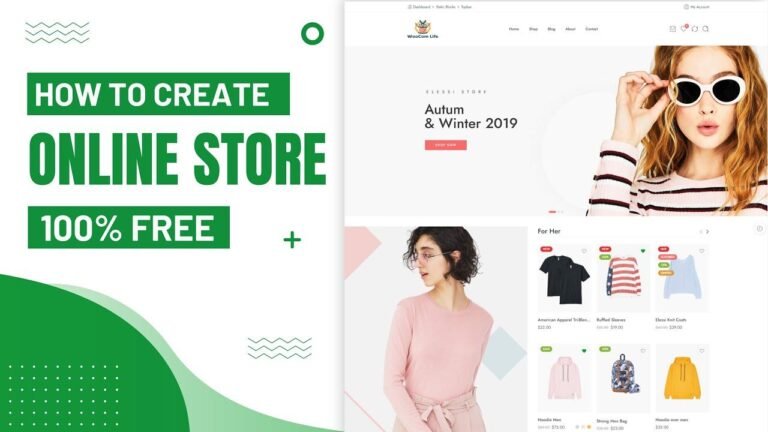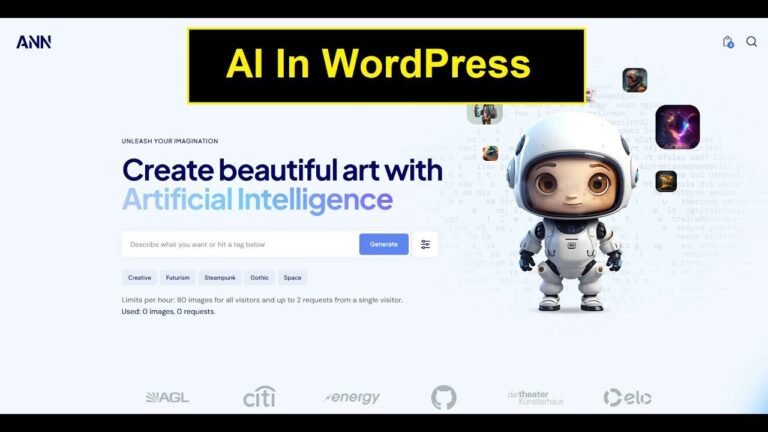"Creating a travel website without any coding is like taking a trip without any hassle. With the WP Travel plugin, you can customize your website without breaking a sweat. No need to waste time on custom coding or spend a fortune! Just follow this tutorial and let your website take flight ✈️. #NoCodingNeeded"
Overview of the Tutorial 📝
In this video tutorial, we will learn how to create a travel and tour website without the need for coding. Developing a custom-coded site can be time-consuming and costly, but with this tutorial, you will learn how to create a professional travel website in just 30 minutes without any coding skills. The tutorial is divided into four parts:
- Purchasing domain and hosting.
- Setting up the WordPress dashboard.
- Integrating the powerful WP travel plugin.
- Customizing the travel website.
Why Choose WP Travel? 🛫
WP Travel is a powerful plugin that allows you to create a free travel website and is easily integrated with WordPress. It provides booking options for trip creations and much more.
Setting Up WP Travel Plugin 🌍
- Manage currencies to select applicable currency based on your geographical location.
- Choose checkout and dashboard page options.
- Customize email notifications for booking confirmations.
- Payment options and tax settings.
- Choose from a variety of themes available with WP Travel.
Benefits of Pro Version 🔒
The Pro version offers advanced features such as advanced gallery, payment processing, group discounts, and more. It provides a detailed comparison of the free vs. Pro plugin along with a comprehensive list of benefits.
Installing and Customizing Theme 🌐
After installing the theme, you can easily create the homepage, trips, trip types, destinations, keywords, activities, and menus. It includes customizing the layout, adding banners, trip activities, popular destinations, feature trip sliders, blogs, testimonials, and customizing the footer widgets.
Managing Booking Details and Inquiries 📅
The WP travel plugin provides detailed options for managing booking details, trip inquiries, trip extras, reports, and upgrades to the pro version for additional features.
Conclusion and Additional Resources 📊
This tutorial offers a comprehensive guide to creating a travel and tour website without the need for coding. For more detailed information on customizing different parts of the plugin and themes, visit the official site of WP Travel.
Key Takeaways 📌
- Easy integration with WordPress.
- Customizable templates and themes.
- Detailed booking and inquiry management.
- Upgrade options for advanced features.
Like what you learned? Subscribe to our YouTube channel for more tutorials! ❤️