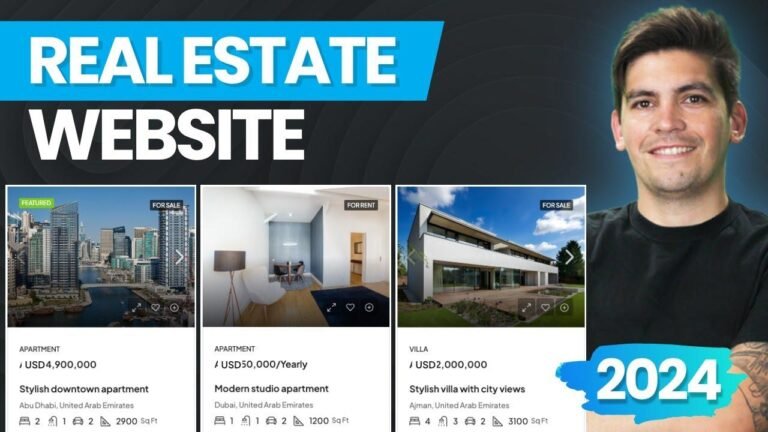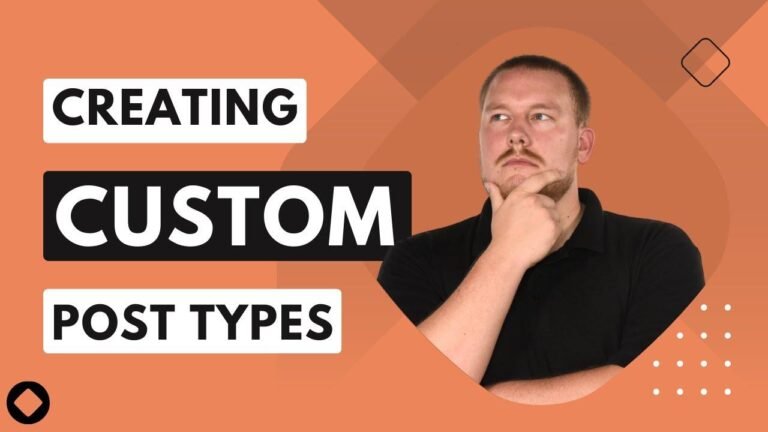You only need a few tools to build a kick-ass directory homepage on WordPress. Thrive architect, custom post types, and Advanced custom fields are your go-tos. With these, you can create a homepage that looks and feels like a dream. Think of it as designing your own little corner of the internet, where people can find exactly what they’re looking for with just a few clicks.🚀
🏗️ Introduction
In this article, we will walk through the process of building a directory style homepage on WordPress. We will discuss the essential tools and plugins required to design and personalize the content to create a functional and visually appealing directory.
Tools and Plugins
To build a directory style homepage on WordPress, some essential tools and plugins are needed. We will be using Thrive Architect for designing the homepage, Custom Post Types plugin to organize the directory, and Advanced Custom Fields to personalize the displayed content. Additionally, Thrive Theme Builder may also be useful in the process.
🧰 Getting Started
To begin, ensure you have installed Thrive Architect and followed the Thrive Theme Builder wizard to set up the essential components of your WordPress theme. This wizard allows you to customize elements such as header, footer, and block page, providing a structured foundation for your directory homepage.
Creating Custom Post Types
The Custom Post Types plugin enables the organization of blog posts within the directory. The process involves defining a new post type, customizing its appearance, and setting up categories to filter the directory’s content. These categories serve as valuable filters for users to navigate through the directory effectively.
"Categories are the filters that people are going to be clicking on to filter through your directory on the front end of your website."
📝 Customizing Content
Using Advanced Custom Fields, you can create custom fields to personalize the content displayed on the directory’s homepage. These fields can include a brief app summary, banner images, or any other relevant details based on the type of directory being built.
Designing the Homepage
With the custom post types and fields in place, the next step is to create and structure the content that will be displayed in the directory. Utilize Thrive Architect to design the homepage, ensuring a visually appealing and organized presentation of the directory’s content.
🔍 User-Friendly Search
Incorporating a search bar and optimizing the user experience for search functionality is crucial for any directory website. Creating an archive page that mirrors the homepage allows users to navigate search results seamlessly while remaining engaged on the directory’s interface.
Building the Directory
To present the directory content effectively, adding a post list on the homepage allows for dynamic display of app summaries and banner images. Additionally, integrating a post list filter enables users to filter content based on the type of application, enhancing the browsing experience.
🛠️ Conclusion
This comprehensive process provides an overview of building a directory style homepage on WordPress. By leveraging the right tools, custom post types, and advanced custom fields, you can create a visually appealing and functional directory that caters to your audience’s needs.
📌 Key Takeaways
- Utilize Thrive Architect for designing the homepage
- Custom post types and categories are essential for organizing directory content
- Advanced Custom Fields allow for personalized content customization
For further questions and insights, feel free to engage in our community forums and explore additional resources linked in the description. Thank you for your time, and we hope this guide proves valuable in your directory website endeavors.

![Build a WordPress Ecommerce Website with Flatsome Theme 2024 [Step-by-Step Guide]](https://wpdanz.com/wp-content/uploads/2024/01/WP-20240130102403-803554-768x432.jpg)