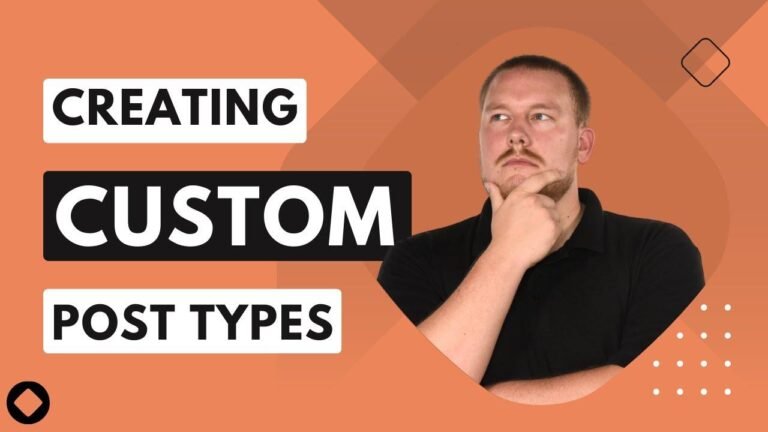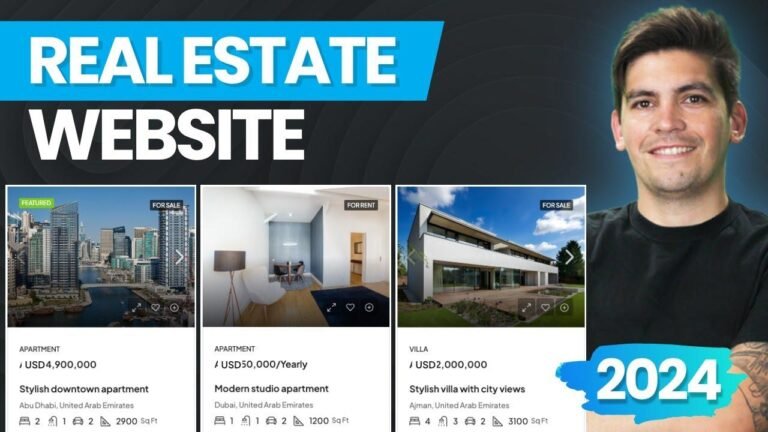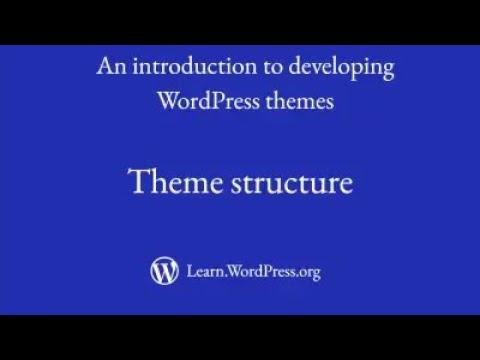The style.css file is like the ID card for your WordPress theme, letting everyone know who you are and what you’re about. It’s the first impression, so make it count! And don’t forget to show love to your parent theme if you’re creating a child theme – it’s all about family, baby! 🌟🎨📝
Understanding the Style.css File Header
In this lesson, we will explore the main stylesheet file for WordPress themes. We’ll learn how to create the style.css file header to configure data about the theme, and understand the list of available header fields within a theme’s style.css file. Moreover, we’ll add the necessary header field to designate the parent theme’s folder in a child theme.
When creating the style.css file header to configure data about the theme, we need to consider various important fields such as the theme name, theme URI, author’s name and URL, description, compatibility with WordPress and PHP versions, version, license, text domain, and tags. These parameters are critical in providing necessary information to users and directory.
Now, let’s take a closer look at the different fields available within the theme’s style.css file.
Understanding Theme Fields in style.css
| Field | Description |
|---|---|
| Theme Name | Unique name for the theme, especially important for submitting to the WordPress directory. |
| Theme URI | URL of the theme’s web page where users can get more information about the theme. |
| Author’s Name | Name of the theme’s author. |
| Author’s URL | URL to provide more information about the theme’s author. |
| Description | Essential for users to understand the theme’s purpose and if it’s suitable for them. |
| Requires At Least | The oldest WordPress version your theme will work with. |
| Tested Up To | The last WordPress version the theme has been tested up to. |
| Requires PHP | The oldest PHP version your theme will work with. |
| Version | The version of the theme. |
| License | Information about the licensing of the theme. |
| License URL | URL providing more details about the theme’s license. |
| Text Domain | A string used for translations of the theme. Must be in all lowercase letters. |
| Tags | A comma-separated list of features that the theme supports. |
This detailed overview of the main stylesheet fields provides crucial insights to theme developers when configuring their style.css file.
Designating Parent Themes Folder in a Child Theme
Creating child themes is an advanced topic for theme developers. However, it’s important to understand that a child theme not only inherits its parent theme’s functions, filters, templates, etc., but also extends and overrides them. The connection between the child and parent theme is made by adding the header field "template" to the style.css file of the child theme.
Adding this header field correctly is crucial to establish the link between the child and parent themes and ensuring proper inheritance and extension. It allows for more advanced customization and modification without altering the original theme.
Example of Designating Parent Theme’s Folder
| Field | Description |
|---|---|
| Template | Name of the parent theme’s directory, to connect the child theme with its parent theme. |
This knowledge concludes the comprehensive overview of the main stylesheet for WordPress themes. Understanding these details is crucial for theme developers to create well-documented and adaptable themes for WordPress.
Key Takeaways:
- The style.css file header contains essential information about the theme, including author details, compatibility, and licensing information.
- Creating a child theme involves adding the "template" header field to designate the parent theme’s folder in the child theme’s style.css file.
In conclusion, diving into the intricate details of WordPress themes’ main stylesheet offers valuable insights for theme developers, ensuring they can create well-documented and extensible themes. Understanding these elements is pivotal for a seamless theme development process.