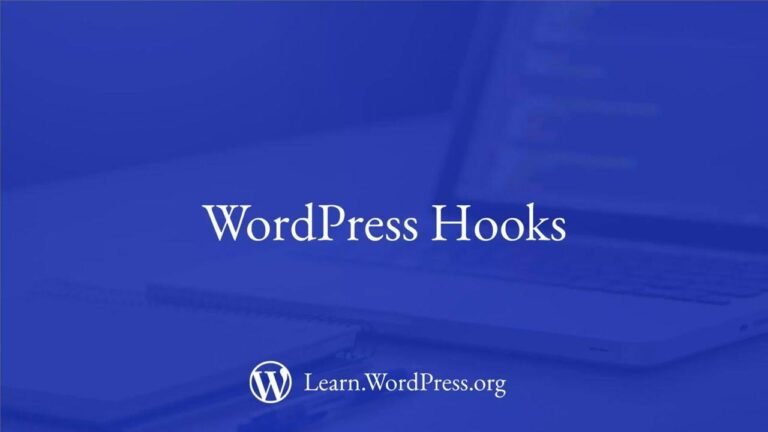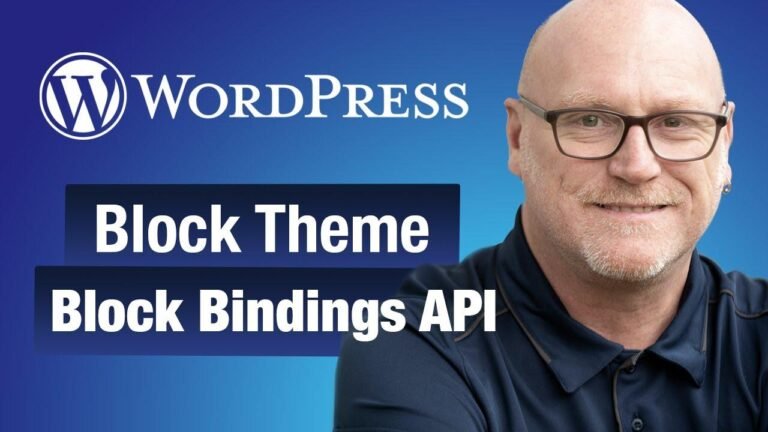In the realm of Block Theme CSS, it’s all about jazzing up those lackluster lists! Forget the basic bullet points; with a sprinkle of CSS magic, we’re turning them into icons that speak volumes. Say goodbye to plain ol’ checkmarks and hello to lightning bolts, emojis, and more! Let’s rock those lists like it’s 2024! 🎸✨
In today’s tutorial, we’ll delve into the world of custom icon lists in WordPress block themes. While the default list block in WordPress offers basic functionality, it lacks customization options. However, fear not! With a touch of CSS magic, we can transform mundane lists into visually appealing icon-rich displays.
The Standard List Block and Its Limitations 📝
When working with WordPress core, the list block provides only basic functionality, offering simple unordered and ordered lists. While adequate for basic needs, it falls short in terms of customization options. This lack of flexibility can be frustrating for users looking to enhance the visual appeal of their content.
Key Takeaways:
- The default list block in WordPress offers limited customization options.
- Users often seek more visually appealing alternatives for their content presentation.
Introducing CSS Pseudo-Classes: The Marker 🖍️
To overcome the limitations of the standard list block, we turn to CSS pseudo-classes, specifically the marker pseudo-class. This powerful tool allows us to manipulate the appearance of list item markers, opening up a world of creative possibilities.
Let’s dive into a quick example to demonstrate its potential. By targeting the marker pseudo-class, we can customize list item markers to display a variety of icons, symbols, or even emojis.
li::marker {
content: "\1F44D"; /* Insert desired icon or symbol */
font-size: 20px; /* Adjust size as needed */
/* Add additional styles as desired */
}
Key Takeaways:
- CSS pseudo-classes, such as
marker, enable precise control over list item markers. - Icons, symbols, and emojis can be incorporated to enhance visual appeal.
Customizing List Icons with CSS 🎨
Now that we understand the basics, let’s explore how to apply custom styles to list item markers using CSS. We’ll demonstrate this process step-by-step, ensuring you have the skills to elevate your list designs.
-
Define Custom Styles: Begin by defining custom styles for list item markers using CSS rules.
li.green-check::marker { content: "\2714"; /* Unicode for check mark */ color: green; /* Set color to green */ font-weight: 900; /* Increase font weight for emphasis */ } -
Apply Styles to Lists: Utilize classes to apply custom styles selectively to specific lists.
<ul> <li class="green-check">Included</li> <li>Not Included</li> </ul>
Key Takeaways:
- Custom CSS styles can be applied to list item markers to achieve desired visual effects.
- Classes allow for selective application of styles to specific lists.
Conclusion 🚀
In conclusion, mastering CSS pseudo-classes empowers WordPress users to create captivating icon lists within block themes. By leveraging the marker pseudo-class and custom CSS, you can transform ordinary lists into visually stunning elements that enhance user engagement and readability.
Remember, the key lies in experimentation and creativity. With a little CSS wizardry, the possibilities are endless!
Key Takeaways:
- CSS pseudo-classes offer limitless potential for customizing list item markers.
- Creative experimentation is encouraged to achieve unique visual effects.
FAQ 🤔
Q: Can I use custom icons or emojis in list item markers?
A: Yes! By utilizing CSS pseudo-classes and Unicode characters, you can incorporate a wide range of icons, symbols, and emojis into your list designs.
Q: Are there any limitations to customizing list item markers with CSS?
A: While CSS provides extensive flexibility, browser compatibility and accessibility should be considered when implementing custom styles.
Q: How can I learn more about CSS and block theming in WordPress?
A: Explore online resources, tutorials, and forums dedicated to WordPress development and CSS styling techniques.
Keep exploring, experimenting, and refining your CSS skills to unlock the full potential of WordPress block theming. Until next time, happy theming! 🎨✨