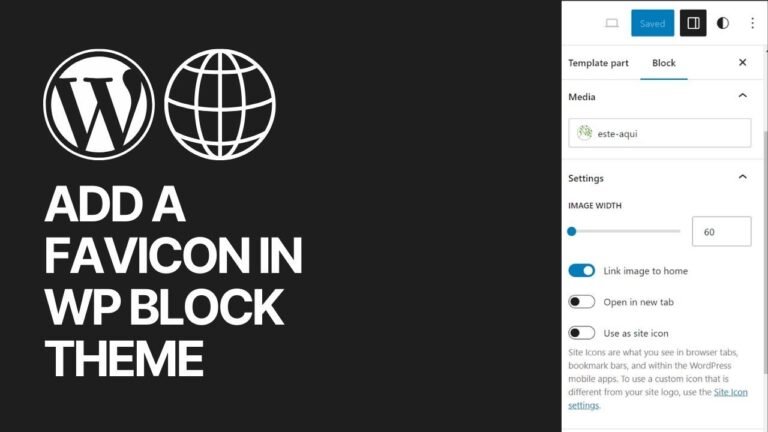Create your own WordPress block theme from scratch by customizing the default theme. Choose a template, add blocks, and make adjustments in the theme Json file. Customize headers, footers, and sidebars by copying and pasting template parts. Add CSS styles, fonts, and spacing to create a unique and personalized design. Experiment with colors, gradients, and borders to enhance the aesthetic appeal. Make sure to save and refresh your edits as you go. Happy theming! 😊
Overview 🛠️
In this post, we will delve into the process of creating a WordPress block theme from scratch. We’ll explore step-by-step instructions and provide insights into the technicalities involved in this exciting venture.
Taking the First Steps
When you embark on a journey to create a WordPress theme from scratch, you’ll begin with a blank canvas. The user interface (UI) will need to be designed, the blocks and templates crafted, and the overall layout customized to meet your specific needs.
"I suggest an example default WordPress theme for this…"
After activating your chosen theme, you can proceed to open the editor. Within the WP content, the appropriate CSS will be provided. Scroll through the code and make any necessary adjustments to ensure a satisfactory end result.
The Theme Creation Process 👨💻
As we venture into the world of theme creation, we’ll first begin with the creation of theme blocks. By copying the files inside the theme and utilizing a JSON file, we’ll develop the necessary parts like header, footer, and sidebars.
| Theme Blocks | Description | Required Files |
|---|---|---|
| Header | Set the foundation for your website’s visual appeal | Provided by the theme |
| Footer | Conclude the layout in a visually pleasing manner | Provided by the theme |
| Sidebar | Enhance the navigational experience | Provided by the theme |
Customizing Fonts and Styles
Once the theme creation is underway, it’s essential to consider the fonts and styles that will contribute to the overall aesthetic. The theme JSON holds the key to setting up global font elements and other configuration settings for your website.
It’s important to note that one must verify the correctness of the configuration settings within the JSON file to optimize the theme to its full potential.
The Final Touches and the Road Ahead 🌟
As we come to a close on our theme creation venture, we need to ensure that every aspect is meticulously configured. After configuring the layout settings and templates, one must make sure that all the necessary content and blocks are in place.
"Make sure to check for any typos or errors in the code to avoid unnecessary setbacks."
Our journey to create a WordPress block theme from scratch may conclude here, but the possibilities are endless. With ample creativity and the right resources at your disposal, your theme can serve as a testament to your web development acumen.
Key Takeaways 📝
- Creating a WordPress block theme from scratch requires careful planning and execution.
- Proper documentation and syntax validation are crucial throughout the process.
- Customizing fonts and styles can significantly impact the overall visual appeal of the theme.
Conclusion
In this brief guide, we’ve skimmed the surface of the complex yet rewarding process of creating a WordPress block theme from scratch. As you venture into this endeavor, ensure that each element is finely-tuned to form a cohesive and visually stunning end product.
FAQ ❓
Q: What are the essential components to consider when creating a WordPress block theme from scratch?
A: Components such as header, footer, sidebar, and overall layout settings are crucial in formulating a coherent theme.
Q: How can I ensure that my theme is visually appealing and well-designed?
A: By configuring fonts, styles, and block layouts, you can elevate the visual appeal of your theme.
Thank you for joining us on this informative journey. We hope this guide has been helpful and insightful. Until next time, happy coding! 🚀