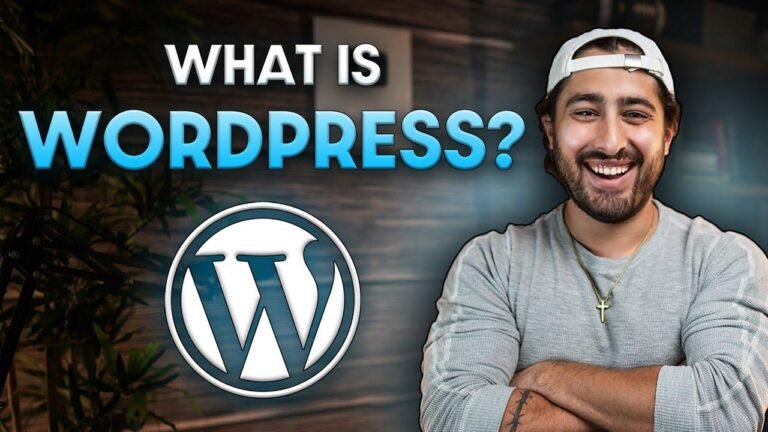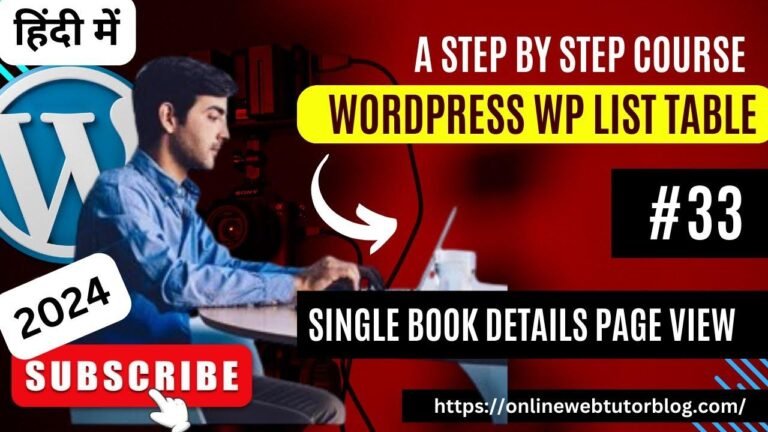Track Your Site Visitors with Ease: Google Analytics for WordPress Guide
Ready to snoop on your website visitors like a digital ninja? Set up Google Site Kit and watch the online antics unfold – like a nosy neighbor with night-vision goggles! 🥷👀🌐 #GoogleSleuthing #PeekabooPixels #DataParty Mastering Google Analytics for WordPress: Enable the Wizardry of Site Kit 🧙♂️ Understanding the Essentials of Web Hosting and Plugin Preparation…