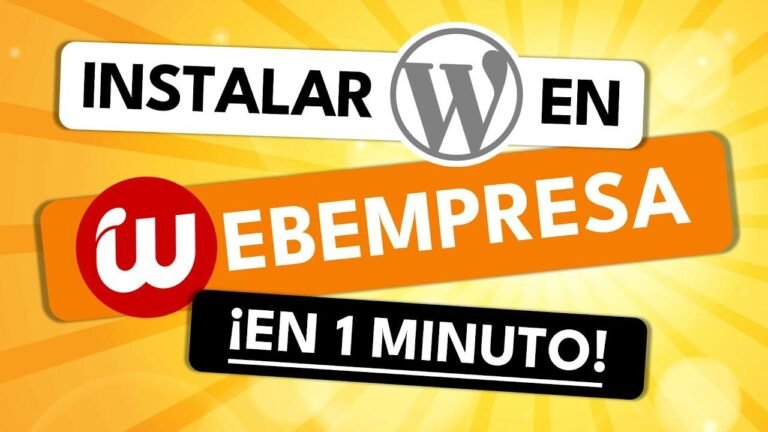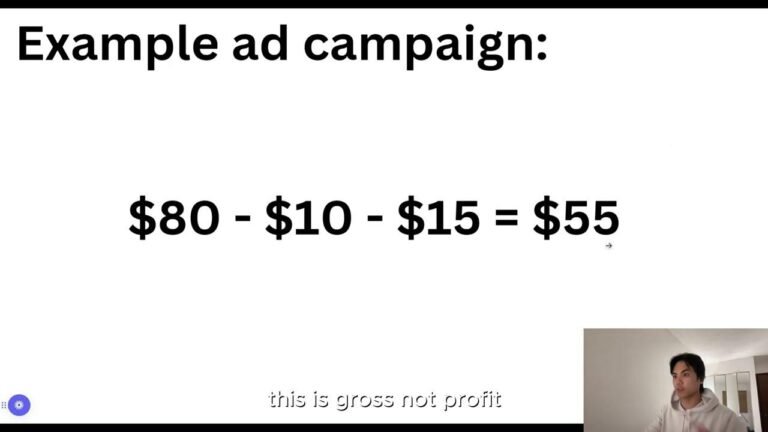The goal of this exercise is to create and customize a WordPress website. We will edit and add pages, including a fashion store, and learn to modify menus and create and edit pages. The process involves using various plugins and themes to give a unique and professional look to the website. This exercise will give you a hands-on experience in website customization. Let’s dive in and start creating an eye-catching website! 🖥️🌐
Summary:
In this session, we will be solving WordPress exercises, focusing on tasks related to customizing WordPress websites, learning to place logos and editing menus, and creating/editing pages. We will utilize the concepts learned from the first two hands-on exercises, installing & configuring WordPress and adding plugins.
In each task, there is an emphasis on reading the instructions carefully and providing the requested content in the solution file. Moreover, there is a need to communicate effectively, perform the tasks in the editor mode, and meticulously edit and add sections to create a well-structured web page for a business.
Key Takeaways:
Here is a quick snapshot of the key takeaways from the session:
| Important Concepts | Description |
|---|---|
| Hands-On Exercise 1 | Installation and configuration of WordPress, adding plugins |
| Hands-On Exercise 2 | Setting up WordPress for a women’s fashion store, ongoing progress |
| Hands-On Exercise 3 | Modifying pages, menus, and logos; customization of a business website |
| Hands-On Exercise 4 | Editing the "About Us" page, adding team members, and image upload |
| Hands-On Exercise 5 | Creating and editing the contact page; adding company address, phone number, and content form |
Hands-On Exercise 1:
The initial exercise involves the installation and configuration of WordPress and the addition of plugins. The purpose here is to move forward by first configuring WordPress and then starting the journey of creating a fashion store for women.
Hands-On Exercise 2:
The second hands-on exercise focuses on configuring WordPress for a women’s fashion store and elaborating its ongoing progress. The task covers the installation of themes and plugins, signifying the continuation of progress.
Hands-On Exercise 3:
This exercise allows for learning to customize a WordPress website. The process involves the placement of logos, editing and adding menus, creating and/or editing pages, and enhancing the functionality of the website.
Hands-On Exercise 4:
The fourth exercise is associated with the editing of the "About Us" page and the addition of team members and images. The tasks involve carefully editing the content and adding various components to enhance the About Us page.
Hands-On Exercise 5:
In the fifth exercise, focus is placed on creating and editing the contact page, which includes adding company address, phone number, and content forms. It’s essential to create a visually appealing and informative page using the acquired knowledge.
Conclusion:
In conclusion, these series of exercises have provided valuable insights and techniques for WordPress customization, empowering the participants with the skills necessary to create stunning web pages for various businesses.
Remember, having a solid understanding of the key concepts, diligently following instructions, effectively communicating through the solution files, and performing the tasks in editor mode are essential to successfully complete the hands-on exercises.
For more engaging educational content, remember to subscribe to our channel for future updates. 😊