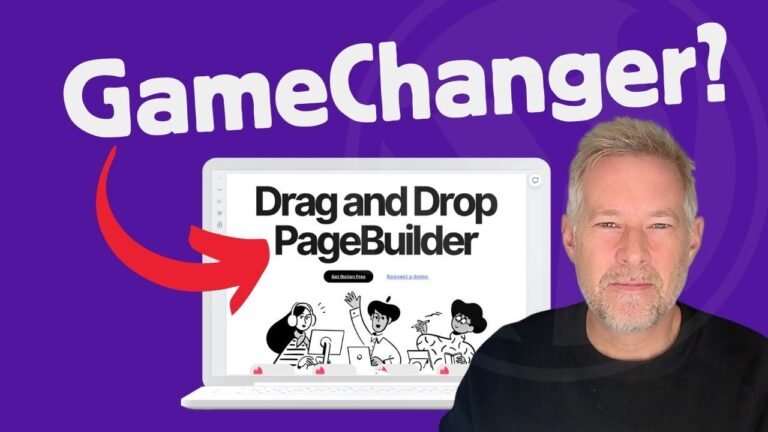Wix is like the easy-bake oven of website building, perfect for beginners who want a user-friendly, drag-and-drop interface. But if you’re craving more control and customization, Adobe Dream Weaver is like the master chef’s kitchen, with robust coding tools for seasoned developers. It’s all about convenience vs. technical expertise, so choose wisely! 🎨💻
:man_technologist: Introduction
Hey everyone, it’s Earl here, and today we’re going to discuss the comparison between Wix and Adobe Dreamweaver. We’ll break down all the pros and cons of each platform and help you decide which is better suited for your needs.
:rocket: Wix: Easy and User-Friendly
Wix features a drag-and-drop interface that makes it incredibly user-friendly, allowing users with no coding experience to create a professional-looking website easily. It offers a vast collection of customizable templates across various industries and styles, giving users the flexibility to personalize their websites according to their needs.
:computer: Adobe Dreamweaver: Ideal for Beginners and Experienced Developers
Adobe Dreamweaver caters to both beginners and experienced developers. Its visual interface helps beginners design websites without extensive coding knowledge, while its robust code editor appeals to seasoned developers for coding-intensive projects.
:art: Design Flexibility
Wix provides extensive design flexibility, allowing users to customize layouts, fonts, colors, and more, giving them a high level of control over the appearance of their site. Additionally, Wix has an app market offering numerous apps and integrations for additional functionalities, such as e-commerce, bookings, forums, and analytics, enhancing the website’s capabilities.
:art: Table: Wix Pros and Cons
| Pros | Cons |
|---|---|
| User-friendly interface | Limitations for highly specialized design modifications |
| Vast collection of customizable templates | Challenging to switch to a different template without rebuilding |
| Extensive design flexibility | Templates can feel rigid in terms of layout |
🚀 Adobe Dreamweaver:
Dreamweaver offers a live preview feature, allowing users to see immediate visual changes in real-time as they code or make alterations, aiding in fine-tuning the design and functionality. It also seamlessly integrates with Adobe’s other tools, such as Photoshop and Illustrator, for a smoother workflow.
🚀 Table: Adobe Dreamweaver Pros and Cons
| Pros | Cons |
|---|---|
| Live preview feature | Steep learning curve for absolute beginners |
| Seamless integration with other Adobe tools | Cost may be a factor for individuals or small businesses |
| Powerful code editor | Resource-intensive on some systems |
:office: Business Needs and Budget
Wix offers e-commerce functionalities but might not be as robust or customizable compared to dedicated e-commerce platforms, potentially limiting businesses with extensive online selling needs. Websites built on Wix might also experience slower loading times, especially if heavily customized with many plugins or high-resolution images.
:office: Table: Business Considerations
| Consideration | Impact |
|---|---|
| E-commerce limitations | Potential limitations for businesses with extensive online selling needs |
| Loading times | Slow loading times for heavily customized websites |
:chart_with_upwards_trend: Conclusion: Wix vs Adobe Dreamweaver
In conclusion, Wix is better suited for beginners and those who prefer a visual interface, sacrificing some control for ease of use and convenience. On the other hand, Dreamweaver offers more control over the coding and website design but involves more technical expertise. The choice ultimately depends on your skill level, preferences, goals, budget, and the level of control and customization you require for your website or business.
That’s all for today’s video! If you have suggested topics for comparison videos, let us know in the comments below and stay tuned for more content. Thank you for watching!