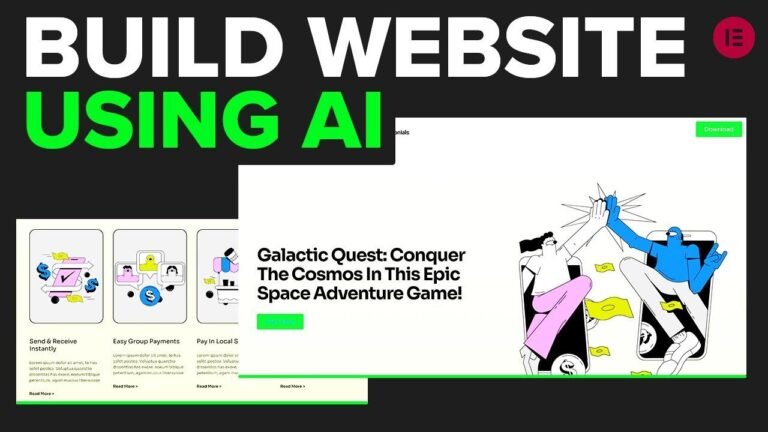- Importing Amazon products into your WooCommerce store is like adding a touch of Amazon magic to your website 🪄. With the free plugin, you can easily turn your store into an affiliate paradise, earning those sweet commission bucks 💰. Just follow the steps and watch your product count soar to new heights! 🚀 #AffiliateParadise #AmazonMagic
Setting up the Plugin 🛒
In today’s tutorial, we will explore how to import Amazon products to your WooCommerce store using a free plugin. This can be incredibly beneficial for affiliates looking to redirect users to Amazon with their affiliate tag, earning a commission on purchases. Let’s dive in!
Installing the Plugin
To start the process, you’ll need to locate and install the "Amazon to WC Import" plugin from the WordPress repository. Once installed, activate the plugin, and you’re all set to proceed to the next step.
Connecting to Amazon 🌐
The plugin requires access to your Amazon affiliate data to function effectively. To connect to Amazon, head to the Amazon Settings page within the plugin and locate your Site Key. This key will facilitate communication between your WooCommerce store and Amazon.
Amazon Settings
Side Key: <your site key>
Creating an Account and Setting Up🔗
Downloading the Plugin
To proceed with transferring Amazon products to your WooCommerce store, you’ll need to download the plugin from ImportWooCommerce.com. Once downloaded, install the plugin, and you’re all set.
Linking to Site Key
After installing the plugin, navigate to your profile on ImportWooCommerce.com. Here, you’ll find a field to input the Site Key from Amazon Settings within the plugin. Once linked, your website will be successfully connected to your ImportWooCommerce.com account.
Fetching Data From Amazon 📥
Now that everything’s set up, it’s time to fetch the product data from Amazon into your WooCommerce store. Using the Get Data page within the plugin, you can input the URLs of the specific products or entire categories you want to import.
Get Data
Category or Search URL: <URL>
Single Product URL: <URL>
Completing the Process
Once the product URLs are fetched and added to your WooCommerce store, you’ll be able to view them and make any necessary adjustments. This streamlined process saves valuable time, allowing you to focus on more critical aspects of your business.
Final Thoughts 🌟
Importing Amazon products to your WooCommerce store opens up numerous opportunities for affiliates. It streamlines the process of incorporating affiliate products, ultimately leading to increased revenue. If you found this tutorial useful, don’t forget to show your support by liking this video and subscribing to our channel for more informative content. Thank you for watching! 🚀