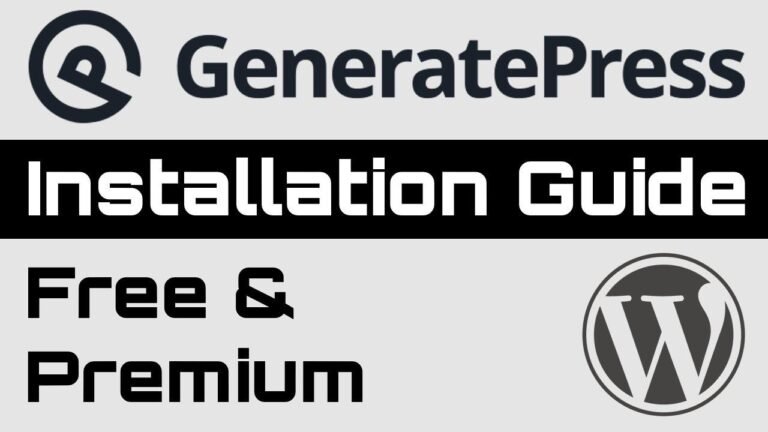WordPress is like a breath of fresh air – simple and easy to start. It’s like the sky’s your limit! So, rule number one in plugin development is to understand the whole system. And remember rule number one! Also, be aware of common vulnerabilities and never trust the user. Lastly, try to be platform agnostic and have a strong foundation. #WordPress #PluginDevelopment #Webinar 🚀
Introduction 👋
An exclusive webinar on WordPress Plugin Development was conducted by Academy, featuring J. Hassin Hayar, founder, and senior developer at WordPress. The webinar provided insights into the WordPress industry in Bangladesh and explored the journey and experiences of the prominent figures in the field.
Overview of WordPress Development Journey
A brief overview of the journey and experiences was presented, including the transition from WordPress as a freelancer to joining as a technical support engineer and early contributor to the WordPress plugin Google Site Kit.
Key Considerations in WordPress Plugin Development
The webinar delved into the key considerations when planning a WordPress plugin system. Rule number one and rule number two were highlighted, emphasizing the importance of understanding the whole system as one of the major considerations. Additionally, the maintainable simplicity and approach of a WordPress plugin were discussed.
| Consideration | Description |
|---|---|
| Rule Number One | Understand the whole system |
| Maintainable | Emphasizing simplicity and maintainability |
| Architeture | Design and approach of a WordPress plugin |
Tools and Infrastructure in WordPress Development
The focus then shifted towards the essential tools and infrastructure in WordPress plugin development. The discussion included developer tools, local development environment, version control, and dependency management. The importance of scalable plugin testing and practical tips for effective development were emphasized.
Development Tools
The usage of developer tools such as code editors, version controllers, and dependency management was highlighted for effective WordPress plugin development.
| Tool | Importance |
|---|---|
| Code Editor | Essential for code writing |
| Version Controller | Ensures code versioning |
| Dependency Management | For management of plugins |
Security in WordPress Plugin Development
An extensive look into the common vulnerabilities in WordPress plugin development was provided in the webinar. The discussion included topics on securing the system, validation, and awareness of common security threats.
Common Security Threats
The webinar stressed the importance of self-education, practice, and following coding guidelines for maintaining secure WordPress plugins.
| Security Threat | Best Practices |
|---|---|
| Cross Site Request | Implement validation and escaping for input data |
| Internal Security | Awareness and adherence to coding guideline handbook |
| Real-life Scenario | Testing methodology for ensuring the stability of the plugin |
JavaScript Front-end Ecosystem with WordPress
The webinar concluded with insights into achieving a smooth integration of the JavaScript front-end ecosystem with WordPress. The session discussed how to manage real-life scenarios and achieve seamless integration with WordPress plugins.
Integrating JavaScript with WordPress
The practical aspects of integrating JavaScript with WordPress for front-end development were discussed. The importance of understanding the difference between WordPress and Laravel and the possibilities of full stack development was addressed.
| Integration Method | Advantages |
|---|---|
| Full-stack development capabilities | Leverage of JavaScript with WordPress |
| Docker implementation for WordPress | Flexibility and adaptability in development |
| PHP as a strong and viable programming language | Consistency and strong fundamentals |
In conclusion, the webinar provided invaluable insights into the world of WordPress plugin development, emphasizing the importance of security, tool infrastructure, and seamless integration of JavaScript.
Key Takeaways
- Understanding the fundamentals is key.
- Consistency and maintainability are vital for successful plugin development.
For further information or to explore more on WordPress plugin development, it is recommended to stay platform-agnostic and focus on building a strong foundation in the field. Additionally, the resources provided by the Dev Support Team are available for all newcomers to guide and support their journey in WordPress plugin development.