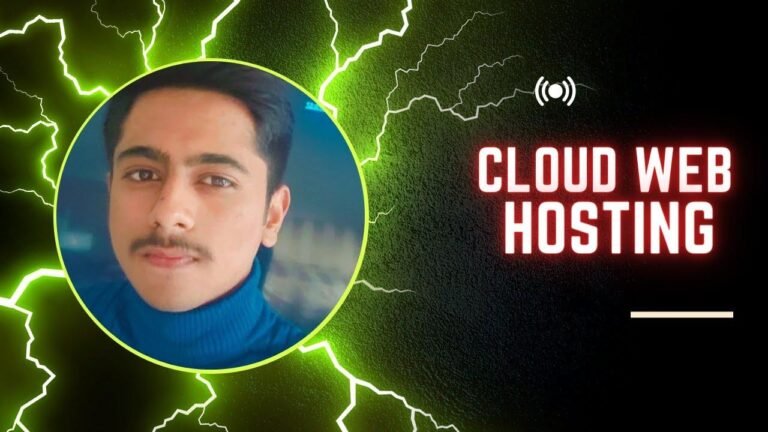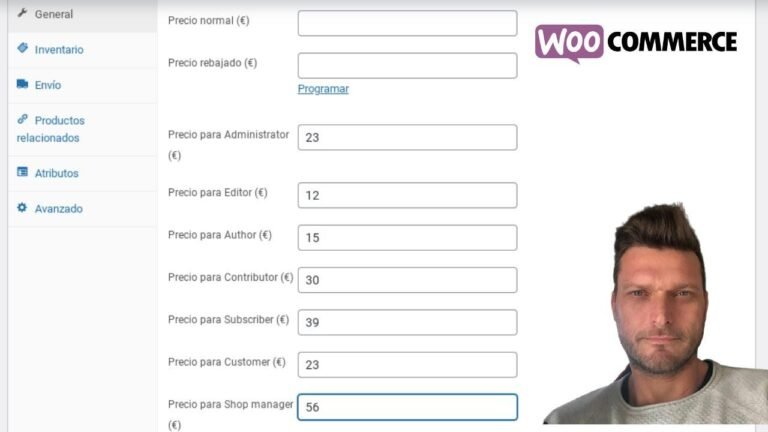Unlock hidden content with a secret password! 🤫 Just drop in the code and set your unique passwords for each section. Watch as the hidden containers magically reveal themselves when the right password is entered. It’s like a secret handshake for your webpage! Don’t miss the link for the code in the video description. 😉🔓
Revealing hidden content on a webpage using passwords can be a neat little trick to engage users. In this tutorial, I will show you how to set up a password-protected container with the help of free HTML and WordPress. You’ll be amazed at how this simple feature can enhance user interaction on your website.
Setting Up Password-Controlled Containers 👀
The Magic of Passwords 🪄
Password-protected containers can be revealed on an actual page, adding an element of mystery and exclusivity to your content.
With a password box in place, users can only gain access to hidden containers by entering specific passwords. Additionally, you have the flexibility to customize the passwords, making them case-specific and truly unique.
This simple yet powerful technique can be implemented using the Elemental platform, but it can also be adapted to work with other web development solutions.
Creating Password-Protected Containers 🛡️
Steps to Success 🔒
Creating password-controlled containers is simpler than you might think. By following a few key steps, you can seamlessly integrate this feature into your web pages.
-
Container Setup: Begin by placing your content within containers and assigning each container a unique ID. This allows you to control the visibility of the content based on the password entered by the user.
-
HTML Integration: Add an HTML widget within the designated container to insert the code required for password protection. This code will enable the container to remain hidden until the correct password is entered.
<!-- Sample HTML Code for Password Protection -->
- Password Customization: Customize the passwords for each container based on your preferences. You have the flexibility to set distinct passwords for different containers, ensuring optimal security and exclusivity.
Implementing Password Protection 🌐
Logic Behind the Scenes 🧠
The password protection code operates on a simple yet effective logic. Until the correct password is entered, the content within the containers remains hidden from view.
By modifying the display properties of the containers, you can control the moment when specific content is revealed to the user. This allows you to engage users and create an element of surprise as they interact with your web pages.
| Container | Display Status |
|---|---|
| SEC1 | None |
| SEC2 | None |
The password "CA" triggers the display of content within SEC1, while "DA" reveals the content within SEC2. This logic ensures that the passwords serve as keys to unlock exclusive content for users.
Conclusion ✨
In conclusion, implementing password-protected containers on your webpage can significantly enhance user engagement and elevate the overall user experience. By leveraging the power of passwords, you can create an element of mystery and surprise that captivates your audience.
Don’t hesitate to experiment with this feature and explore creative ways to leverage password-protected containers to showcase exclusive content on your website. The possibilities are endless, and the impact on user engagement is truly remarkable.
Key Takeaways 📝
- Password-protected containers can add an element of exclusivity to your website’s content.
- Customizing passwords and controlling the visibility of content enhances user interaction.
- Implementing this feature can be a game-changer for user engagement on your web pages.