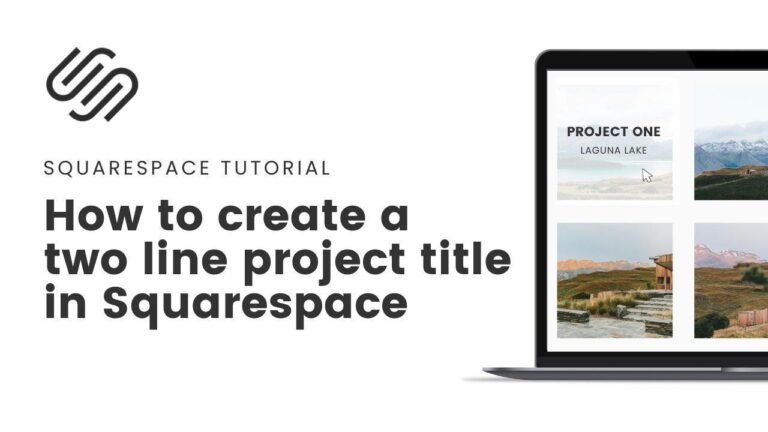The Pollock WordPress theme is a stunning choice for startups, corporate businesses, and more. With multiple homepage options and dedicated features for SaaS and software startups, it’s a game-changer. The demo content import process may take a few minutes, but the result is a professional, modern website with great speed and flexibility. Get your hands on it and start creating your own wonderful website today! 🚀🌟
In this video, we will explore the Pollock WordPress theme and its capabilities for creating professional websites. The theme is incredibly versatile, with multiple homepage options catering to various industries such as startups, corporate businesses, and SEO companies.
Getting Started with Pollock
The Pollock theme, developed by TP Labs, is a dedicated theme for SAS software startups. It offers a range of features and layouts designed specifically for this niche. The theme has been regularly updated, ensuring compatibility with the latest WordPress standards.
Upon acquiring the theme package, users will find a theme file, essential plugins, demo content, documentation, and licensing details. The successful installation of the theme involves a straightforward process of uploading and activating the theme via the WordPress dashboard.
Activating Pollock Theme and Essential Plugins
After activating the theme, users are prompted to install several essential plugins to unlock the theme’s complete functionality. These plugins include advanced product filters, mail subscription forms, page builders, and various other tools crucial for creating a comprehensive website.
Key Takeaways
- Pollock theme offers a range of homepage options for different industries.
- Regular updates ensure compatibility with the latest WordPress standards.
- Essential plugins enhance the theme’s functionality and customization capabilities.
Importing Demo Content
Once all essential plugins are installed and activated, users can import the demo content to quickly set up their website’s structure. The demo import process allows users to replicate the theme’s intended layouts and design, providing a solid foundation for further customization.
FAQ
Q: How long does the demo import process typically take?
A: The duration may vary depending on server capacity and internet speed, but it generally takes 5 to 10 minutes to complete.
Customizing the Website
Upon successful import of the demo content, users can begin customizing the website to align with their specific requirements. The theme offers a variety of customizable sections, including the header, footer, and various content elements, all manageable through the intuitive Elementor editor.
Conclusion
The Pollock WordPress theme presents a powerful solution for creating stunning and functional websites. With its range of features, demo content import capabilities, and seamless customization options, it caters to the diverse needs of startup, corporate, and SEO businesses. Users can easily transform their vision into reality using the Pollock theme, making it an essential tool for anyone looking to establish a strong online presence.
Keep exploring, keep innovating, and keep creating with the Pollock WordPress theme!
Image Source: ThemeForest