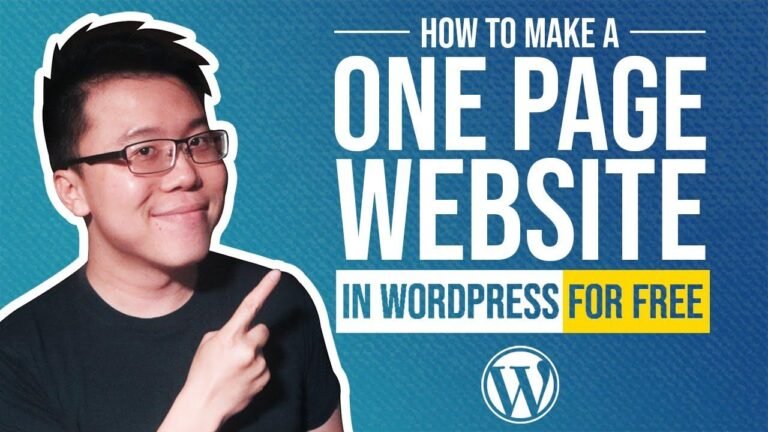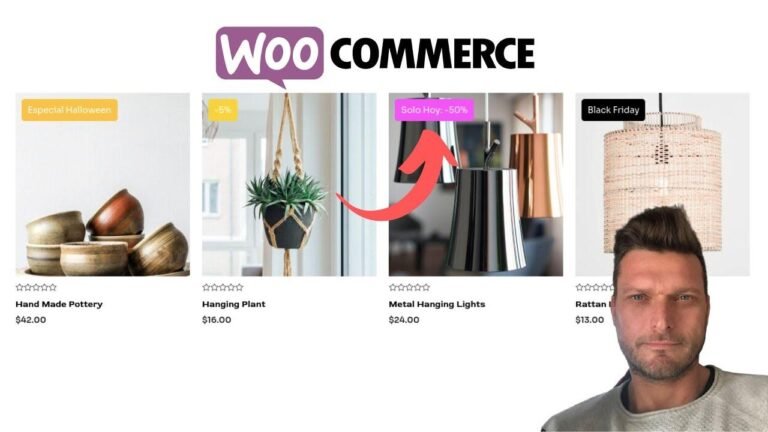Maximizing scheduling is crucial for any business, and integrating GHL calendars into your website is a game-changer. From appointment reminders to easy booking, GHL calendars have got you covered. With advanced settings, custom forms, and payment options, it’s a complete package for your scheduling needs. Embed it on Wix, Squarespace, WordPress, or Shopify with ease and take your scheduling to the next level! 📅 #SchedulingSimplified
Integration Guide for Wix, Squarespace, WordPress & Shopify
In this video, we will discuss how to create and integrate calendars within different platforms such as Wix, Squarespace, WordPress, and Shopify. We’ll also explore the benefits of using calendars for appointment scheduling and reminders, and how to integrate them with your existing websites.
Creating Calendars
If you navigate to the calendar section within the GHL platform, you will find the option to create a calendar. There are advanced settings available, including options to upload a logo, set availability, enable recurring appointments, and manage payments. It’s important to customize the calendar URL and settings to fit the unique needs of your business.
In the advanced settings, you can configure availability, set a maximum booking day limit, and designate specific forms to be completed before scheduling appointments. You can also enable SMS notifications, integrate with external calendars, customize the appearance of the calendar, and set up payment options.
Embedding Calendars on Different Platforms
Once the calendar is set up, you can easily embed it on platforms such as Wix, Squarespace, WordPress, and Shopify. The process involves obtaining the calendar code from the GHL platform and inserting it into the HTML editor of the respective website builders.
Using GHL Calendars
After embedding the calendar, you can customize the appearance and layout to fit seamlessly into your website. You can also configure the redirect actions to determine what happens after a customer schedules an appointment.
Conclusion
In conclusion, GHL calendars offer a powerful solution for maximizing scheduling efficiency across various platforms. The integration process is straightforward, and the advanced settings provide flexibility for customizing the calendar to suit individual business needs.
Key Takeaways:
- GHL calendars can be seamlessly integrated with Wix, Squarespace, WordPress, and Shopify.
- Advanced settings allow customization of availability, recurrent appointments, and payment options.
- The process of embedding GHL calendars is simple and can be done on multiple website builders.
FAQ:
- Can GHL calendars be integrated with other website builders not mentioned in the video?
- Yes, the process of embedding GHL calendars is universal and can be adapted to other website builders as well.
- Are there limitations on the number of appointments that can be scheduled through GHL calendars?
- No, GHL calendars offer flexibility in setting maximum booking day limits and availability.
For more information on business automation and integration, click here.
Please like, share, and subscribe for more tech and business automation tutorials!