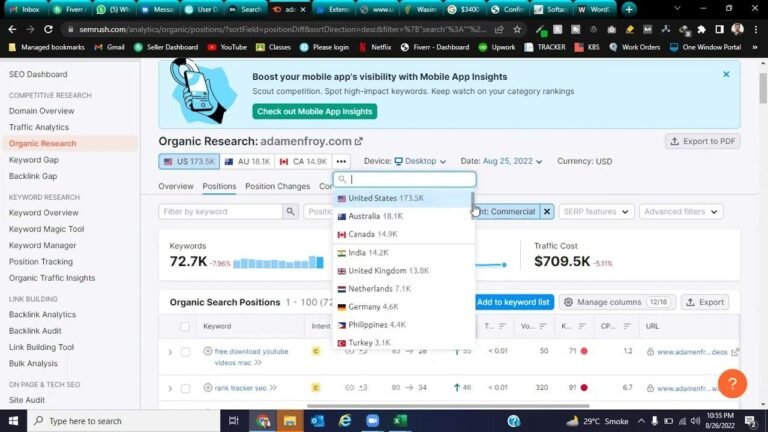Developing a WordPress theme is like baking a unique cake – you need the right ingredients and a killer recipe. I’ve spent a decade perfecting my recipe, but with WordPress evolving, it’s time for an update. I want to know what flavor you crave – more in-depth tutorials? A shorter video series? Your feedback shapes the future. Let’s cook up something amazing together! 🍰👩🍳
Introduction
Have you ever wondered what makes a WordPress theme developer-friendly while providing the features and functionality that users want? 🤔 In this video, we will delve into the key aspects of a developer-friendly WordPress theme. With over a decade of experience in developing WordPress themes, there have been significant changes in the development landscape.
Overview of the Video Content
In a comprehensive video created last year, I covered various aspects of WordPress theme development, including development on different operating systems, essential development tools, version control, workflow automation, and more. The video also introduced features that allow users to choose between the block editor and the classic editor experiences.
Having updated the theme to align with modern WordPress development standards, there is a need to update the video content to reflect the evolving WordPress landscape. The focus of the video remains on teaching users how to develop their WordPress themes, and the workflow has evolved accordingly.
Seeking Your Input
I am in the process of updating the video content, and I would like to involve you in this process. What format would you prefer for the updated video? Would you like a single long video with chapters in the description or a series of videos dedicated to specific aspects of the development process? Your feedback is valuable in shaping the content to meet your needs.
Developer-Friendly Features
The theme’s documentation is built within the actual theme, with detailed markdown files outlining the development process. As a developer theme, it’s essential to capture your input to ensure the video content reflects your interests and needs accurately. 📝
Incorporating Your Feedback
As the creator of the content, it’s important for me to understand your preferences. The process of creating such a video requires significant time, energy, and planning, and your input will help in shaping a video that resonates with your needs. Your suggestions on desired features, functionality, and the structure of the video will play a vital role in delivering content that adds value to your WordPress development journey.
Conclusion
The WordPress theme has been updated to align with modern standards, and your feedback is crucial in shaping the updated video content. Your support and contributions in the form of feedback have been invaluable. I look forward to receiving your comments and suggestions as I dive back into editing the video and working on the updated theme. Stay tuned for the next installment! 🚀
Key Takeaways
1. Essential Developer Toolbox: The video content covers a range of tools and techniques required for WordPress theme development.
2. Your Voice Matters: User feedback is instrumental in shaping the video content, ensuring it addresses your specific needs and interests.
3. Developer-Friendly Theme: The theme incorporates documentation within the theme itself, designed to facilitate a smooth development experience.
FAQ
Q: What makes the Developer Theme different from other WordPress themes?
A: The developer theme places a strong focus on instructional content, providing users with detailed resources within the theme itself.
Q: Will the updated video content cover both classic and block editor experiences?
A: Yes, the video will address both classic and block editor experiences, aligning with the evolving WordPress landscape.
Thank you again to all who have offered their support and feedback, your input truly makes a difference! 😊