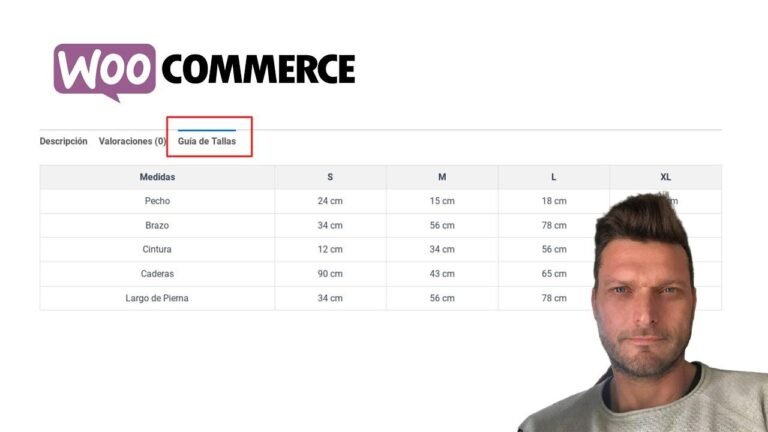Mastering WordPress is like building with LEGO bricks – the core framework is the foundation and the bricks builder is the tool to add color and style. It’s like creating a masterpiece one brick at a time, allowing for flexibility and customization in design. Just like a painter with a palette, the core framework and bricks builder are the artist’s tools for building a unique website. So let’s get creative and start building! 🎨🖥️
Overview of Core Framework and Bricks Builder
In this article, we will delve into the core framework and bricks builder for building video content. We will explore the key features and capabilities of these tools, providing an introductory guide for beginners.
Key Takeaways:
| Core Framework | Bricks Builder |
|——————|—————–|
| Integration with | Add-on that integrates with |
| | builder functionality |
Getting Started with Core Framework
When using the core framework alongside the builder, it’s essential to understand the integration and functionality it provides. One of the key functions is the ability to adjust the maximum screen width and root size, which can be set to between 62.5% and 100%. This feature allows for flexibility and customization when designing and structuring content.
Setting Up Preferences and Styles
Before diving into using the core framework and bricks builder, it’s important to set up preferences such as size and screen width. Additionally, creating a style for the container and section within the framework is essential for maintaining consistency and visual appeal.
Exploring Colors and Typography
The core framework provides a wide range of options for customizing colors, typography, and visual elements. From setting different shades and tints to creating fluid typography, the framework allows for intricate design customization.
Utilizing Components and Grid Customization
Within the core framework, users can explore pre-styled components and customize the grid layout to ensure consistency and flow of content. This feature allows for easy modification and adjustment of various visual elements in the design process.
Applying Advanced Styling and Layout
The core framework also enables users to apply advanced styling and layout options, including setting up margins, padding, and class components. This feature provides a high level of flexibility and customization for designers and content creators.
Conclusion
Mastering the basics of WordPress core framework and bricks builder is essential for creating visually appealing and structurally sound video content. With its wide range of features and customizable options, it offers a powerful platform for designing and building engaging video content on WordPress.
Key Takeaways:
| Core Framework | Bricks Builder |
|——————|—————–|
| Offers advanced | Provides a wide |
| styling and layout| range of features|
FAQ:
Q: How does the core framework integrate with the builder?
A: The core framework seamlessly integrates with the builder’s functionality, providing a range of advanced design and customization options.
Tired of rigid designs? Explore infinite possibilities with the core framework and bricks builder!
For more information and tutorials, visit WP University.