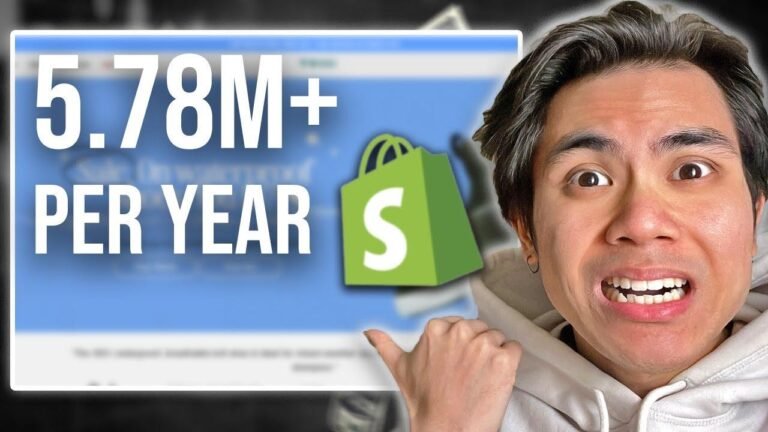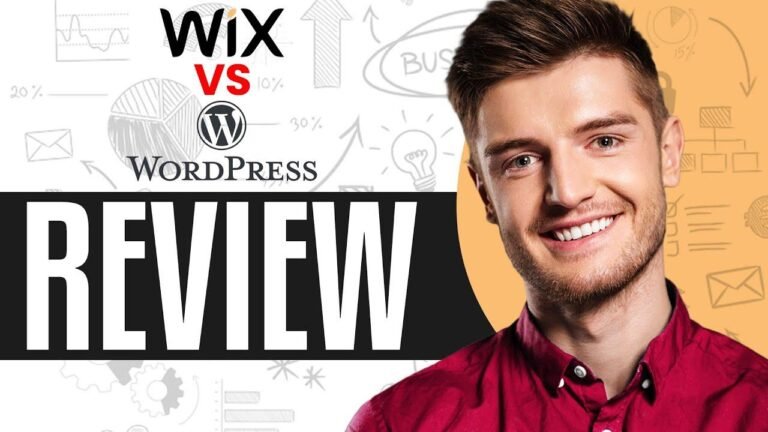Optimizing a WordPress website is like tuning a sports car for maximum speed. Choosing the right hosting provider, theme, and image optimization tools are essential for a smooth ride. With xCloud, the dedicated WordPress service, you can rev up your website’s performance and leave your competitors in the dust. So, buckle up and let’s hit the fast lane! 🚗🏁
Factors Affecting Website Loading Speeds
In order to optimize a WordPress website for faster loading speeds, there are several factors to consider. These include the hosting provider or service being used, the theme chosen for the website, the way images are presented inside the website, server and browser level configurations, and more.
Choosing the Right Hosting Provider for WordPress
Selecting the right hosting provider for a WordPress website is crucial. xCloud, a new service dedicated towards WordPress, offers servers that are optimized and tailored for WordPress websites, ensuring faster loading speeds and better performance.
Creating a Server on xCloud
xCloud provides an intuitive interface that is specifically designed for WordPress, making it user-friendly and efficient. By using xCloud, users can create and install multiple sites, manage databases, monitor server resources, and optimize the performance of their WordPress website with ease.
Selecting the Most Suitable Theme for Your Website
Choosing a theme that is optimized for performance is essential. Themes like Astra and Ocean WP are recommended for their ability to enhance website loading speeds and navigation, providing a better user experience.
Optimizing Images for Improved Performance
Optimizing images is crucial for faster loading speeds. By using plugins like WP Smush, images can be compressed and optimized, reducing their file size while maintaining quality. Additionally, utilizing webp formats and optimizing image formats will further enhance website performance.
Implementing Caching and Utilizing Content Delivery Networks (CDN)
Enabling caching and utilizing a Content Delivery Network (CDN) can significantly improve website loading speeds. Caching plugins like Fast CG engine, Rocket WP Cachier, and Total Cache can optimize HTML, CSS, and JavaScript files, while CDNs like Cloudflare provide distributed servers to deliver website content more efficiently to users around the world.
Analyzing and Monitoring Website Performance
It is important to regularly analyze and monitor website performance using tools like GTmetrix. By analyzing page speeds, identifying potential issues, and making necessary adjustments, website owners can continually improve loading speeds and overall performance.
In conclusion, optimizing a WordPress website for faster loading speeds requires careful consideration of various factors such as hosting, theme selection, image optimization, caching, and CDN utilization. By implementing these strategies, website owners can ensure a better user experience and improved website performance.
Key Takeaways:
- Select a hosting provider tailored for WordPress, like xCloud, to optimize website performance.
- Choose an optimized theme such as Astra or Ocean WP to enhance loading speeds and user experience.
- Use plugins like WP Smush for image optimization and implement caching and CDNs for improved website performance.
Thank you for reading! 🌟 If you found this article helpful, we invite you to explore xCloud and its features by visiting the link provided in the video description. Hit the like button if you enjoyed this content and don’t forget to subscribe for more insightful tech tips and tutorials. Thanks for watching! 🚀