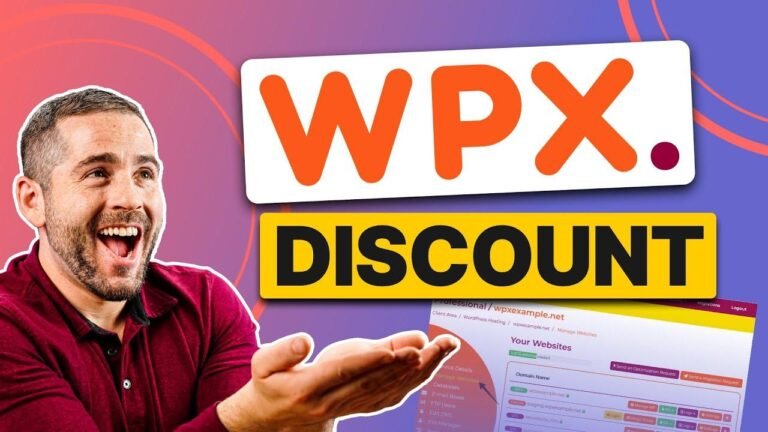Dropshipping in 2024 is a wild ride, but I’ve got the inside scoop! Start with a killer store on Shopify, for just $1. Link up with AliExpress and get those products imported. Spruce up your store with some eye-catching product pics and a slick theme. Oh, and don’t forget to bundle up for some sweet discounts! And if you need extra help, I’ve got a full course and personal consultations. It’s time to boss up and start slaying those sales! 🚀 #DropshippingTips
Getting Started
In this tutorial, I’ll guide you step by step through the process of building a one product Drop Shipping Store. Whether you’re a beginner or intermediate in drop shipping, don’t miss out on this opportunity to create a new store from scratch.
Setting Up with Shopify
Start by signing up for a Shopify account for free without the need for a credit card. You can get 3 months of Shopify for just $1, saving you about $120 in running costs. Don’t miss this deal, as you can use the saved money towards your ads or other necessities.
Choosing a Domain
To integrate your one product store, choose a domain name that resonates with your niche. Consider using a domain name that reflects what your product does or represents. You can purchase a domain through Shopify, but if you prefer a cheaper option, you can acquire it for as little as $1 a year from other platforms.
Importing Products
Make use of the Dsers app to easily import products from AliExpress to your Shopify store. It simplifies the process and automatically fulfills orders, making your dropshipping journey more efficient.
Customizing Your Store
After importing products, optimize the product pictures by making them more professional. This can be done by using tools like Photoshop or Canva to create eye-catching visuals.
Adding a Theme
Choose a theme for your store from the Shopify theme store and customize it according to your preferences to ensure a visually appealing and functional storefront.
Bundling and Pricing Strategy
Implement a pricing strategy that involves creating bundles to offer customers a better deal while increasing your sales and conversions. Utilize Shopify apps to enable features such as product bundles and discounts for bulk purchases.
Adding Reviews and Testimonials
Incorporate customer reviews and testimonials to build trust and credibility. Use apps like Loox to gather and display product reviews effectively on your store.
Final Touches
Once everything is set up, ensure payment and shipping settings are configured to provide a smooth checkout experience for your customers.
The provided guidance can help you launch a successful dropshipping store, but remember that consistency and adaptation are key in this ever-changing industry.
Key Takeaways
- Sign up for a Shopify account for free
- Choose a domain that reflects your product
- Use Dsers app to import products from AliExpress
- Implement product bundles and discounts
- Incorporate customer reviews for credibility and trust
FAQ
Q: Can I customize my store’s theme?
A: Yes, you can choose from a range of themes in the Shopify theme store and customize them to fit your brand and products.
Q: What is the benefit of product bundles?
A: Product bundles can entice customers to purchase more, increasing your revenue and sales.
Q: How can I gather customer reviews?
A: Utilize apps like Loox to collect and display customer reviews effectively on your store.
By following these steps, you can set up a successful dropshipping store on Shopify in 2024. Good luck with your venture!