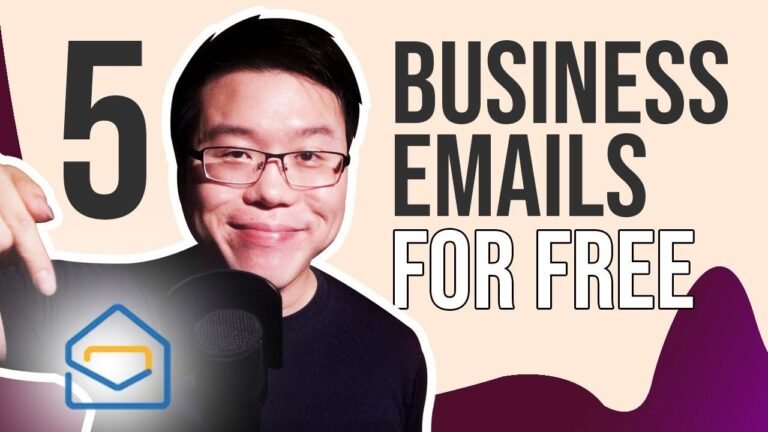Choosing and installing a cookie plugin on WordPress is more than just a cookie Banner. You need to understand the different types of cookies, legal regulations, and user consent. It’s like being a good host at a party. Transparency is key, and you must choose a plugin that allows users to customize their preferences. Real Cookie Banner is a reliable choice, but be cautious of free plugins. Install it in WordPress dashboard, activate the free license, and customize settings. By staying informed, you can create a user-friendly and compliant online space. 🍪👩💻🔒
The World of Cookies 🍪
Today, we’re diving into the world of cookies, those digital bits of data that play a significant role in your online experience. It’s essential to understand the different types of cookies websites use and the balance between convenience and privacy that every website owner must consider.
Types of Cookies
There are three main types of cookies:
- Functional Cookies: These make your website more user-friendly.
- Statistical Cookies: They help website owners understand how visitors interact with their site.
- Marketing Cookies: Used for targeted advertising purposes.
It’s crucial to be aware of the legal landscape around cookies and data privacy and ensure your website complies with the applicable laws.
Transparency and Consent
When it comes to regulations around cookies, transparency and consent are key. Websites need to inform visitors about the cookies they use and obtain their consent before storing any data. Just like asking guests at a party if they’d like a drink, the concept applies to your website visitors – they must have the option to reject certain cookies and get in-depth information about which cookies your website is storing.
Storing Data
It’s essential to consider where your data is stored. If you’re storing data in the cloud, there might be a third party involved, so be cautious about who has access to your storage unit and inform your visitors about it.
Choosing the Right Cookie Plugin
Choosing the right cookie plugin can be overwhelming, especially considering the variety of options out there. It’s crucial to have a cookie consent management tool and a reputable plugin that complies with regulations and offers features to ensure user satisfaction.
The Real Cookie Banner Plugin
The Real Cookie Banner plugin is highly recommended, especially for compliance with regulations like GDPR. It allows users to access the cookie banner at any time, revoke consent, and view which cookies are used.
Practical Steps to Install the Plugin
- Go to Your WordPress Dashboard
- Select Plugins From the Left-Hand Menu
- Select Add New
- Type in the Name of the Cookie Plugin
- Click Install
- Activate the Plugin
In conclusion, understanding cookies and choosing the right plugin for your WordPress website doesn’t have to be a headache. By considering the factors mentioned above and staying informed, you can create a user-friendly and compliant online space.
Would you like to learn more about protecting your users’ privacy? Check out this detailed guide.
Key Takeaways
- Understanding the different types of cookies is essential.
- Transparency and consent are vital in cookie usage.
- Choosing a reputable plugin is crucial for compliance.
If you found this article helpful, don’t forget to give it a thumbs up and subscribe to our channel for more tips and tutorials. We’ll see you in the next video. Happy cookie plugin installing!