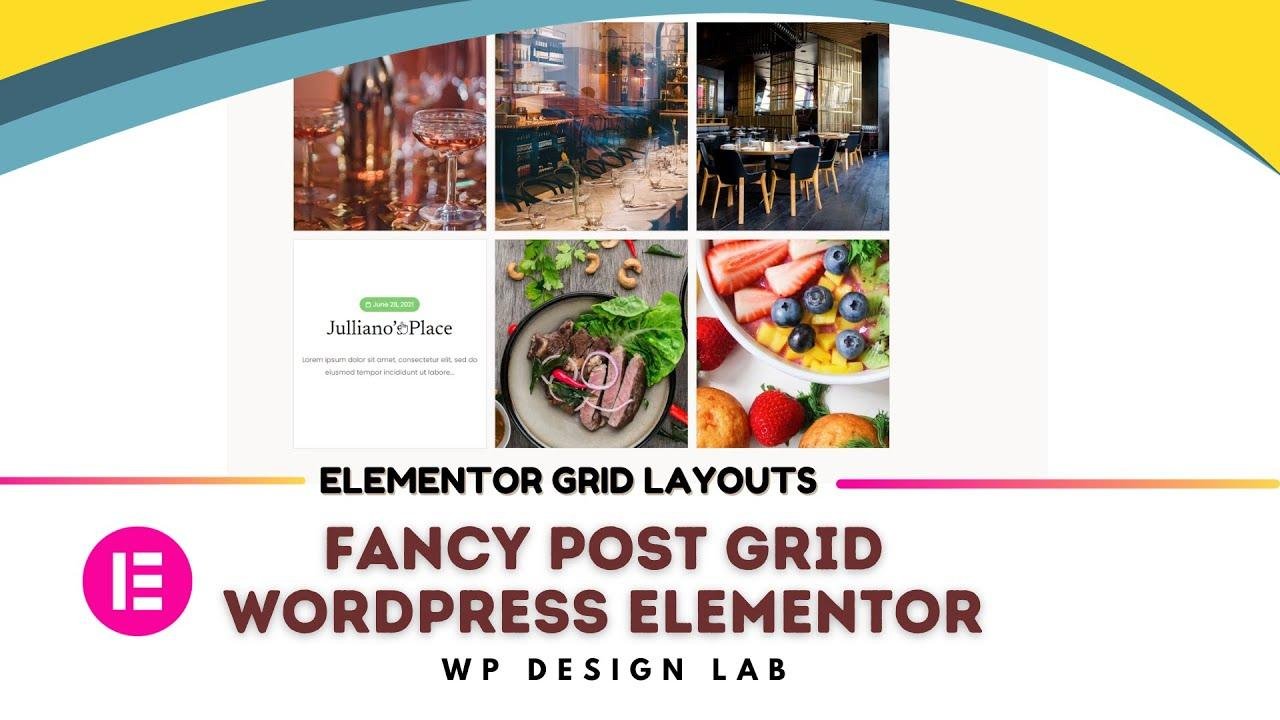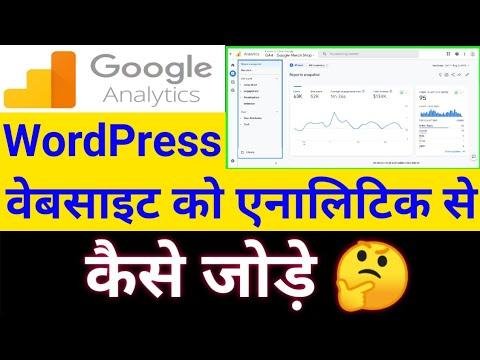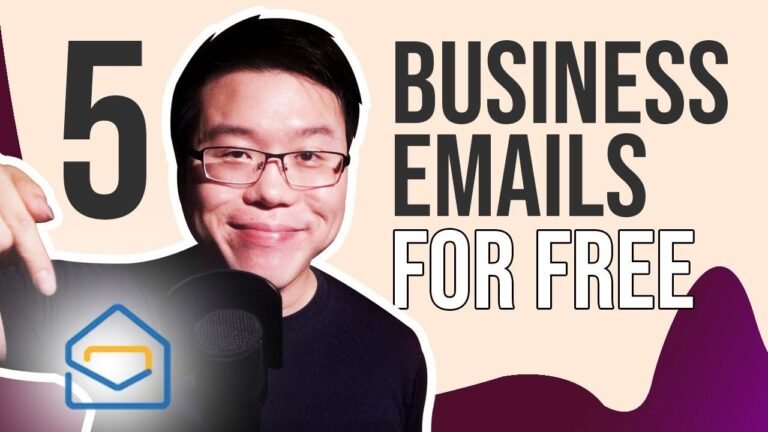Adding a fancy post grid to your WordPress site is like giving your site a fresh coat of paint. It’s all about making your latest blog posts or portfolio items look stunning and easy to find. With the xpro add-ons for Elementor, you can choose from 10 different layout styles and customize the display to match your site’s vibe. It’s a simple yet effective way to step up your website game and keep your audience hooked. So, why wait? Give it a try and watch your site shine! 🌟
Introduction
Welcome back to WP Design Lab, where we provide the best tips and tricks for making your WordPress site stand out. In this article, we will show you how to add a fancy post grid to your WordPress site using the free xpro add-ons for Elementor.
Benefits of Fancy Post Grid
The fancy post grid feature allows you to showcase your latest blog posts or portfolio items in a visually appealing grid layout. It combines aesthetics and functionality, making your website more engaging for visitors.
Installation of xpro Add-ons for Elementor
The first step is to ensure that you have the xpro add-ons for Elementor installed on your WordPress site. If you haven’t done so already, you can easily install it by following these simple steps:
| Step | Description |
|---|---|
| 1 | Go to your WordPress dashboard |
| 2 | Click on "Plugins" |
| 3 | Select "Add New" |
| 4 | Search for "xpro add-ons for Elementor" |
| 5 | Click "Install" and then "Activate" |
Adding Fancy Post Grid Widget
Once the xpro add-ons for Elementor are installed, you can proceed to the Elementor editor. Look for the fancy post grid widget in the elements panel and drag and drop it to your desired location on the page.
Customization Options
The post grid widget offers 10 complimentary layout styles and a range of customization options. You can easily modify the number of posts to display, include pagination, and exclude unnecessary grid elements within the general settings.
Styling Your Post Grid
Within the style settings, you have the flexibility to customize the height of post items and images, as well as add spacing to the grid. This allows you to experiment with different layout styles and create a visually appealing grid design.
Responsive Design
The post grid widget is designed to be responsive on mobile devices, ensuring optimal display and functionality across various screen sizes. This responsiveness is essential for providing a seamless user experience.
Conclusion
Adding a fancy post grid to your WordPress site using the free xpro add-ons for Elementor is a simple yet effective way to enhance your website’s design and engage your audience. If you found this tutorial helpful, give us a thumbs up and subscribe for more WordPress tips. Let us know in the comments if you have any questions or if there’s anything else you’d like to learn. Happy website building! 🚀
Key Takeaways
- The fancy post grid enhances the aesthetics and functionality of your WordPress site.
- Customization options allow you to create visually appealing grid layouts.
- Responsive design ensures optimal display across various devices.