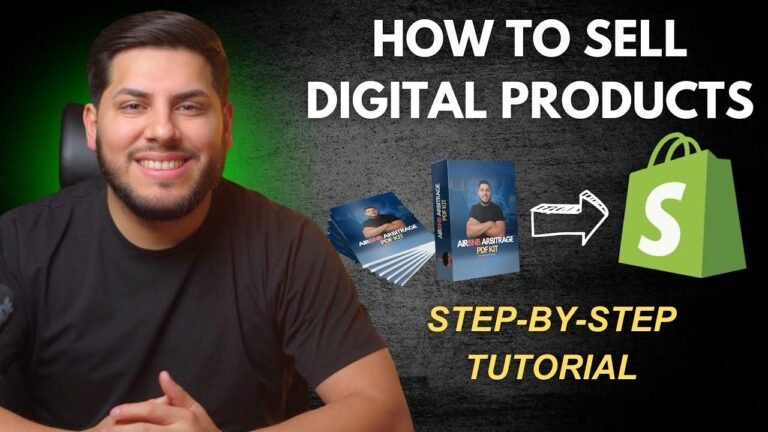Connecting Google Analytics and Google Search Console with your Shopify store is like putting on a pair of X-ray glasses! 🕶️ It gives you the power to see how your store performs on Google and other channels. With these free tools, you can dive deep into your store’s performance and make informed decisions to help your business shine online. So, what are you waiting for? Get connected and start turning data into insights!
Key Takeaways:
- Understanding the performance of your Shopify store on Google search and other channels is crucial.
- Connecting Google Analytics and Google Search Console with your store is highly recommended.
- This guide will walk you through the steps to maximize the potential of these tools.
Setting Up Google Analytics with Shopify ✨
Connecting Google Analytics
To connect Google Analytics with your Shopify store, start by navigating to your Shopify dashboard and searching for "Google." Select the Google and YouTube app, which is free and developed by Google LLC. Install the app and connect your Google account to set up Google Analytics 4.
Creating a Google Analytics Property
After connecting your Google account, head to analytics.google.com and create a new account with your business details. Once you’ve added your property’s URL and created a data stream, return to the Google and YouTube app within your Shopify store to connect the Google Analytics property.
Tracking Performance
Once set up, navigate through your Shopify store to ensure that data is being sent back to Google Analytics correctly. You can also make test purchases to ensure that the tracking of purchases is working as intended.
Utilizing Google Analytics 📈
Analyzing Data
With Google Analytics successfully set up, you can leverage it to monitor user activities on your store. It provides insights into user engagement, page views, and events, allowing you to understand your store’s performance thoroughly.
Further Learning
To maximize the potential of Google Analytics, consider exploring in-depth tutorials that can help you analyze and interpret the data effectively.
Linking Google Search Console with Shopify 🔗
Adding Your Website URL
Access the Google Search Console and add your website URL to initiate the connection process. You’ll need to verify ownership by adding an HTML tag to your website’s homepage.
Verifying Ownership
After adding the HTML tag to your website’s code, verify ownership in the Google Search Console to complete the connection process.
Conclusion 💡
By following the steps outlined in this guide, you’ve successfully connected Google Analytics and Google Search Console with your Shopify store. These tools will provide valuable insights into your store’s performance and help you make informed decisions to enhance its online presence.
Key Takeaways:
- Understanding the performance of your Shopify store on Google search and other channels is crucial.
- Connecting Google Analytics and Google Search Console with your store is highly recommended.
- This guide will walk you through the steps to maximize the potential of these tools.
For more in-depth tutorials on Google Analytics and Google Search Console, refer to the descriptions below. Additionally, if you have any questions, feel free to leave them in the comments. Thank you for watching, and don’t forget to like and subscribe for more valuable content!