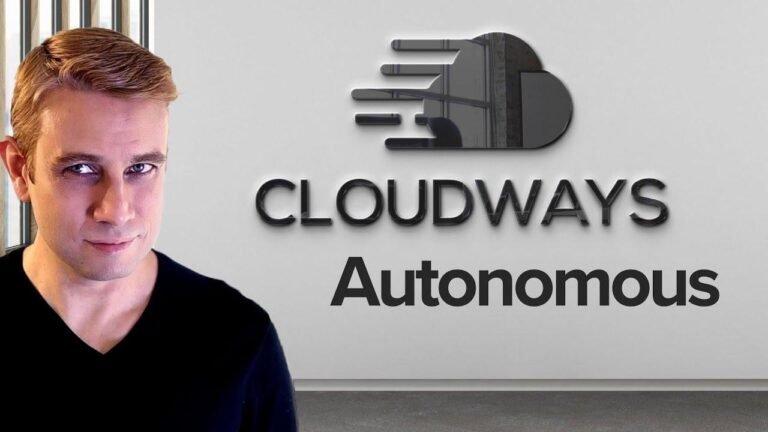Adding eye-catching buttons to your WordPress website without any coding? Ultimate Blocks plugin is all you need! Customize buttons to boost sales, change transparency, colors, and more. No coding or tech skills required. Cheers! 🚀🎉 #NoCodingNeeded #UltimateBlocksPlugin
Overview
In this tutorial, we will discuss how to add attractive buttons to your WordPress website without the need for coding. Whether you are looking to improve your call to action buttons or simply add some trendy buttons, this guide will help you achieve your goals.
The Ultimate Blocks Plugin
To achieve this, we will be using the Ultimate Blocks plugin. This plugin offers a range of call to action add-ons that allow you to add buttons with different styles and customization options. If you’re working with Gutenberg, this tutorial is perfect for you. We also have a complete review of the Ultimate Blocks plugin available for reference.
Getting Started
Once you have installed and activated the Ultimate Blocks free or pro version, you can access the plugin from the WordPress admin panel. Under the block section, you will find the call to action add-ons. If initially inactive, simply reload the page, and you’re ready to add buttons in different styles.
Customization Options
With the Ultimate Blocks plugin, you have the flexibility to customize your buttons with options such as transparency, background colors, text colors, border types, border radius, padding, and margin. This allows you to create buttons that align with your website’s design and branding. Moreover, you can save your button designs as templates for future use.
Adding Buttons
You can add buttons by clicking on the forward slash and then selecting the "improve" button. Alternatively, you can also add buttons from the Gutenberg block section. Once added, you can easily customize the button to your preference.
Benefits of Using Gutenberg Buttons
By adding Gutenberg buttons with the Ultimate Blocks plugin, you can create stunning call to action buttons on your website without the need for any coding or technical skills. The process is simple and does not require extensive knowledge of web development.
Conclusion
In conclusion, the Ultimate Blocks plugin is a valuable tool for adding attractive and customizable buttons to your WordPress website. With its user-friendly interface and extensive customization options, you can enhance the user experience and drive engagement on your website.
Key Takeaways
- The Ultimate Blocks plugin offers call to action add-ons for adding attractive buttons to your website.
- You can customize button styles, colors, and designs without any coding knowledge.
- By using Gutenberg buttons, you can improve the user experience and increase engagement on your website.
FAQ
Q: Is coding knowledge required to add buttons with the Ultimate Blocks plugin?
A: No, the Ultimate Blocks plugin allows you to add buttons without the need for coding or technical skills.
Q: Can I save button designs as templates for future use?
A: Yes, you have the option to save your button designs as templates and reuse them whenever needed.