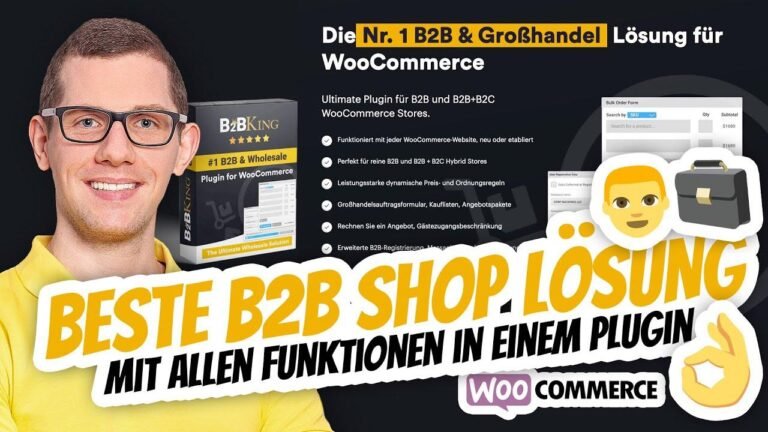Build your dream website on WordPress, just like Apple’s homepage. Thrive architect makes it easy to create a visually stunning site that converts. By customizing elements like headers, footers, and graphics, you’ll have a unique website that wows your audience. Don’t skimp on graphics – invest in quality to show off your brand. Building Apple’s site on WordPress is possible with the right tools and techniques. Keep it original and captivating. Go for it! 🚀
Overview
In this article, we will provide a detailed guide on how to build a website that looks like Apple.com using WordPress Thrive and Thrive. Through this insightful guide, we will take you through the process of setting up headers and footers, and optimizing the design to match Apple’s clean style. You’d be amazed at how simple and effective it is to achieve the look!
Installing Thrive Builder
To start the process, you need to have the Thrive Builder plug-in installed on your WordPress site. This is essential for creating the Apple-esque homepage, and it sets the foundation for the design process.
Quick Tip: Make sure to invest in good graphics for your website, as this is a critical factor in achieving the desired polished look.
Creating Pages and Customization
Once you have Thrive Builder installed and activated, the next step is to create new pages for your website. You can use any name for your pages and customize the headers to match Apple’s design. It’s essential to ensure that your website’s layout is clean and minimalist.
Building the Header
When building the header, it’s important to pay attention to the layout. You can add a custom menu to your WordPress site and design it to resemble Apple’s mega menu. This will add a polished touch to your website and create a seamless user experience.
Top Tip: Ensure your menu fonts, sizes, and alignments are consistent throughout your website to maintain visual harmony.
Designing the Footer
The footer plays a significant role in the overall appearance of your website. It’s crucial to style it neatly and add elements like Apple’s footer columns to create a cohesive look.
Styling the Content
For a cleaner and more appealing appearance, it’s important to pay attention to the text and fonts on your website. Font scaling is crucial, and ensuring that all elements, from H1 to H5, are consistent is important for a professional and clean look.
Creating Separation and Background Styling
To add depth and visual comfort to your website, you can create separation between sections using white borders and colored backgrounds. This will enhance the visual appeal and give your site a sophisticated look.
Expert’s Tip: Always aim for originality, and avoid replicating copyrighted designs directly.
Optimizing for Different Screens
It’s essential to ensure that your website looks good on various devices, especially mobile. Responsive design and testing on different screen sizes is crucial for user-friendliness and an optimal visual experience.
By following these expert tips and tricks, you can create a WordPress website that emulates the professional and clean aesthetics of Apple’s official site. With careful attention to design details and an eye for consistency, you can achieve amazing results!