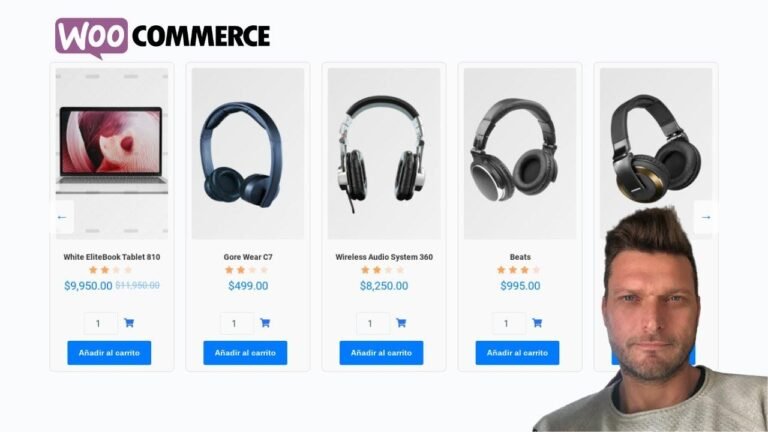Turn your WordPress website into a vibrant directory for businesses and services. Visitors can easily search for and contact businesses, while owners can add their own listings. It’s mobile-friendly, user-generated, and includes cool features like Google Maps integration. Plus, you can offer promotional packages for businesses. Get ready to rock the online directory world! 🚀
How to Make a Listing and Directory Website with WordPress
Introduction
Creating a listing and directory website is a great way to showcase businesses and services. By following these steps, you can make your website easily navigable and user-friendly.
Getting Started with WordPress
To create a listing and directory website like the example provided, you will need to watch a video tutorial. The website can include a mobile-friendly design and allow business owners to post their services. You can then customize your website address, add listing types, and edit the content accordingly.
Creating Listings and Adding Details
When adding a new listing, you can select the type and name of the listing. As you continue to add the details of the listing, you can include necessary fields and images to make the listing more visually appealing.
Enhancing Listings with Features
Adding features to your listings can help business owners promote their services effectively. You can also approve and showcase listings on your site, allowing visitors to contact business owners easily.
Adding a Search Form and Contacting Business Owners
Including a search form on your website can help visitors find specific listings, while providing a contact form can enable them to get in touch with business owners directly.
Promoting Business Listings and Implementing Payment Methods
Promotional packages can be created for business owners to highlight their listings. Setting up payment methods can also be beneficial in making the process smooth for both the business owner and the site administrator.
Connecting a Domain Name and Updating the Theme
After creating your website, you can connect a domain name and update the theme to keep the website’s design fresh and appealing. This ensures that your website remains up to date and visually engaging.
Conclusion
By following the provided steps, you can easily create a listing and directory website with WordPress. This provides an effective platform for businesses to showcase their services and for visitors to find and connect with them seamlessly. These steps guarantee a user-friendly, visually appealing, and comprehensive website that allows for easy navigation and smooth interaction.