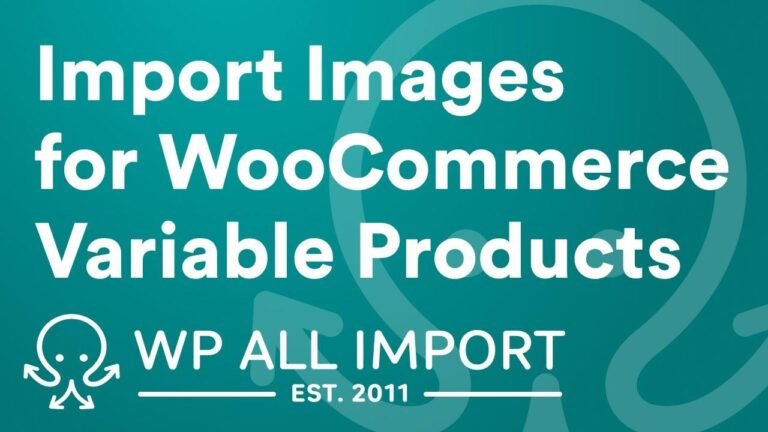Creating a Shopify website is as easy as pie. With just a few clicks and some creative Canva magic, you can design a killer site that looks good on any device. And if you’re short on time, I’ve got a pre-made template that’ll do the trick. Save time, impress your customers, and get back to what you really love. 🚀
Overview
In this tutorial, I will guide you through the process of creating a neutral minimalist Shopify website suitable for businesses such as clothing, jewelry, beauty, and more. We will focus on desktop and mobile responsiveness using Shopify and Canva to create a visually appealing website.
Setting Up the Website
To get started, open your Shopify online store and navigate to the themes section. Install the original Dawn theme and customize it to suit your preferences. Adjust the logo position, announcement bar, and color scheme to create a visually cohesive look.
| Customization | Details |
|---|---|
| Logo Position | Middle Center |
| Color Scheme | Light beige background with dark text |
| Font | "Corant" for main text |
Custom Navigation
To create a more personalized navigation bar, access the navigation settings in your Shopify account. Edit the menu items and add new pages to provide easy access to different sections of your website for customers.
| Navigation Options | Details |
|---|---|
| Catalog | Link to shop all section |
| Contact Us | Link to contact form |
Designing Web Banners
Using Canva, design your web banners with a light beige background and cohesive visual elements. These banners will serve as the focal point of your website, showcasing your brand and products effectively.

I hope you enjoyed this tutorial on creating a beautiful, functional Shopify website. For more tutorials and pre-made templates, check out the links in the description. Whether you are new to Shopify or looking for a fresh design, this guide has you covered.
Thank you for watching, and happy designing!
Key Takeaways
- Shopify and Canva offer powerful tools for creating stunning websites.
- Focus on color schemes and visual elements to enhance the overall design.
- Customizing navigation options can improve user experience.
FAQ
Q: Can I use these templates for other types of businesses?
A: Yes, these templates are versatile and can be adapted for various industries.
Q: How do I install the pre-made Shopify theme?
A: A detailed installation guide is included in the template bundle to help you get started.


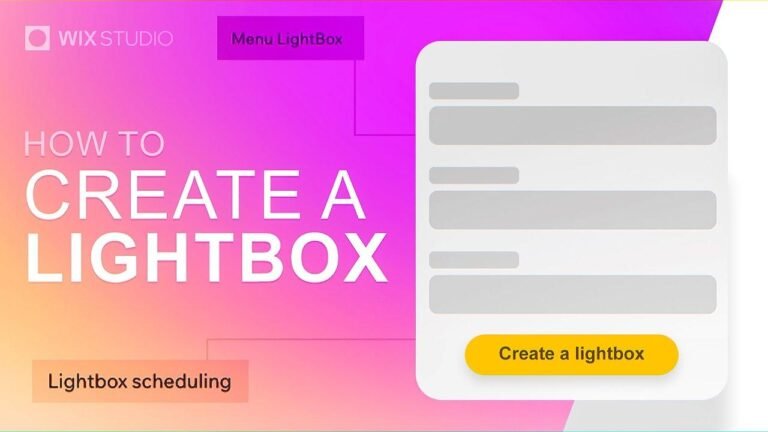


![2024 PETRONAS Malaysia Open: Kang/Seo (KOR) [6] to face off against Rankireddy/Shetty (IND) [2] in the SF.](https://wpdanz.com/wp-content/uploads/2024/01/WP-20240114104002-012788-768x432.jpg)