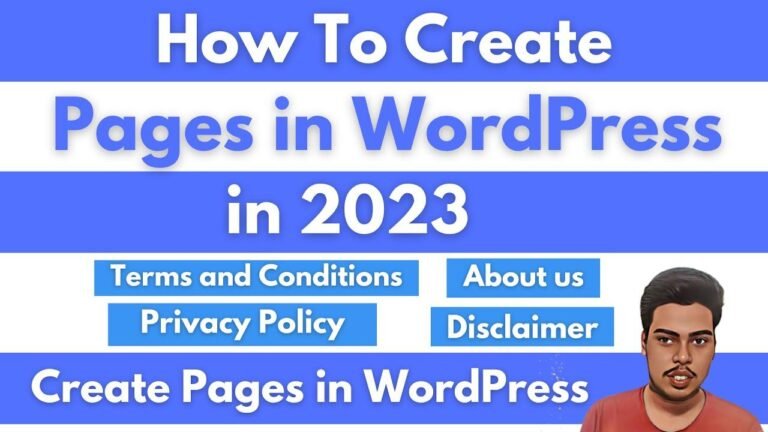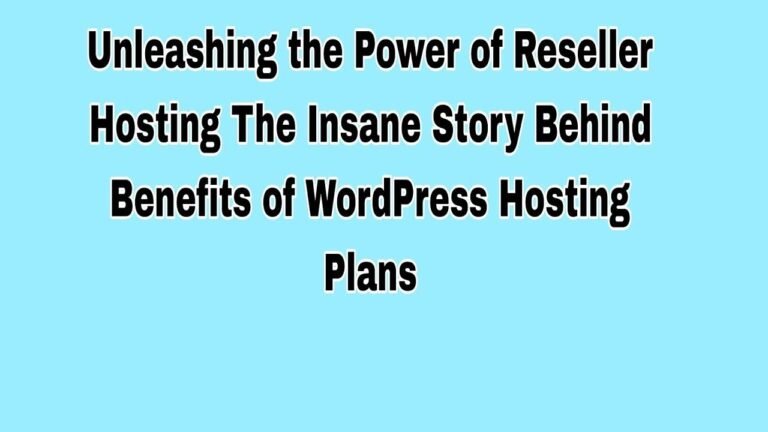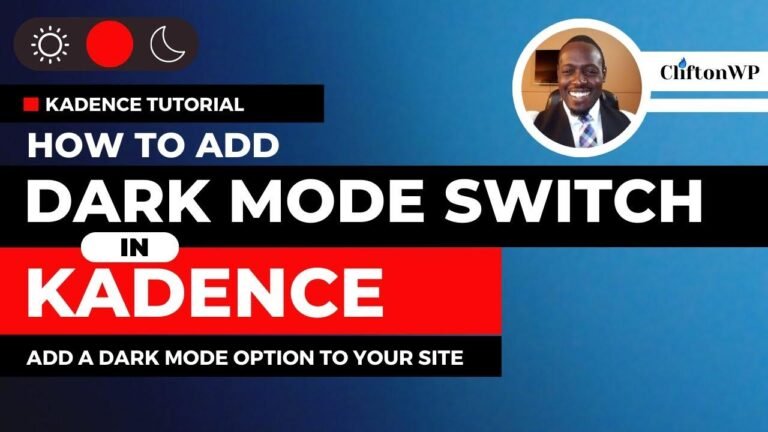The best way to add custom CSS to WordPress is through the customizer. It’s built-in, so no need for extra plugins, and it has a live preview feature. Inline CSS is great for specific elements, while a visual CSS Editor like Microthemer is perfect for those not skilled at CSS. Simple Custom CSS and Block Specific CSS are also options for different needs. Just keep on building! 💻🚀
🎨 Customizing Your WordPress Site
The process of adding custom CSS to WordPress can enhance the visual appeal of your website and give you more control over its design. There are various methods to achieve this, each with its own benefits and drawbacks. In this article, we will explore five different ways to add custom CSS to your WordPress site, along with their respective advantages and limitations.
Adding Custom CSS via the Customizer
One of the simplest ways to add custom CSS to WordPress is through the Customizer. When logged in, navigate to the front end and click on "Customize," then select "Additional CSS." This method has several advantages, such as being built into WordPress itself, eliminating the need for additional plugins. Moreover, it offers a live preview feature, enabling you to see changes as you make them. However, there are some downsides to the Customizer, as the CSS is loaded on every page of your site, making it less suitable for one-off styles or when switching themes.
Inline CSS
Another method of adding custom CSS to WordPress is through inline CSS. This approach allows you to add CSS to specific elements or pages without using a plugin. By placing custom HTML elements anywhere in your page or post and wrapping them in style tags, you can write CSS as usual. One of the key benefits of inline CSS is that it reduces the size of your site-wide style sheet, contributing to optimized site speed.
"Adding CSS inline is a simple way to target specific elements or pages with custom styles without the need for additional plugins."
Visual CSS Editor
If you are not particularly skilled at CSS but desire full control over your site’s design, a visual CSS editor, such as Microthemer, may be the ideal solution for you. This type of editor can generate CSS for you, allowing you to achieve a custom design by pointing and clicking. It effectively streamlines the process, making it accessible to users with a basic understanding of CSS properties and rules.
Simple Custom CSS Plugin
For those who prefer a more straightforward approach, the Simple Custom CSS plugin, available in the WordPress repository, offers a convenient solution. Similar to the Customizer, this plugin is not tied to your theme and includes a back-end editor with additional CSS hinting. It provides all the benefits of the Customizer with a few extra features, making it a viable option for users who do not require a full visual designer.
Block-Specific CSS
Finally, the Block CSS plugin by Femile enables users to add custom CSS to Gutenberg blocks. This plugin adds a custom CSS field to each Gutenberg Block in the editor, allowing users to apply block-specific styles effortlessly. This feature enhances workflow efficiency and is especially beneficial for individuals who are still learning how to properly target selectors in CSS.
In conclusion, incorporating custom CSS into your WordPress site can significantly enhance its visual appeal and functionality. By utilizing the methods mentioned above, users can tailor the design of their websites to their specific preferences, providing a unique and personalized user experience.
Key Takeaways
- Custom CSS can be added to WordPress using various methods, each with its own advantages and limitations.
- The Customizer, inline CSS, visual CSS editors, custom CSS plugins, and block-specific CSS are all viable options for adding custom CSS to WordPress.
- Understanding the capabilities and limitations of each method can assist users in making informed decisions about customizing their WordPress sites.
If you found this article helpful, be sure to check out our other informative content and subscribe to our channel for more valuable insights on website customization. Keep unleashing your creativity and building exceptional websites! 🚀