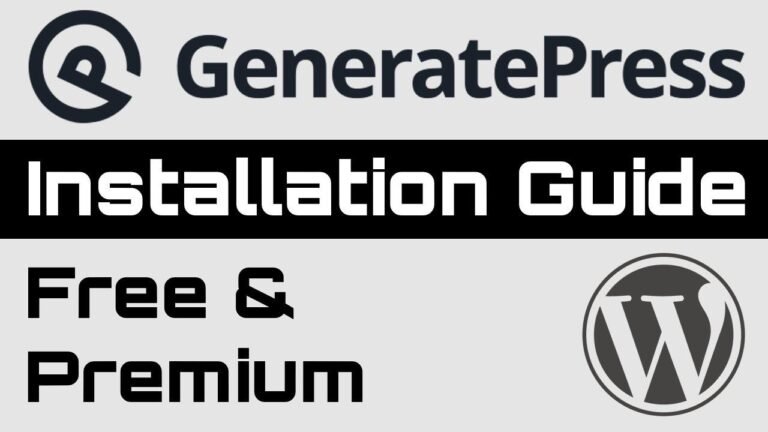"Building a portfolio website in WordPress? It’s like creating your own digital masterpiece, showcasing your skills and expertise to the world. With the right design and content, your site becomes your own little corner of the internet, drawing people in like bees to honey 🍯. It’s where creativity meets technology, a platform where you shine like a star in a dark sky."
Free Workshop | Class-01
In this workshop, we will learn how to create a portfolio website in WordPress, including domain hosting for free. We will go through step-by-step procedures and settings to make a professional website.
Setting Up WordPress Admin Panel
To begin, start with the admin panel of WordPress. Activate your website, configure settings, and add necessary details such as the first and last name. Ensure that you have a paid plan for the first year to enjoy annual benefits.
Creating Pages
Next, create various pages for your website, including a home page, contact page, private and government jobs pages, and portfolio and services pages. These pages will form the foundation of your website.
Customizing Website Appearance
Customize your website’s appearance through the ‘appearance’ tab. Set your preferences, add widgets and menus, and implement your choices to make your site visually appealing.
Launching Your Site
After finalizing the design and settings, it’s time to launch your site to make your portfolio website readily available to the world. Once you’ve launched your site, you can make adjustments to the home display settings and add blog posts and media files as needed.
Adding Additional Features
Utilize various blocks, image galleries, and buttons to improve the overall aesthetic and functionality of your site. Consider incorporating social media links such as Facebook and integrating design, development, digital marketing, and video content in your site as well.
Marketing and Website Support
For marketing and ongoing support, adhere to the guidelines and use premium tools to enhance your site’s performance. Additionally, seek lifetime support for guidance and security as you embark on this web development journey.
Key Takeaways:
- Create a visually appealing and functional portfolio website using WordPress.
- Use premium tools and social media links for site improvement.
- Seek guidance and security support throughout the web development process.