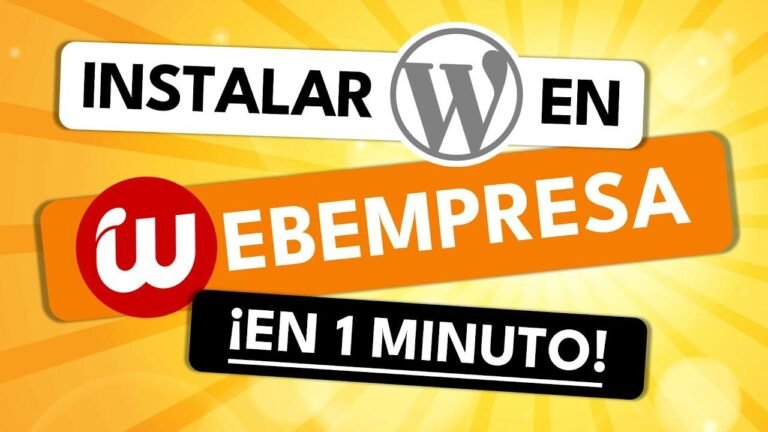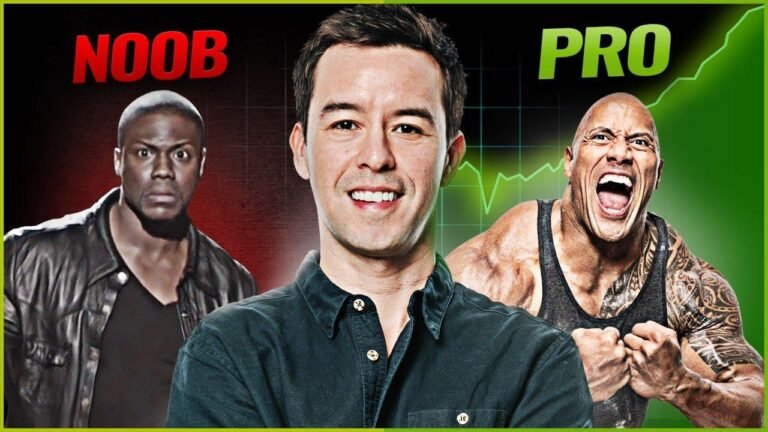Get a free domain and hosting for your WordPress website in 2024! No need to worry about costs with this step-by-step tutorial. Just grab your unique domain at doublehost.com, like bis.id, for free for the first year. All you need is a Google email to sign up and verify. Then, head over to pangeran.co.id for free hosting and follow the simple setup process. Voila! Your website is ready to roll. 🚀
Have you been wanting to make your own website without spending a dime? Maybe you’re looking to learn WordPress, a platform used by millions of websites worldwide. In this video, I’ll teach you how to get a free domain for a year and free hosting to create your own WordPress website. This tutorial is super easy to follow, even if you’re a beginner.
What are Domains and Hosting?
Here’s a brief run-down for the beginners out there: A domain is a unique name used to identify your website on the internet. On the other hand, hosting is where your website’s data is stored on a server. Usually, both of these require certain costs, but in this article, I’ll show you how to get them for free!
Step-by-Step Guide to Getting a Free Domain
| Step | Instructions |
| — | — |
| 1 | Go to doublehost.com |
| 2 | Search and select a free domain |
| 3 | Add to cart and complete the checkout process |
Remember that for the first year, the domain will be free, but there is a cost associated with the second year.
Unlocking Free Hosting
If you’re one of those beginners looking to learn how to create a website with WordPress, one of the challenges you’ll face is the cost for the domain and hosting. Luckily, during December 2023, you can get a free domain for one year and free hosting. Let me guide you through the process:
| Step | Instructions |
| — | — |
| 1 | Register at doublehost.com |
| 2 | Verify your email |
| 3 | Complete the registration process |
Making the Most of Your Free Hosting
Make sure to use the domain you’ve obtained free previously and proceed to register for free hosting at pangeran.co.id. Once you’ve registered, make sure to switch the name servers to get your domain activated. This step is crucial for the hosting to function properly.
Installing WordPress on Your Free Hosting
| Step | Instructions |
| — | — |
| 1 | Log in to your control panel |
| 2 | Install SSL certificate |
| 3 | Install WordPress and choose settings according to your preferences |
And that’s it! You now have a free domain and hosting, and WordPress has been successfully installed.
Wrapping Up
This tutorial makes it easy for any beginner to create their own website without breaking the bank. By saving money on the domain and hosting, you can learn and grow your website at no cost at all.
In conclusion, securing a free domain and hosting can enable anyone to have a website they can call their own. If you like this video, give it a thumbs up and share it with those who could benefit from it.
🔗 Find a free domain for a year
🔗 Unlock free hosting for your website
🔗 Guide to installing WordPress