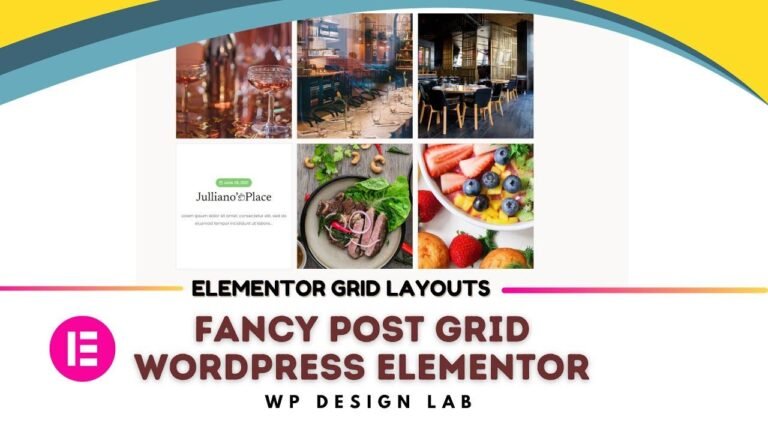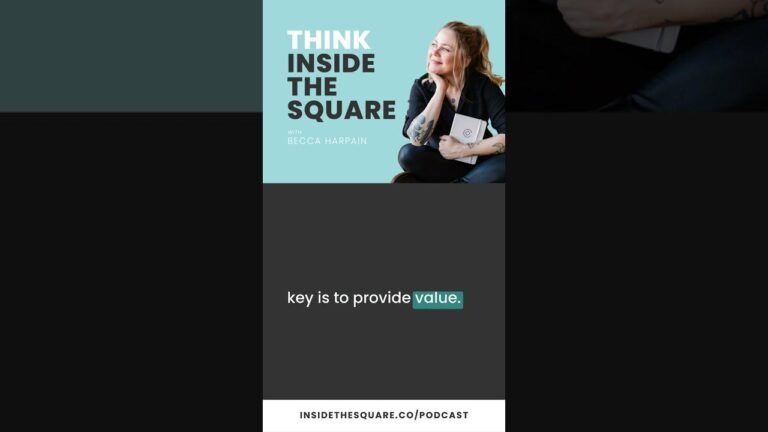Day 4: Installing WordPress and Selecting the Theme
Installing WordPress and selecting the right theme for your website can be a daunting challenge. It’s like searching for a needle in a haystack. After trying several themes, I finally found one – the Newspaper theme. It matched my website’s vibe perfectly. Stay tuned for the next video! 🖥️
Overview of Task
In the fourth day of our 30-day challenge, we’re going to focus on installing WordPress and selecting an appropriate theme for our website. This is a crucial step as it directly affects the aesthetics and functionality of the website.
Installation of WordPress
Once you’re ready to install WordPress, navigate to your website and click on the ‘WordPress’ option. Then, proceed to click on ‘Install WordPress.’ This will enable you to set a username and password for your website.
| Task | Description |
|---|---|
| Install WordPress | Navigate to your website and select the ‘WordPress’ option |
| Set Username and Password | Proceed to set a username and password for the website |
Selecting the Right Theme
Choosing the right theme for your website can be challenging as it is crucial for it to be relevant and visually appealing. We’ve selected the ‘Newspaper’ theme for its relevance and visual appeal.
Theme Customization
After we’ve installed our chosen theme, we’ll proceed to customize it to ensure that it best aligns with our website’s vision. You can modify the theme’s color and even add your own logos to give it a personal touch.
Importing Demo Content
Importing demo content can save you significant time when setting up your website. It’s important to ensure that the demo content aligns with your vision for the website.
| Task | Description |
|---|---|
| Import Demo Content | Select the demo content to import |
| Customize the Content | Tailor the demo content to your needs |
Now that the installation and customization process is complete, you’re ready to proceed with your WordPress website. Stay tuned for more insightful tips in the next video! 😊