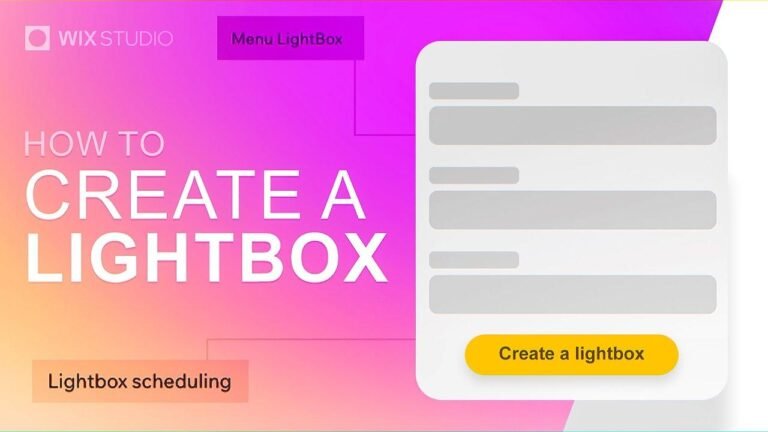"The key to creating a successful Shopify dropshipping store is to connect with your audience by designing a mobile-responsive website and integrating AliExpress products. Use catchy headlines, import customer reviews, and ensure seamless navigation to boost sales. Choose a pre-made template to save time and money. Get creative and stand out from the crowd. 💪"
Setting Up Your Shopify Account
To start your journey into the world of dropshipping, you will need to set up your Shopify account. This will involve creating a trial account and selecting a business plan that fits your needs. Once your account is set up, you will be able to add products and create collections within your store.
How to Connect Products to Your Shopify Store
When it comes to sourcing products, many dropshippers turn to AliExpress as a viable supplier. By using the Dropified platform, you can seamlessly connect your AliExpress account to your Shopify store, making product importing and management a breeze.
After connecting your accounts, you can import products directly from AliExpress to your Shopify store, where you can then edit product details, prices, and organize your inventory. integrating reviews from AliExpress
Integrating Reviews from AliExpress
Adding reviews to your products is an essential part of boosting customer trust and making sales. Using the Luks app from the Shopify App Store, you can easily import and display reviews from AliExpress. This is a great way to provide social proof and build credibility for your products.
Editing Shipping and Refund Policies
Once your products are imported and reviews are integrated, the next step is to customize your store’s shipping and refund policies. This ensures clarity and transparency for your customers, which is essential for maintaining good relationships and avoiding disputes.
Designing Your Shopify Homepage
A well-designed homepage is crucial for making a good impression on potential customers. It’s the face of your brand and should be both visually appealing and easy to navigate. This section will cover everything from adding custom logos and social media links to creating a beautiful background for your website.
Designing Collection Lists
Within your Shopify store, organizing your products into collections is essential for creating a user-friendly experience. This section will cover the process of creating and customizing collection lists, making it easy for customers to browse and find what they’re looking for.
Customize Your ‘About Us’ Section
Your ‘About Us’ section is a perfect opportunity to tell your story and connect with your audience. Adding rich text and image banners can help convey your brand’s values and personality to your visitors.
Building Your Shop Section
The shop section of your store is your virtual storefront. It’s where you showcase the best products you have to offer, so making it visually appealing is essential. This section will cover everything from changing backgrounds to adding faded effects for aesthetic appeal.
Adding Customer Reviews and Email Signup
Utilizing customer reviews and email signup forms can boost customer engagement and help with lead generation. This section will cover the setup and design of these important elements.
Showcasing Featured Collections
Building a section for featured collections is an excellent way to highlight popular products and attract customers’ attention. This section will guide you on how to set this up and make it visually appealing.
Designing the TikTok Section
Incorporating video content like TikTok videos to your store can add a fresh and engaging element. This section will demonstrate how to embed and format TikTok videos on your website, making it a fun and interactive experience for visitors.
Closing Thoughts
Creating a Shopify dropshipping store can be an intimidating task, but with step-by-step guidance and a little creativity, you can build a beautiful and successful store. Following this tutorial and utilizing the provided templates will save you time and effort, allowing you to focus on growing your business.
Key Takeaways
- Setting up your Shopify account is the first step in creating a successful dropshipping store.
- Integrating reviews, designing collection lists, and customizing your site’s content are essential for creating a polished and professional store.
- Utilizing specific tools available on the Shopify platform can streamline the design and functionality of your store.
- Utilizing pre-made templates and design guides can save time and effort, allowing you to focus on growing your business.
- Providing clear shipping and refund policies can help build trust with your customers.
FAQ
Q: Can I customize my store further after using the provided templates?
A: Yes, the templates provided are fully customizable. You can change colors, fonts, and other elements to fit your brand’s aesthetic.
Q: Is it possible to test the functionality of my store before launching it?
A: Yes, Shopify allows you to preview your store in draft mode to test its functionality and appearance.
Q: Can I add more sections or elements to my website besides those covered in this tutorial?
A: Absolutely. The tutorials and templates provided are meant to serve as a starting point. You can add additional sections and customize your website further to fit your unique needs.
By following the steps outlined in this tutorial and utilizing the provided resources, you can build a stunning and functional dropshipping store on the Shopify platform. Happy dropshipping!