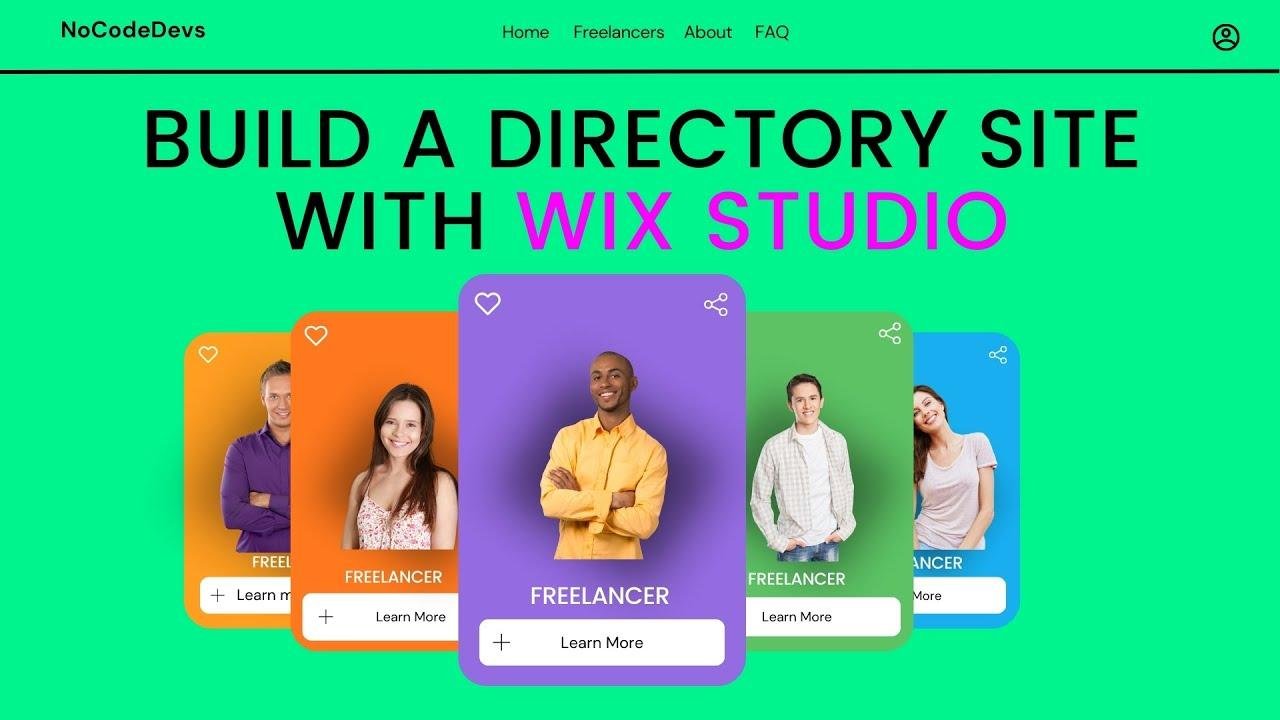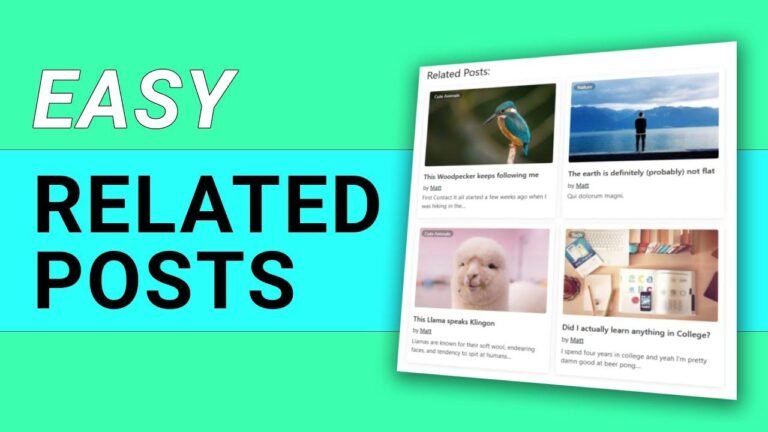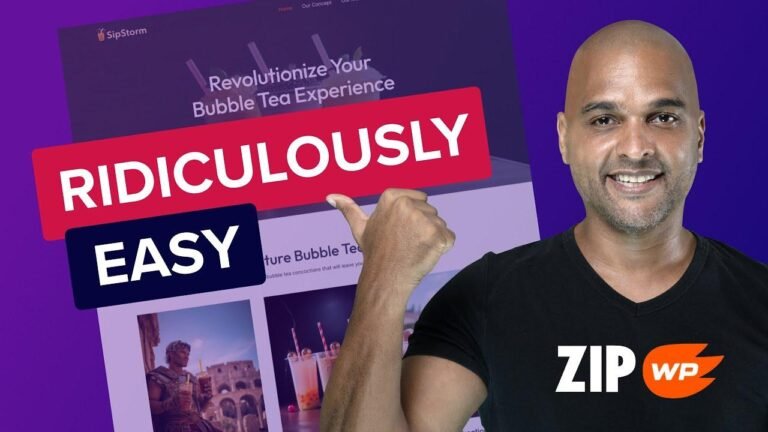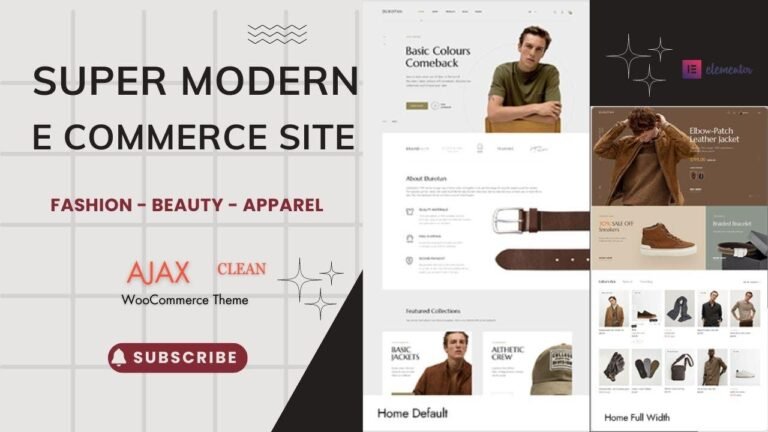Build a directory site with Wix Studio and easily manage the data on the backend. Connect form submissions to your CMS using Zapier, and set up front-end filtering for users to search and filter by their preferences. You can create a dynamic listing page and link it to the details for each item in your directory. With a few simple steps, you can build a filterable directory and offer your services to the community. Happy coding! 🚀
## Setting Up the Form
We used a simple form in Wix Studios Advanced CMS Editor to create a freelancer directory on the nood dev’s website. This tutorial requires no technical knowledge or coding skills, making it accessible to anyone passionate about building a directory for their niche. By collecting essential details like whether the individual is a freelancer or agency, their name, proficient tools, logo, bio, and portfolio or landing page URL, we ensure a comprehensive database.
| Information Gathered |
| — |
| Freelancer/Agency |
| Name |
| Tools |
| Logo |
| Bio |
| Portfolio/Landing Page URL |
## Connecting Form Submissions to the CMS
We utilized zapier to seamlessly integrate form submissions into our CMS. This data can then be organized and managed in the CMS, allowing for easy approval and publication of freelancer profiles on the nood dev’s website.
## Displaying and Filtering Data on the Front End
In Wix Studio, we created a dynamic page for the directory, automatically setting up the listing and detail pages. Connecting data to the front end, we enabled users to filter the displayed content based on various parameters, providing a user-friendly experience.
| Front-End Functionality |
| — |
| Connecting Data in Wix Studio |
| Displaying Proficient Tools |
| Linking Profiles to Dynamic Pages |
## Building Filterable Directory Pages
By adding filter options such as selection tags and dropdowns, users can search and sort through the directory based on their specific requirements. This feature allows for a personalized browsing experience, making it easier for users to find the relevant freelancers.
| User-Driven Filters |
| — |
| Selection Tags |
| Dropdowns for Filtering |
| Customized Browsing Experience |
## Conclusion
Creating a freelancer directory with Wix Studio is a streamlined process, even for those without extensive technical expertise. The ease of integrating form submissions, managing data in the CMS, and implementing front-end filters makes it accessible and efficient.
**Key Takeaways**
– Seamlessly integrate form submissions into the CMS with zapier
– Connect and display dynamic data on the front end with Wix Studio
– Enable user-driven filters for a personalized browsing experience
In conclusion, building a comprehensive freelancer directory has never been easier, thanks to the intuitive features of Wix Studio. Whether you’re a freelancer looking to be listed or a user in need of services, this directory provides a seamless experience. Can’t wait to see all the amazing profiles that will be featured on our site! 🚀
**FAQ**
**Can I customize the filter options further?** Yes, Wix Studio allows for flexible customization of filter elements to suit your specific requirements.