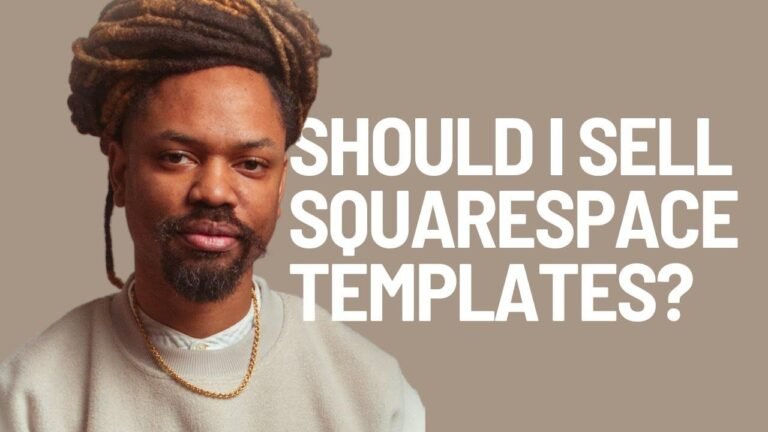Create a stunning website in no time with Hostinger and Elementor! Just grab hosting, set up your H panel, and install WordPress. Choose Astra or OceanWP theme, then customize with free Elementor templates or grab premium ones for even more options. It’s like building a house with Lego – quick and easy! 🚀🏡
Summary
The given text guides the reader through the process of creating a WordPress website in under 10 minutes. It includes details on selecting a hosting provider, setting up the hosting, installing WordPress, choosing and activating a theme, using templates and plugins, adding a logo, creating pages, and utilizing additional templates for customization.
So before we start, it’s important to gather some prerequisite things, such as hosting and a domain. I recommend checking out my preferred hosting options here and also to this page here. By visiting this page, you can always see which ones I prefer. For this demonstration, I’ll choose Hostinger and you can access it by clicking here.
| Favorite Hostings |
|---|
| Hostinger |
| Recommended Hosting |
And once you’ve made the purchase, you can proceed to the H panel for the first-time setup. Here, you’ll need to choose a server closest to your target audience. For instance, if your audience is in the USA, choose the USA server. If you have a domain from a provider other than Hostinger, you can simply click on the option to add your domain and perform the necessary setups.
Upon logging into the H panel, proceed to the website and click on the auto installer to select WordPress. After adding the required details, such as website title, administrator email, and WordPress dashboard username and password, proceed with the installation process.
| WordPress Setup |
|---|
| Choose Server |
| Domain Setup |
| Install WordPress |
Following this, you can go to the appearance tab and click on ‘Add New Theme’. Here, you can choose between Astra or OceanWP, both of which offer unique benefits.
Comparison: Astra vs. OceanWP
- Astra: Lightweight and quick to load
- OceanWP: Provides more customization options
The main difference between Astra and OceanWP is one of speed versus customization. Astra offers a lightweight option, ideal for quicker load times, while OceanWP allows for greater customization possibilities.
After installing and activating the theme, you can also install the starter templates, choosing between different options such as e-commerce or simple website designs.
- Simple ones provide a sleek and straightforward appearance, while e-commerce options come with additional plugins.
Conclusion
In conclusion, creating a WordPress website under 10 minutes is indeed achievable thanks to the user-friendly interfaces and various templates and plugins available. By following the outlined steps, anyone can quickly set up a professional and personalized website with minimal hassle.
Key Takeaways
- Select hosting and domain carefully
- Utilize templates and plugins for quick customization
- Consider speed versus customization when choosing themes
FAQ
- Can I change hosting providers at a later stage?
- Yes, you can transfer your website to a different host if needed.
- How long does the installation process take?
- With the streamlined process, it should only take a few minutes to set up WordPress.
Click here for more information about Elementor and Astra premium versions.