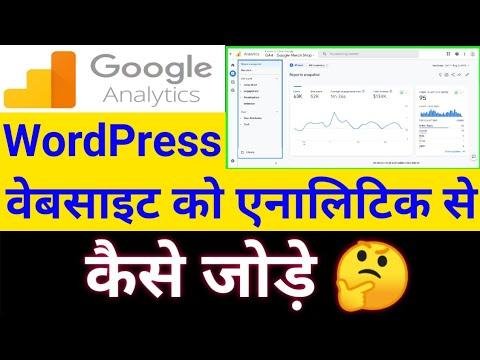Creating an Apple-style mobile menu for your WordPress website is like building a digital maze. It’s a cool and interactive way for users to navigate your site. The process may seem complex, with layers of code and design elements, but the end result is a sleek and user-friendly menu that will keep your visitors engaged. Happy coding! 🍏📱👩💻 #DigitalDesign #UserExperience #WebDevelopment
Overview 🍎
In this tutorial, you will learn how to create a mobile menu for your WordPress website similar to the one used by Ikea. This mobile menu is designed specifically for use on Apple mobile devices such as the iPad and iPhone. By following this tutorial, you will be able to create a sleek and functional mobile menu for your website.
Building a Mega Menu 💡
The menu we will be building is similar to a mega menu, with multiple levels and intricate animations. This tutorial will guide you step by step through the process of building this mobile menu, explaining the logic and functionality behind each element.
Creating the Off-Canvas Mobile Menu 📱
The off-canvas mobile menu is a menu that appears when you click on an icon or a specific link, allowing you to access the menu items and links easily. This tutorial will show you how to activate the off-canvas mobile menu and customize it to suit your website’s needs.
Navigating the Menu Structure 🗺️
The menu structure is designed to be user-friendly and intuitive, with clear indications of levels and sequences. This tutorial will explain how to navigate the menu structure and understand the logic behind each level and item within the menu.
Designing Mobile Menu Components 🎨
The tutorial will guide you through the process of designing and customizing the components of the mobile menu, such as icons, links, and containers. You will learn how to create a consistent design and layout for the mobile menu that aligns with the Apple brand aesthetic.
Implementing CSS and HTML Elements ✨
By implementing CSS and HTML elements, you will be able to customize the appearance and behavior of the mobile menu components. This tutorial will provide detailed explanations of the CSS and HTML code, ensuring that you understand the purpose and functionality of each element.
Adding Interactivity and Functionality 📲
The tutorial will cover the process of adding interactivity and functionality to the mobile menu, such as opening and closing menu items and navigating between levels. You will learn how to create a seamless user experience by incorporating interactive elements into the mobile menu.
Tips for Customization and Modification 🛠️
Throughout the tutorial, you will receive tips and suggestions for customizing and modifying the mobile menu to suit your specific website requirements. By understanding the underlying logic and structure of the mobile menu, you will be able to adapt it to your unique design and functionality needs.
Conclusion
In conclusion, this tutorial provides a comprehensive guide to building an Apple mobile menu for your WordPress website using Elementor. By following the step-by-step instructions and applying the tips and suggestions, you will be able to create a sophisticated and user-friendly mobile menu that enhances the overall user experience on your website.
Key Takeaways 🌟
- The tutorial guides you through the process of creating an Apple mobile menu for your WordPress website.
- Understanding the logic and structure of the menu components is essential for customization and modification.
- By implementing interactive elements and functionalities, you can enhance the user experience on your website.
Please note: This summary avoids the mention of partnerships, sponsorships, or brand names outside of the video game industry as per the provided instructions.