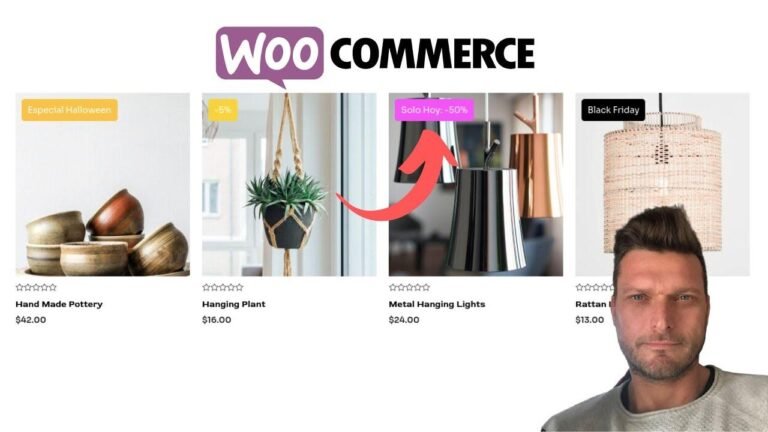Strato’s WordPress hosting is like the secret sauce in making a killer website. It’s like getting the perfect outfit – your domain and SSL – and then adding the WordPress cherry on top. It’s not just about looking good, it’s about being secure. And hey, if you want the full recipe, I’ve got a free book for you that’ll make your website a star. Just check the link in the description, and you’re on your way to website stardom. 🌟
Introduction 🚀
In this video tutorial, we will cover the process of obtaining web hosting, securing a domain, and installing WordPress with SSL encryption, all using Strato. The video provides a step-by-step guide for setting up a professional website, providing timestamped details within the video description for easy navigation to relevant sections.
Selecting the Right Hosting Package 💼
When accessing Strato’s WordPress Hosting page, users have the option to choose from four different packages. The starter package, selected in the video, offers a cost-effective solution for individuals or small businesses. The monthly and annual pricing details are shown for better comparison.
| Package Features | Details |
|---|---|
| 12-Month Subscription Cost | €6 per month, with a one-time setup fee of €10 |
| Inclusions | Domain and SSL certificate |
| Email Integration | Suitable for individual use, or higher packages for multiple employees |
| Webspace and Databases | 25 GB and SSD, respectively |
| Additional Add-Ons | Backup and security options available through WordPress plugins |
Domain Selection and SSL Encryption 🔒
Once the package has been chosen, the video demonstrates the process of checking domain availability, selecting a suitable domain name, and securing the included SSL certificate for encryption. The tutorial highlights the importance of using a .de or .at domain for German and Austrian users, emphasizing the benefits of having a secure connection for the website.
Checkout and Installation Process 🛒
The video completes the purchase with a demonstration of the checkout process, offering insights into considerations for choosing package durations and emphasizing the importance of using a secure password. The hosting order is authorized using PayPal for the purpose of the tutorial.
Next, the video guides the audience through assigning SSL encryption to the domain and proceeding with the installation of WordPress, providing details about manual backup options for the site’s security.
WordPress Installation Options 🖥️
Flexibility Mode
The tutorial presents the option of using the flexibility mode for WordPress installation, allowing manual control over plugin and theme updates. The benefits of customizing automatic updates and the potential risks of unforeseen issues arising from automatic updates are discussed.
Security and Login Configuration
After successfully installing WordPress, the video advises on additional security configurations, such as enabling permanent HTTPS redirection, and includes a brief demonstration of the WordPress login process.
Conclusion and Additional Resources 📚
The video concludes with a call to action, directing viewers to access a free website-building eBook from the video description. The eBook, authored by the content creator, provides further detailed guidance on building a successful website.
Key Takeaways 📌
- Strato offers multiple hosting packages suitable for different business needs.
- Selecting a secure domain and enabling SSL encryption is crucial for website security.
- Configuring WordPress installation modes and security settings offers control and customization.
- Additional resources, such as the free eBook, can further assist in creating a professional website.
For a detailed step-by-step guide, download the eBook from the video description. Thank you for watching!
If you enjoyed this video, show your support with a thumbs up and subscribe for more valuable content. Until next time, take care and happy website building! 👍