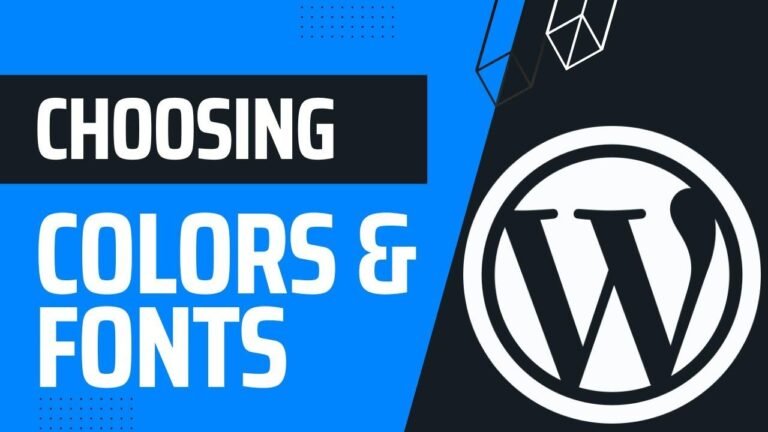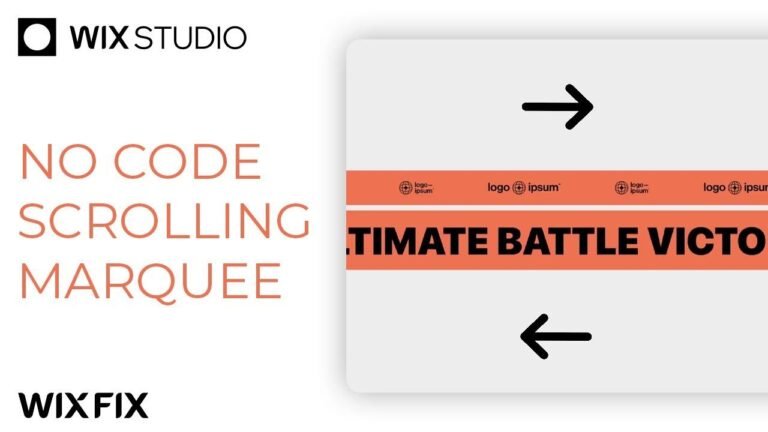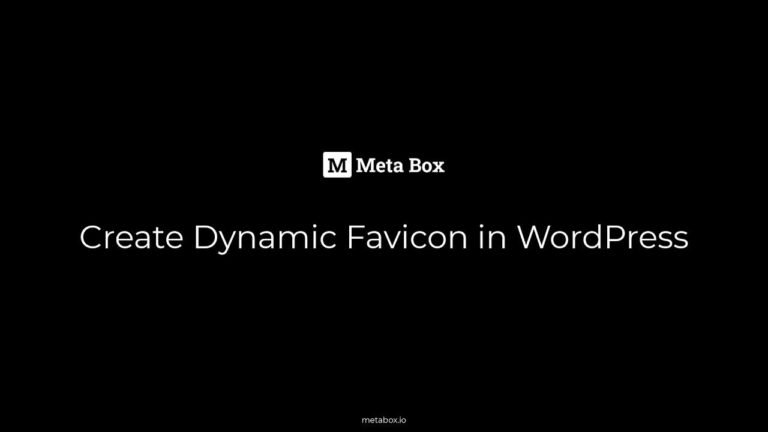Mapping ACF Fields to Kadence Blocks – Episode 4
So, we’re dynamically mapping info to our course holes. The sponsor, sign, ratings, photo gallery, and flyover video are all dynamically populated from ACF fields. We also use the dynamic gallery for photos and set up the flyover video with a hero image to pull the thumbnail automatically from the YouTube video. Using ACF fields has saved me a ton of time and made everything easy to manage in the future. Enjoy using ACF fields and leave any comments or questions below! 🏌️♂️📸🎥
Overview 🌍
In this episode, we will be diving into the dynamic mapping of information to individual post types for course holes. We will explore how ACF fields are dynamically populating content in Kadence blocks, providing a seamless and efficient way to create and manage post data.
Dynamic Population of Post Type Data
The index page displays a variety of dynamically populated information, such as the sponsor, images, ratings, photo gallery, and flyover video. Each element is connected to ACF fields, ensuring that the content is updated and displayed dynamically for each individual hole.
Mapping Custom Fields to Kadence Blocks 🧩
When mapping custom ACF fields to Kadence blocks, it’s essential to understand the seamless integration between the two. The process involves mapping various elements, including images, text, distance markers, and video content to their respective Kadence blocks.
Customizing Post Headers and Content
The use of dynamic custom fields within Kadence blocks allows for personalized and dynamic post headers and content. This enables the display of relevant information, such as the post name, hole details, and slope rating, ensuring each post is uniquely populated.
"The seamless integration of ACF fields and Kadence blocks ensures that content is displayed dynamically, providing a personalized and efficient user experience."
Adding Dynamic Photo Galleries 📷
The utilization of the advanced gallery block from Kadence involves dynamically populating images from the ACF gallery field. This process requires careful mapping and setting adjustments to enable a responsive and visually engaging photo gallery within the post content.
Configuring Gallery Settings
To ensure an optimal user experience, additional settings such as lightbox triggers and captions are configured for the dynamic photo gallery. This enhances the interactivity and visual presentation of the gallery content within the post.
Enhancing Video Display 📹
Incorporating flyover videos into the post content requires a strategic approach to ensure dynamic and visually appealing video display. We delve into the integration of hero images and the seamless updating of dynamic video content within the Kadence blocks.
Optimizing Video Thumbnails
A key consideration when integrating dynamic video content is the importance of setting hero images to enable automatic thumbnail generation. This ensures that the video content is visually represented and dynamically displayed within the post.
Conclusion
The dynamic mapping of ACF fields to Kadence blocks offers a powerful solution for efficiently populating and managing post content. The seamless integration of custom fields and blocks elevates the user experience, providing personalized and visually engaging content throughout the post.
Key Takeaways
- The integration of ACF fields and Kadence blocks enables dynamic content display.
- Careful configuration of gallery and video settings enhances the visual presentation of post content.
- Utilizing custom fields within Kadence blocks streamlines the process of populating and managing post data.
FAQ
- How does dynamic content mapping improve user experience?
- Dynamic mapping ensures content relevancy and personalization for individual post types, enhancing user engagement.
- What are the key benefits of integrating ACF fields with Kadence blocks?
- The integration streamlines the process of populating and managing post content, providing a seamless and efficient solution for dynamic content display.
Remember to always carefully map the ACF fields to the Kadence blocks to ensure a smooth and dynamic user experience. Let’s continue exploring the possibilities of dynamic content mapping and enhancing the overall user experience when working with post types in Kadence blocks.