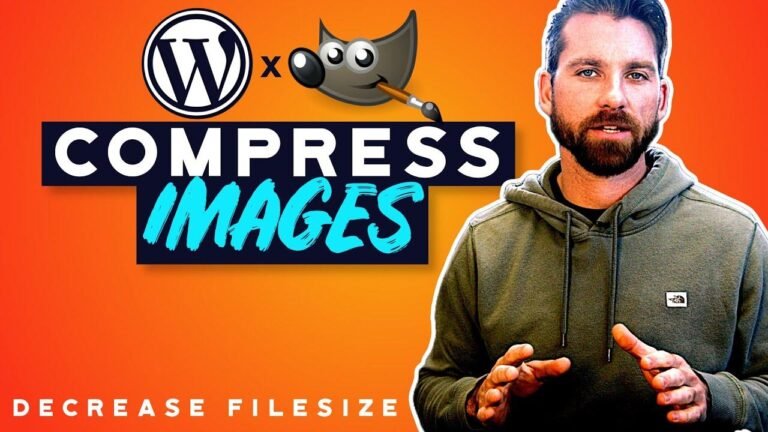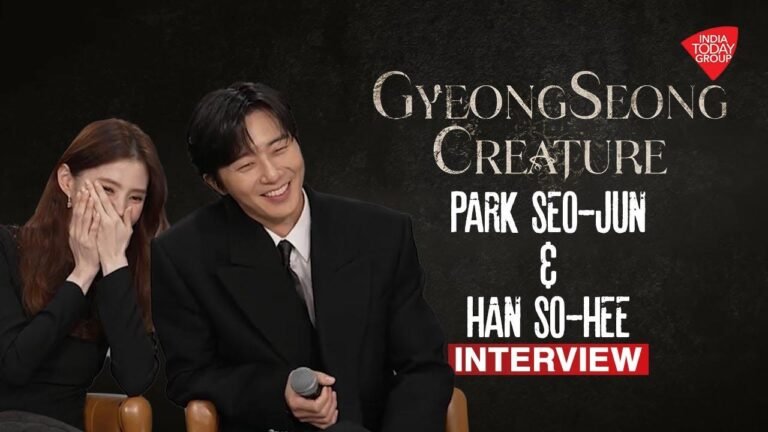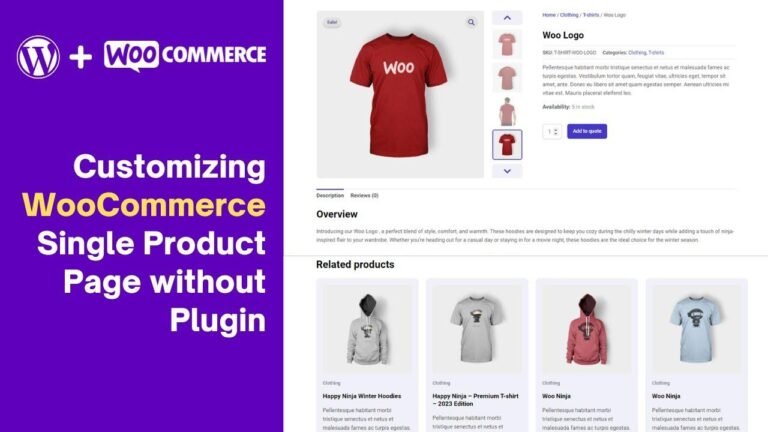Turn any website into a WordPress site with just a few clicks! Using 10web’s AI, you can clone any website and easily manage it. Plus, you can try it out for free and then pay just $1 for a 7-day trial. Trust me, it’s worth it! But make sure you have permission to clone the site and tweak it to make it your own unique masterpiece. Happy cloning! 🚀🌐
The Legal and Safe Way to Clone Any Website
In this video tutorial, I will guide you through the process of cloning any website you want and converting it into a WordPress website. I will show you the platform I recommend for this process, along with the different plans they offer. I’ll also provide step-by-step instructions on how to clone a website and move it to a functional WordPress website.
The Importance of Legal Cloning
🔒
Before we get started, it’s crucial to understand that cloning a website without permission is illegal. Always seek authorization from the website owner before proceeding with the cloning process. This ensures that you won’t encounter any legal issues down the line.
The 10Web Platform for Cloning
🌐
The 10Web platform is an excellent tool for cloning and converting websites. They offer different plans, including a free trial for new users. I’ll guide you through the process of creating an account and exploring the available features.
| Pricing Plan | Features |
|---|---|
| Free Plan | Limited features |
| AI Starter | Ideal for basic websites |
| AI Premium | Enhanced features for advanced websites |
| AI Ultimate | Comprehensive package for professional websites |
Creating a New Website on 10Web
🆕
After signing up for the platform, you can start the process of cloning a website. I’ll walk you through the steps of adding a new website and utilising the AI builder to recreate the website according to your needs.
Cloning and Converting to WordPress
🔄
Once you’ve successfully cloned the website on 10Web, I’ll guide you through the process of moving it to a functional WordPress website. This involves creating a new page, editing it with Elementor, and finally importing the cloned website to WordPress.
Editing and Finalizing
✏️
I’ll demonstrate the editing process, providing tips and insights on how to balance and refine the cloned website. This includes recommendations for editing the website directly on the 10Web platform, ensuring a smoother and efficient editing experience.
Conclusion
🔚
In conclusion, this video tutorial provides a comprehensive guide on legally cloning any website and converting it into a WordPress website. By following the steps outlined, you can effectively replicate a website and customize it according to your needs. Remember to subscribe, like, and comment if you found this tutorial helpful.
Key Takeaways
- Cloning a website without permission is illegal.
- 10Web offers different plans for cloning and website conversion.
- Editing the cloned website is smoother via the 10Web platform.
FAQ
Q: Is cloning a website legal?
A: Cloning a website without permission is illegal. Always seek authorization before proceeding.
Q: Can I edit the cloned website via the 10Web platform?
A: Editing the website on 10Web is recommended for a smoother experience.
Q: Is 10Web suitable for all types of websites?
A: 10Web offers different plans for basic, advanced, and professional websites.
By adhering to these guidelines and utilizing the 10Web platform, you can successfully clone and convert any website into a WordPress website.